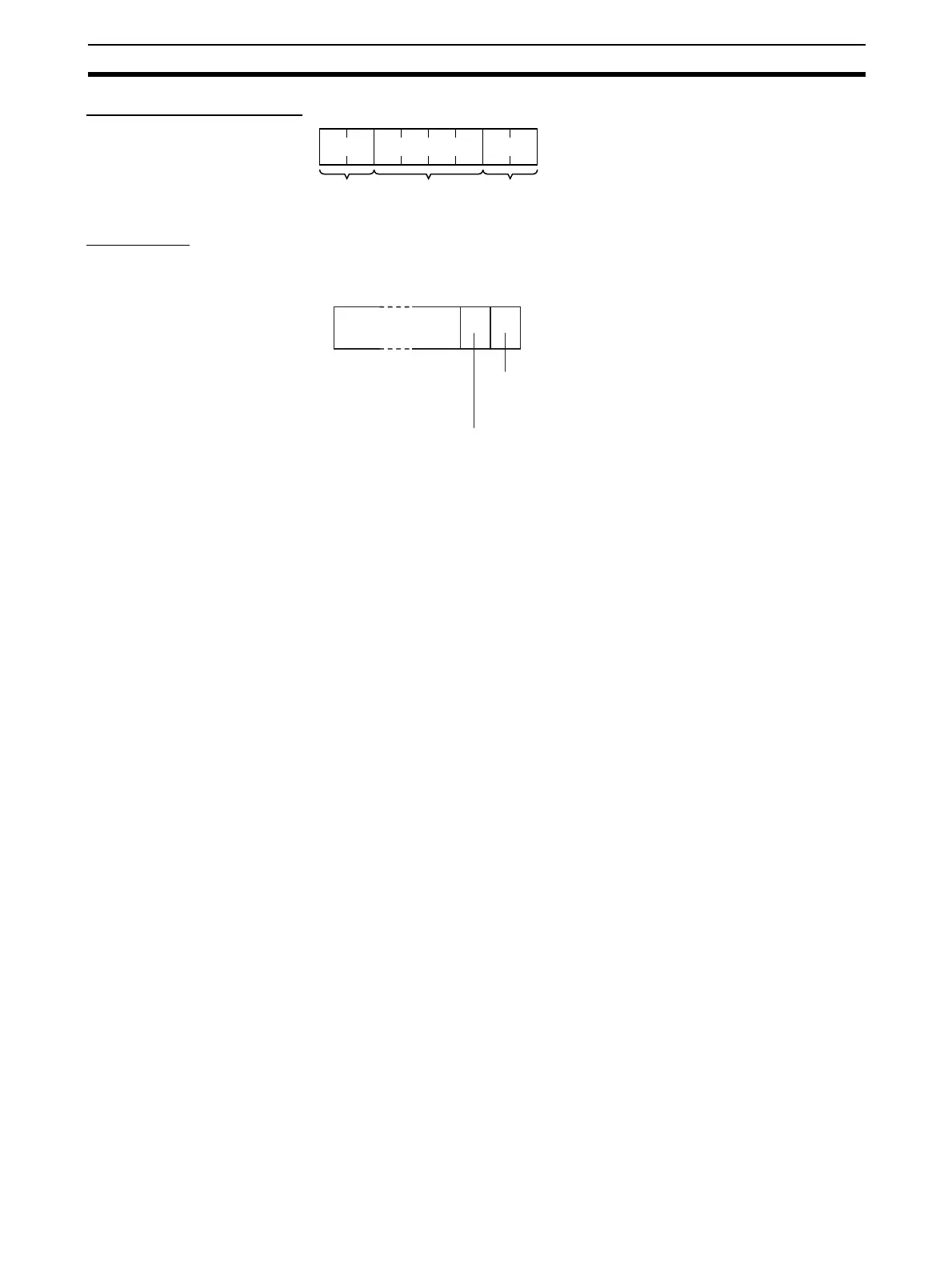175
Command/Response Reference Section 7-3
Results Storage Format
Parameters
Socket Option (Command) The socket option is specified in one byte.
Note (1) Starting with unit version 1.5, it is possible to specify the linger option.
(2) If the linger option is not specified and a TCP connection is closed, FIN
data will be sent and then approximately 1 minute will be used to confirm
the transmission and perform other closing management with the remote
node. Therefore, it may not be possible to immediately use TCP sockets
with the same port number.
(3) In contrast, when the linger option is specified, RST data will be sent
when TCP is closed, and closing will be performed immediately. This en-
ables immediately opening TCP sockets with the same port number. Data
that was sent immediately before closing, however, is not checked for
transmission to the remote node. If the linger option is specified, ensure
the arrival of the send data in the application.
TCP Socket Number
(Command)
The TCP socket number to be opened specified as 1 byte between 1 and 8.
Results Storage Area
(Command)
The area in which the results of the command execution are stored. The first
byte specifies the memory area and data type (variable type). The 2nd to 4th
bytes specify the beginning address of the results storage area. Refer to
page 160 for details about the variable types and addresses that can be spec-
ified.
Local TCP Port Number
(Command)
The TCP port number for communications with the socket is specified as 2
bytes (0 cannot be specified).
The following ports used for the Ethernet Unit's communications services can-
not be specified.
• TCP port No. used for FTP server (Default: 20, 21)
• TCP port No. used for DNS server access (Default: 53)
• TCP port No. used for SMTP server access (Default: 25)
• TCP port No. used for POP server access (Default: 110)
• TCP port No. used for HTTP server (Default: 80)
Remote IP address Remote
port number
Response
code
Bit
Keep-alive specification
0: Keep-alive disabled
1: Keep-alive enabled
1
0
Linger specification
0: TCP connection will be closed by sending FIN data to manage closing.
1: TCP connection will be closed immediately by sending RST data.
7
