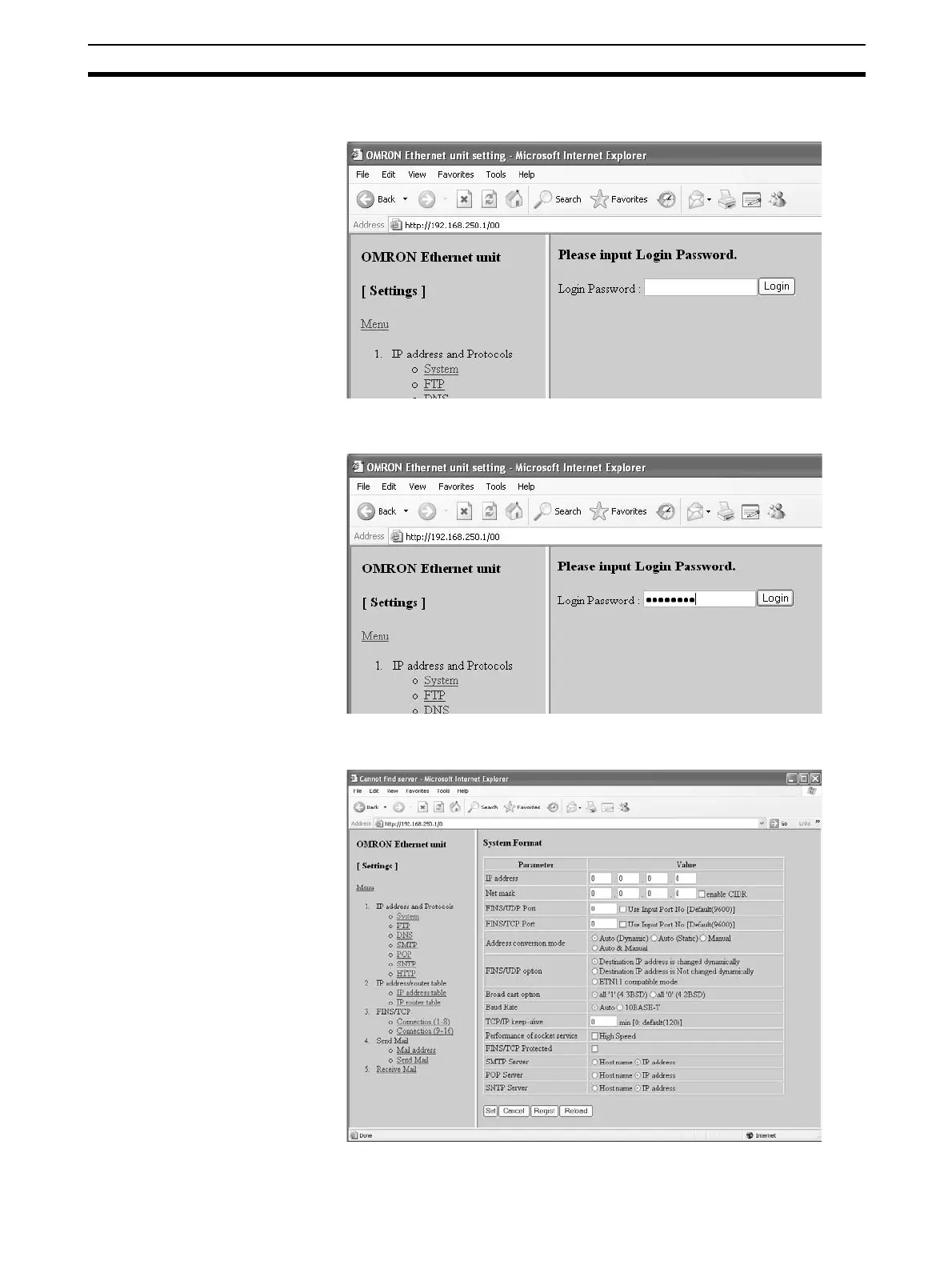45
Unit Setup Procedure Section 2-7
3. Select 1. IP address and Protocols - System to display the Login Pass-
word field on the right of the window.
4. Input the default password (“ETHERNET” all in upper case) and click the
Login Button.
5. The settings in the System menu will be displayed.
The following window shows the default system settings.
