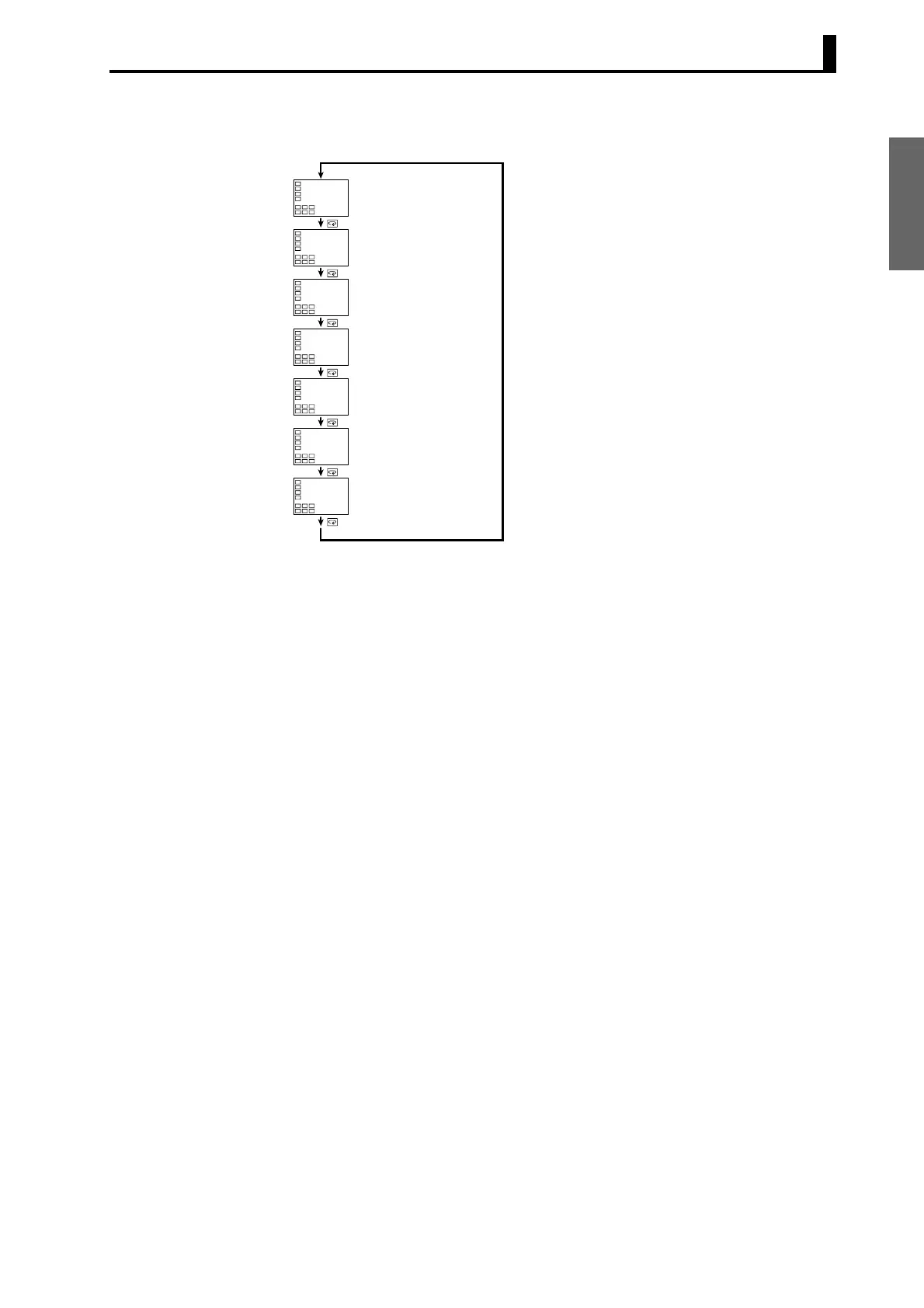Overview
1.1 Overview of Communications Methods
1-9
4. Use the D or U Keys to change the parameter set values.
● Communications Parameters
When communications parameter settings have been changed, the new
settings must be enabled by resetting the Controller.
• Protocol Setting (psel)
The communications protocol can be selected. Set CompoWay/F (SYSWAY)
or Modbus.
• Communications Unit No. (u-no)
This parameter is for setting a unique unit number for each of the Digital
Controllers. This unit number is set so that the host can identify the Digital
Controller when communications are carried out with the host. The unit
number can be set to an integer value between 0 and 99.
The default is “1.”
When two or more Digital Controllers are used, do not set the same unit
number. Doing so will prevent normal operation.
• Communications Baud Rate (bps)
This parameter is for setting the baud rate for communications with the host.
The communications baud rate settings are as follows: 1.2 (1200 bps), 2.4
(2400 bps), 4.8 (4800 bps), 9.6 (9600 bps), 19.2 (19200 bps), 38.4 (38400
bps) or 57.6 (57600 bps)
• Communications Data Length (len)
This parameter is for setting the number of communications data bits. Set
either “7 bits” or “8 bits.”
c
psel
cwf
c
u-no
1
c
bps
9.6
c
len
7
c
56it
2
c
prty
eVen
c
sdwt
20
Protocol Setting
Communications Unit
No.
Communications
Baud Rate
Communications Data
Length (See note.)
Communications Stop
Bits (See note.)
Communications
Parity
Send Data Wait Time
Note: Displayed only when the
Protocol Setting parameter is
set to CompoWay/F.
