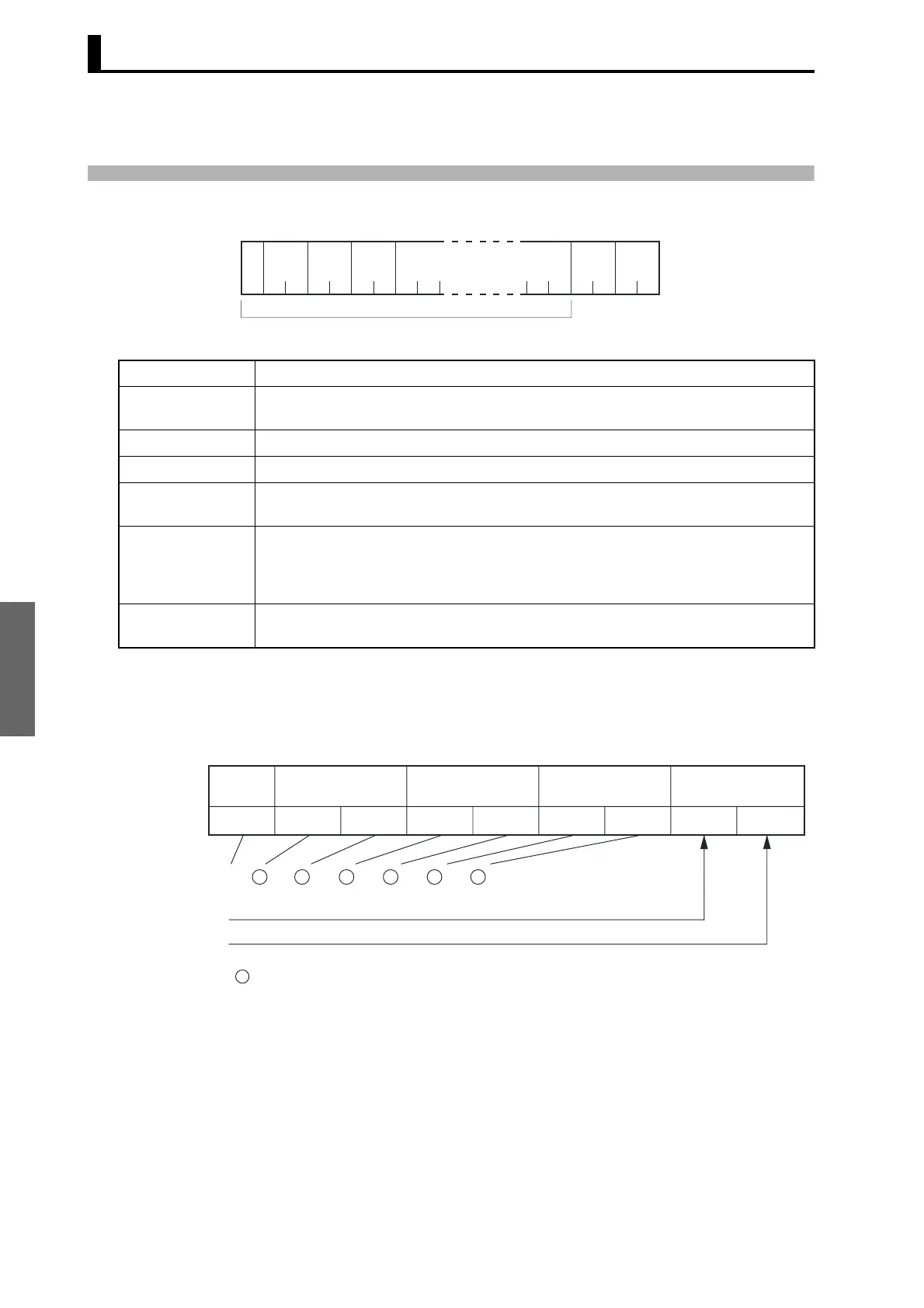SYSWAY
SECTION 4 SYSWAY (E5@J and E5@X Format) Communications Procedures
4-2
4.1 Data Format
■ Command Frame Format
● FCS Calculation Example
The FCS (Frame Check Sequence) is calculated by taking the exclusive
OR of all characters from the @ character to the last text character and
converting that 8-bit result into two ASCII characters.
@ The @ character (ASCII H’40) indicates the start of block format.
Communications
unit number
A number within the range 0 to 99 can be set in BCD. No response will be returned to a
node with a number outside of this range.
Header code This is a 2-character alphabetic code that indicates the command type.
Data code Set “02” only when reading and writing alarm value 2. Otherwise, set “01.”
Text This area contains read values, write values, or status data. The data depends on the
command.
FCS This is the Frame Check Sequence.
The FCS (Frame Check Sequence) is calculated by taking the exclusive OR of all char-
acters from the @ character to the last text character and converting the result to ASCII
characters.
Terminator Indicates the end of the block format.
The terminator is composed of “*” and CR (Carriage Return = H’0D).
FCS
@
*
CR
Communi-
cations
unit num-
ber
Header
code
Data
code
Tex t
Termi-
nator
FCS calculation range
FCS
@(40H) 0 (30H) 1 (31H)0 (30H) 0 (30H) R (52H) X (58H) 4 (34H) B (42H)
4 → 34H
B → 42H
FCS = 40H+30H+30H+52H+58H+30H+31H = 4BH
Start
character
Communication
unit number
Header
code
Data code
The + symbols indicate XOR (exclusive OR) operations.
The calculation result (4B hex) is converted to ASCII and written to the FCS bytes.