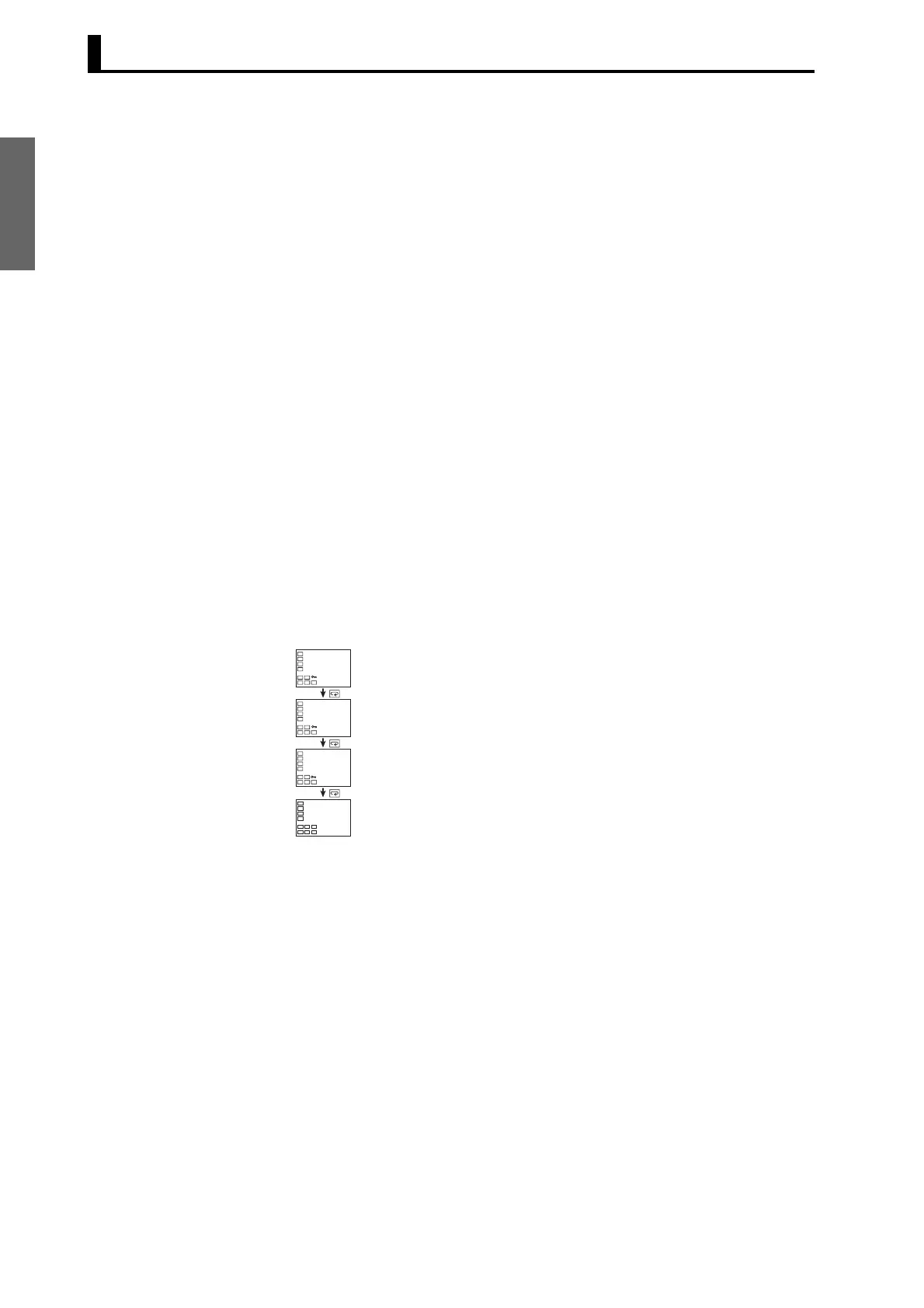Overview
SECTION 1 Communications Methods
1-10
• Communications Stop Bits (sbit)
This parameter is for setting the number of communications stop bits. Set
either “1” or “2.”
• Communications Parity (prty)
The communications parity can be set. Set the parity to “none,” “even,” or
“odd.”
• Send Data Wait Time (sdwt)
The send data wait time can be set in 1-ms increments between 0 and 99 ms.
The default is 20 ms.
● Setting Communications Writing
Set the communications writing parameter to ON to allow the host to write to
the E5CN/AN/EN-H via communications.
Parameter Setting
1. Press the O Key for less than one second to move from the operation level
to the adjustment level.
2. Select the parameter as shown below by pressing the M Key.
3. Press the U or D Key to set the communications writing parameter to ON.
c
l.adj
c
at
off
c
cmwt
off
c
cmwt
on
Adjustment Level
Display
Displayed only once when
entering adjustment level.
AT Execute/Cancel
Communications
Writing
•
•
•
•
