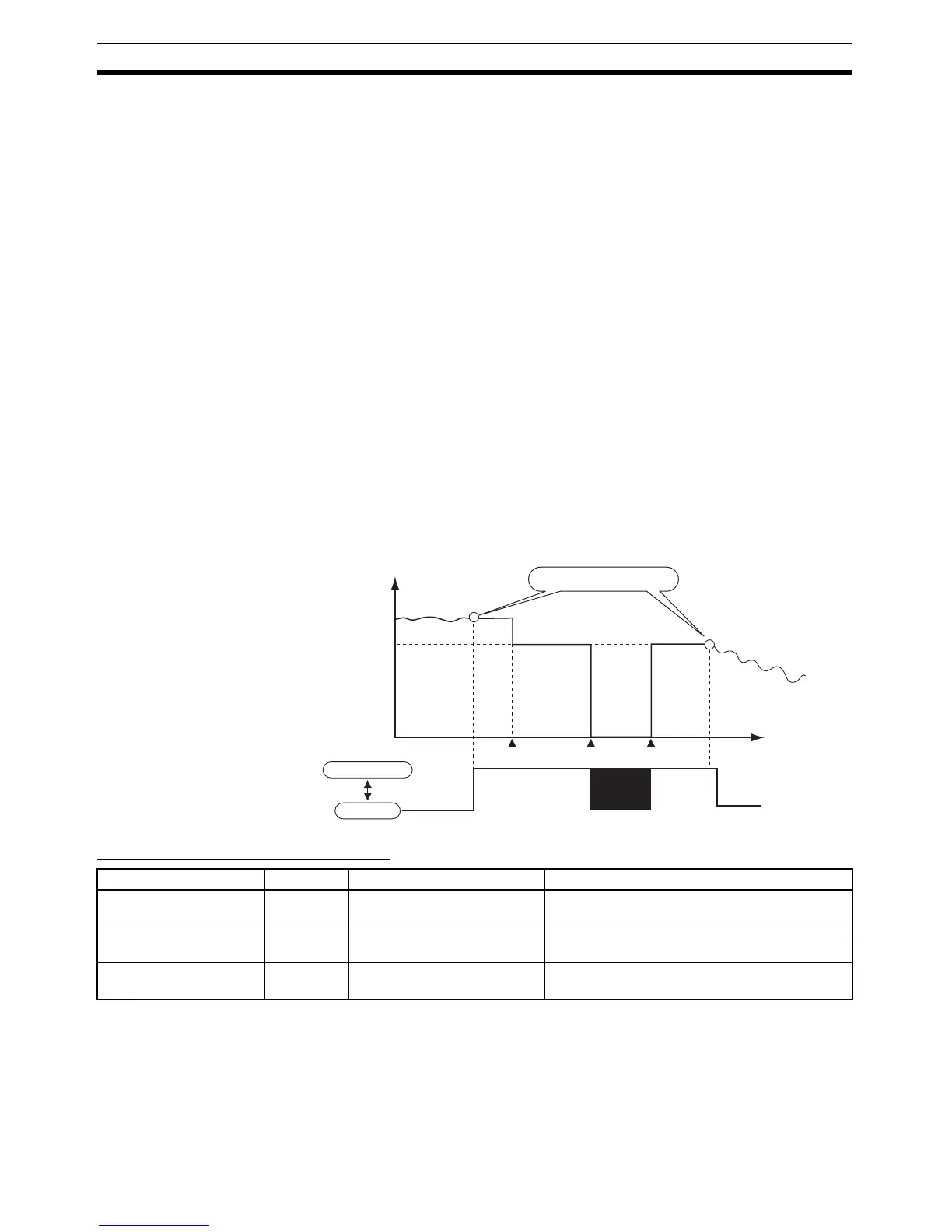108
Performing Manual Control Section 4-13
4-13 Performing Manual Control
4-13-1 Manual Operation
• The manipulated variable can be set in manual mode if the PV/MV param-
eter is displayed in the manual control level. The final MV used in auto-
matic mode will be used as the initial manual MV when moving from
automatic mode to manual mode. In manual mode, the change value will
be saved immediately and reflected in the actual MV.
• The automatic display return function will not operate in manual mode.
• Balanceless-bumpless operation will be performed for the MV when
switching from manual operation to automatic operation. (See note.)
• If a power interruption occurs during manual operation, manual operation
will be restarted when power is restored using the same MV as when
power was interrupted.
• Switching between automatic and manual operation is possible for a max-
imum of one million times.
• Manual operation can be used only for PID control.
Note In balanceless-bumpless operation, the MV before switching is used initially
after the switch and then gradually changed to achieve the proper value after
switch to prevent radical changes in the MV after switching operation.
The overall manual operation is illustrated in the following figure.
Related Displays and Parameters
Note (1) Refer to 4-16 Output Adjustment Functions for information on the priority
for the MV.
(2) For Manual MV Limit Enable, this value will be between the MV upper limit
and the MV lower limit.
0
ONOFF
MV (%)
Time
Balanceless-bumpless
Manual
Automatic
MV switched
Power in-
terrupted
Parameter name Symbol Level Remarks
PV/MV (Manual MV) --- Manual Control Level −5.0 to 105.0 (heating/cooling control: −105.0 to
105.0 (See note 2.)
Auto/Manual Switch a-m Operation Level Switches between automatic and manual
modes.
Auto/Manual Select Addi-
tion
amad Advanced Function Setting
Level
Enables switching between automatic and man-
ual modes.
