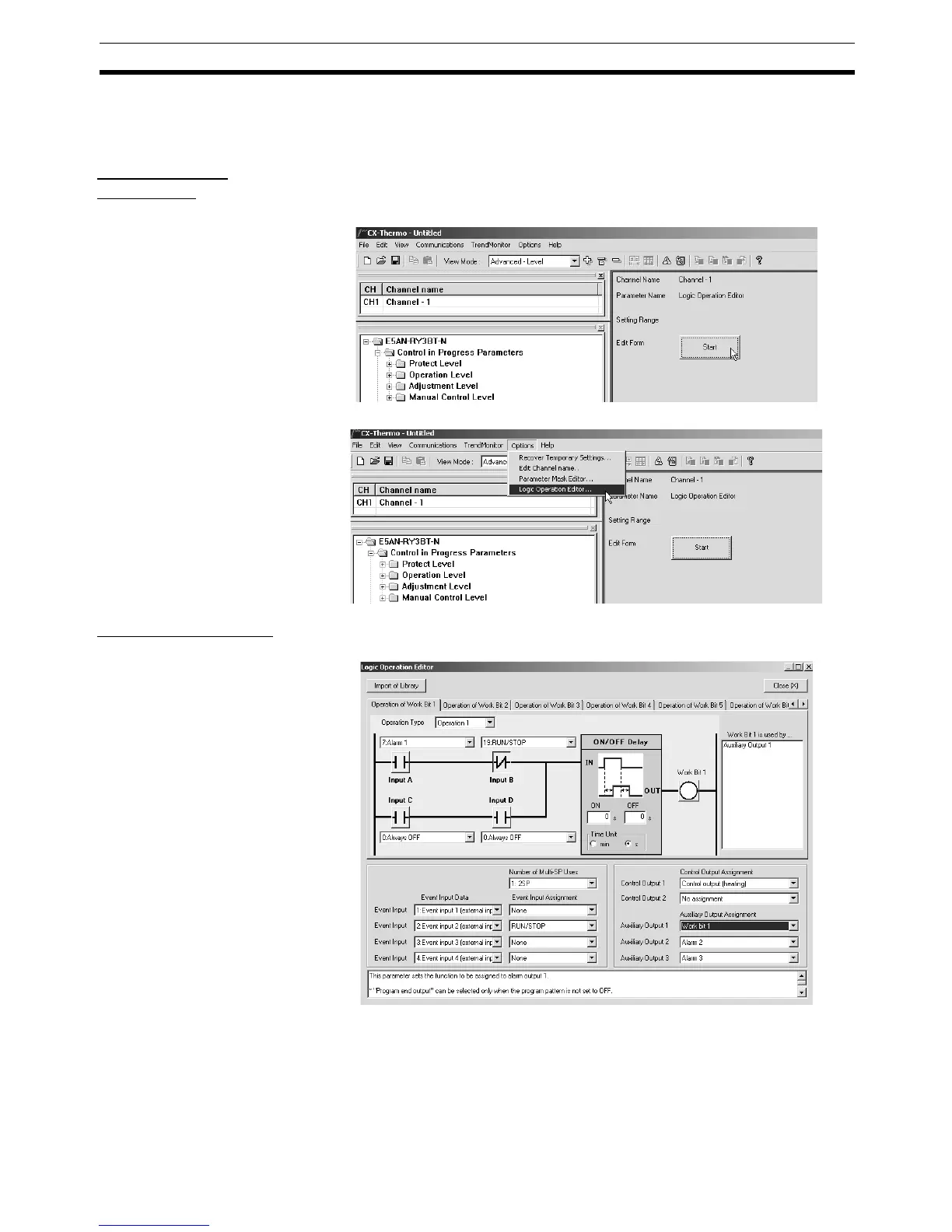133
Logic Operations Section 4-22
4-22-2 Using Logic Operations
Logic operations are set using the CX-Thermo.
Starting Logic
Operations
There are two ways to start logic operations.
•Select Logic Operation Editor from the CX-Thermo tree, and click the
Start Button.
•Select Logic Operation Editor from the CX-Thermo Options Menu.
Making the Settings The following display will appear on the Logic Operation Editor Setting Win-
dow. Set each of the parameters.
1,2,3... 1. Displaying the Library Import Dialog Box
Logic operation samples for specific cases are set in the library in advance.
Examples of settings for specific cases are loaded by selecting them from
the library list and clicking the OK Button.
