
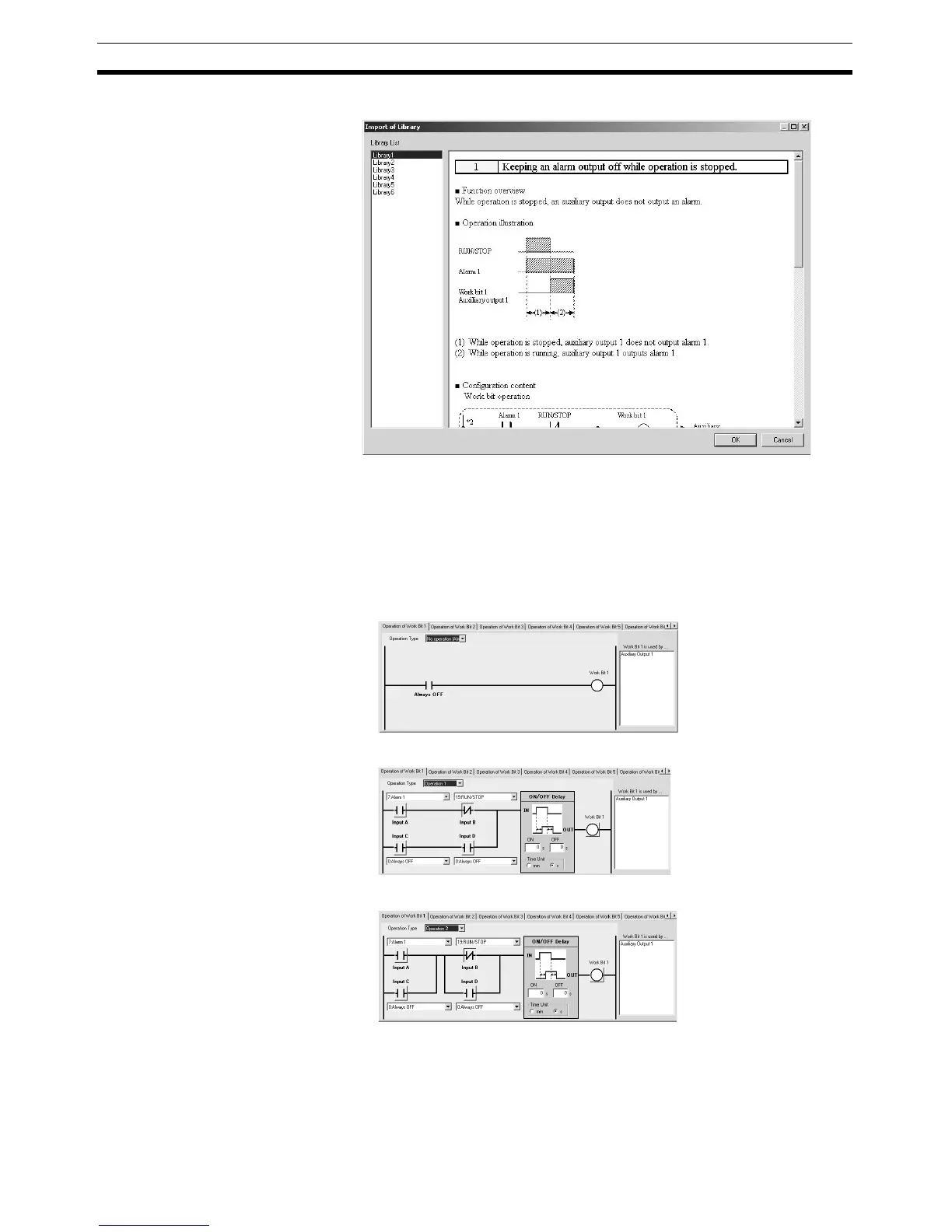
Do you have a question about the Omron E5CN and is the answer not in the manual?
| Communication | RS-485 (optional) |
|---|---|
| Mounting | Panel Mount |
| Control Method | ON/OFF |
| Input Type | Thermocouple, RTD |
| Supply Voltage | 100 to 240 VAC |
| Output Type | Relay, Voltage (for driving SSR), Current |
| Display Type | 7-segment LED |
| Size | 48 x 48 mm |
| Control Output | Relay, Voltage (for driving SSR), Current |
| Alarm Output | 1 or 2 outputs |
| Dimensions | 48 x 48 x 78 mm |
| Ambient Operating Temperature | -10 to 55°C |
| Protection Rating | IP66 |