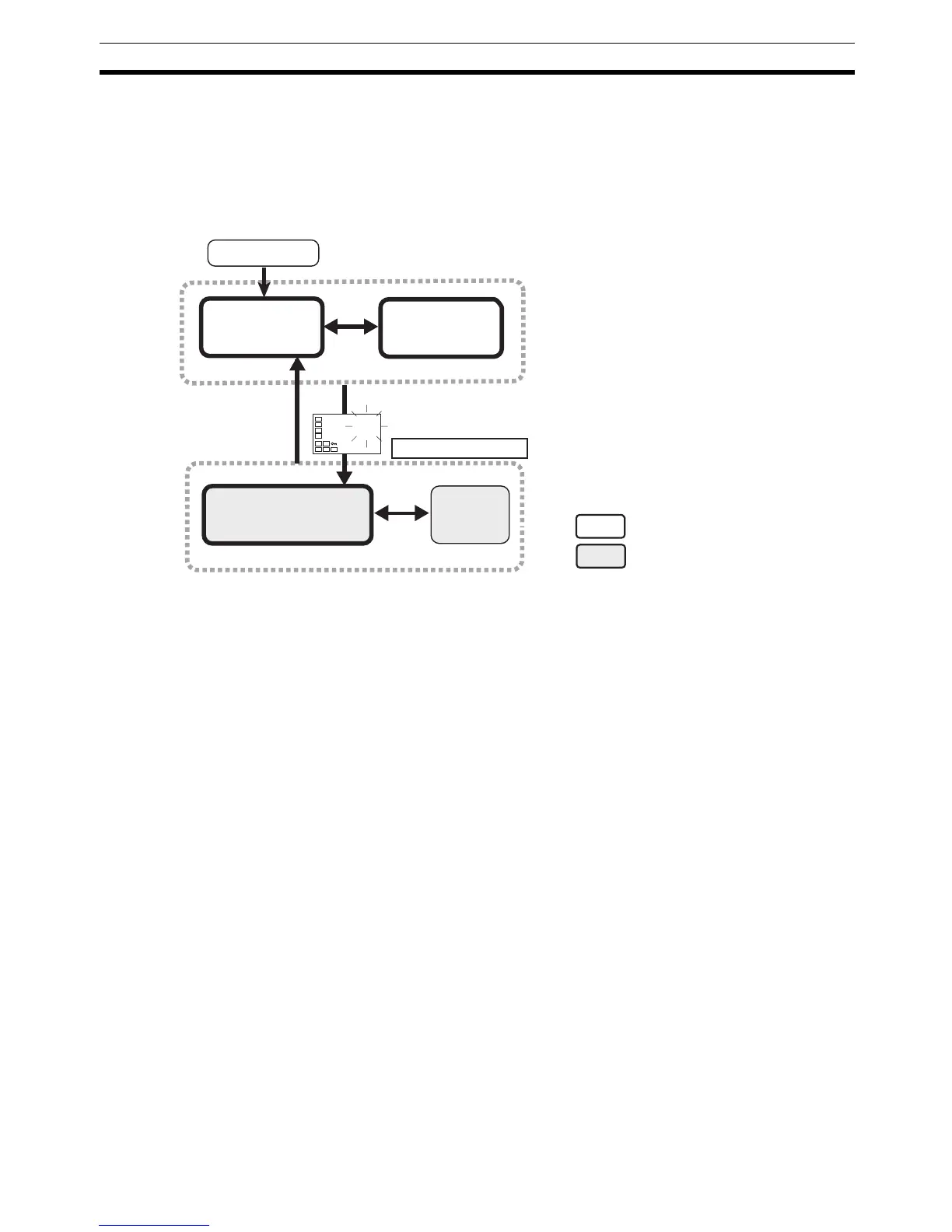147
Operation Level Section 5-3
5-3 Operation Level
Display this level to perform control operations on the E5CN. You can set
alarm values, monitor the manipulated variable, and perform other operations
in this level.
In the advanced function setting level, you can set a parameter to hide or
show the set points.
This level is displayed immediately after the power is turned ON.
To move to other levels, press the O Key or the O and M Keys.
Control in progress
Control stopped
Operation
Level
Initial Setting
Level
Control stops.
Communi-
cations
Setting
Level
Adjustment
Level
Power ON
Press the
O Key less than 1 s.
Press the O Key
for at least 1 s.
Press the O Key for at
least 1 s; display will flash.
Press the O Key for at least 3 s.
Press the
O Key for less than 1 s.
25
100
C
