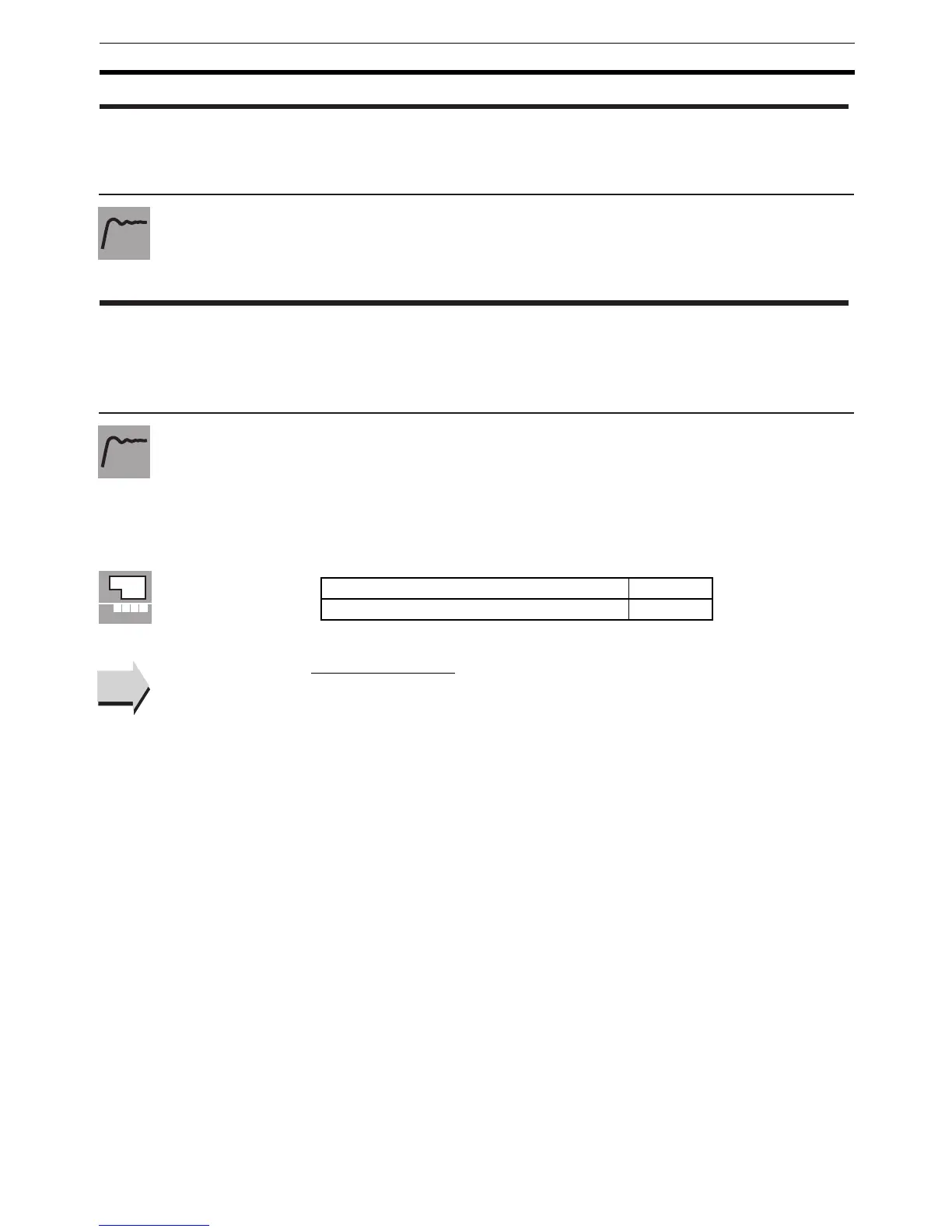151
Operation Level Section 5-3
To use the multi-SP function, preset the four set points (SP 0 to 3) in the
adjustment level, and then switch the set point either by operating the keys or
by using external input signals (event inputs).
This parameter is used to select set points 0 to 3.
This parameter monitors the set point during SP ramp operation.
A ramp is used to restrict the change width of the set point as a rate of
change.
This parameter is displayed when a set value is input for the SP Ramp Set
Value parameter (adjustment level).
When not in ramp operation, the set point will be the same as the one dis-
played for the Process Value/Set Point parameter.
■ Related Parameters
Process value/set point (operation level): Page 149
SP ramp set value (adjustment level): Page 177
Set point upper limit, Set point lower limit (initial setting level): Page 187
m-sp
Multi-SP Set Point Setting
(Set Points 0 to 3)
The Multi-SP Uses parameter must
be set to ON.
Function
sp-m Set Point During SP Ramp
The SP Ramp Set Value parameter
must not be set to OFF.
The ST parameter must be set to
OFF.
Monitor range Unit
SP: SP lower limit to SP upper limit EU
Function
Monitor
See
See
