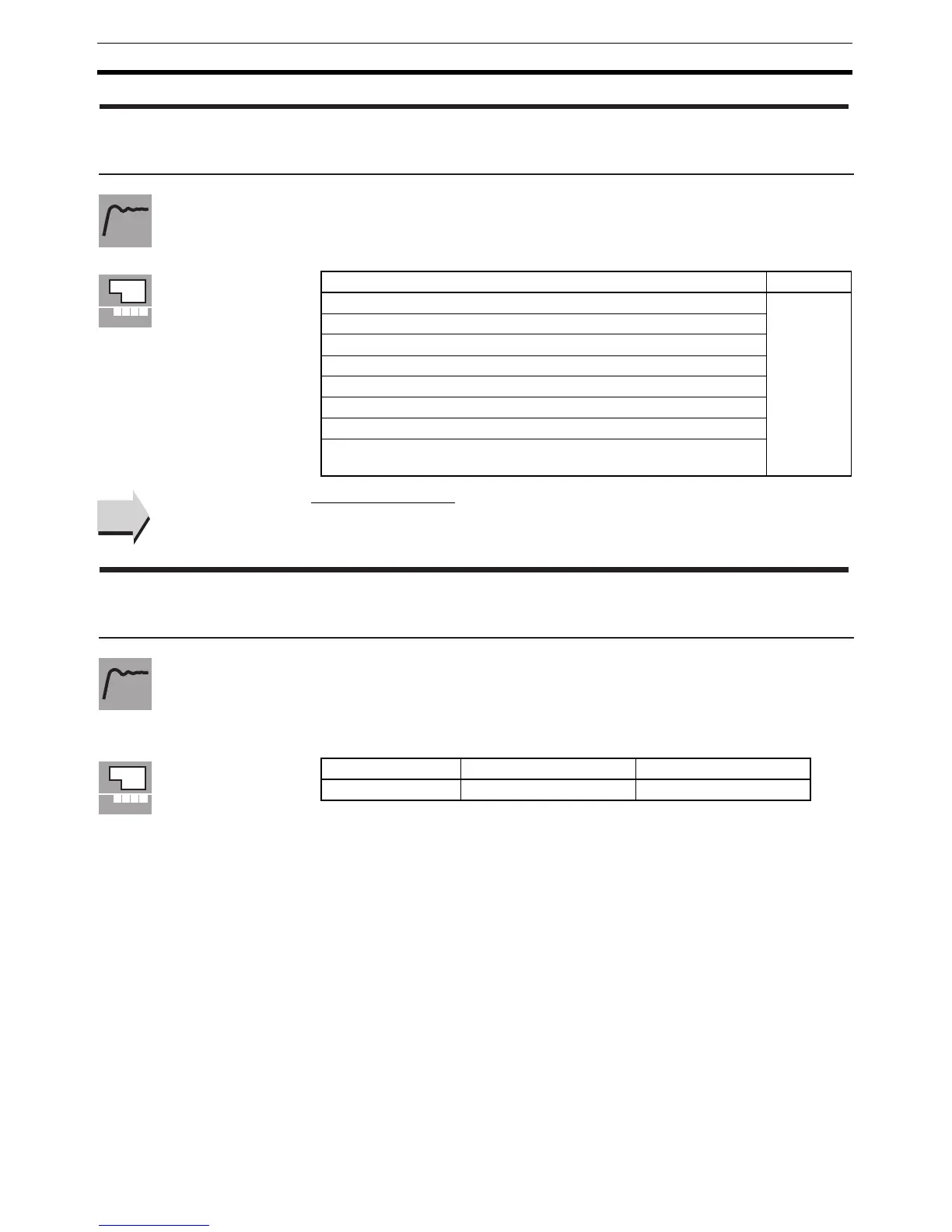232
Advanced Function Setting Level Section 5-8
• The SP, Blank, or Manual MV in the No. 2 display for the PV/SP, PV, or
PV/Manual MV Screen is alternately displayed in 0.5-s cycles with the
control and alarm status specified for the SV status display function.
■ Related Parameters
Process value/set point, PV (operation level): Page 149
PV/MV (manual MV) (manual control level): Page 181
• This parameter delays the display refresh period for monitor values. Only
display refreshing is delayed, and the refresh period for process values
used in control is not changed.
• This function is disabled by setting the parameter to OFF.
svst SV Status Display Function
Monitor range Default
off: No SV status display off
manu: MANU is alternately displayed during manual control.
stop: STOP is alternately displayed while operation is stopped.
alm1: ALM1 is alternately displayed during Alarm 1 status.
alm2: ALM2 is alternately displayed during Alarm 2 status.
alm3: ALM3 is alternately displayed during Alarm 3 status.
alm: ALM is alternately displayed when Alarm 1, 2, or 3 is set to ON.
ha: HA is alternately displayed when a heater burnout alarm, HS
alarm, or heater overcurrent alarm is ON.
Function
Monitor
See
See
d.ref Display Refresh Period
Setting range Unit Default
OFF, 0.25, 0.5, 1.0 Second 0.25
Function
Monitor
