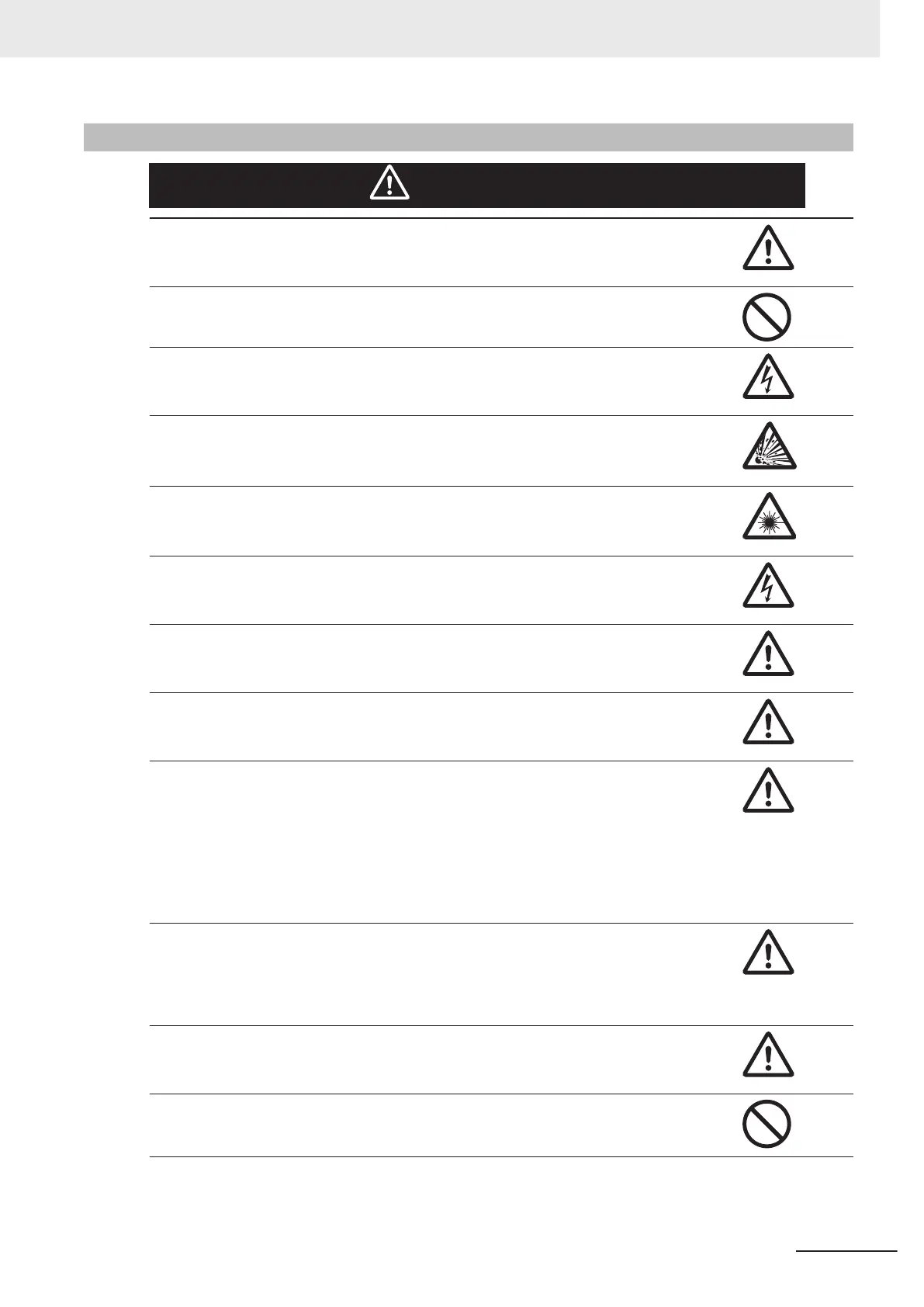Warning
WARNING
This product must be used according to this manual and Instruction Sheet. Failure to ob-
serve this may result in the impairment of functions and performance of the product.
This product is not designed or rated for ensuring the safety of persons. Do not use it for
such purposes.
Never connect the AC power supply with this product. When the AC power supply is con-
nected, it causes the electric shock and a fire.
A lithium battery is built into the Controller and may occasionally combust, explode, or burn if
not treated properly. Dispose of the Controller as industrial waste, and never disassemble,
apply pressure that would deform, heat to 100°C or higher, or incinerate the Controller.
If you keep watching the LED light, it may have an adverse effect on the eyes, do not stare
directly into the light emitted from the LED. If a specular object is used, take care not to allow
reflected light to enter your eyes.
Do not touch the terminals while the power supply is ON. Doing so may result in electrical
shock.
Please take external safety measures so that the system as a whole should be on the safe
side even if a failure of a Sensor Controller
, a failure of a 3D Vision Sensor, or an error due
to an external factor occurred. An abnormal operation may result in serious accident.
Please take fail-safe measures on your side in preparation for an abnormal signal due to sig-
nal conductor disconnection and/or momentary power interruption.
An abnormal operation may result in a serious accident.
FH series must be handled by those who have the expertise in electricity. Read the refer-
ence manuals carefully to understand the contents well and make the proper use of this
product accordingly. Keep this document safely for ready reference at any time.
Note that this document does not include detailed information on the use of this product, in-
cluding safety precautions. Please obtain manuals and instructions of the devices and equip-
ment that constitute the system, and thoroughly read precautions such as "Safety Precau-
tions", "Precautions for Safe Use", and "Precautions for Correct Use" before using the sys-
tem.
According to Article 36, 31 and 32 of the Occupational Health and Safety Regulations, work
to teach, inspect, repair and adjust industrial robots falls under "dangerous or harmful work"
as defined in the Occupational Health and Safety Act. Under Article 59 of the Occupational
Safety and Health Act, operators are obliged to provide workers with "special training for
safety or health".
Check the measurement results before operating the robot. Otherwise the robot may act in
an unintended manner
. Change the workpiece position and angle of picking/placing and
check the operation thoroughly.
The scene variables and system variables that are set in advance for the scene loaded with
the environment copy function are automatically set using operations on the dialog box. Do
not directly set them using the processing item setting screen or the TDM editor
.
Safety Precautions
13
FH Series Vision System Hardware Setup Manual for 3D Robot Vision (Z436-E1)
