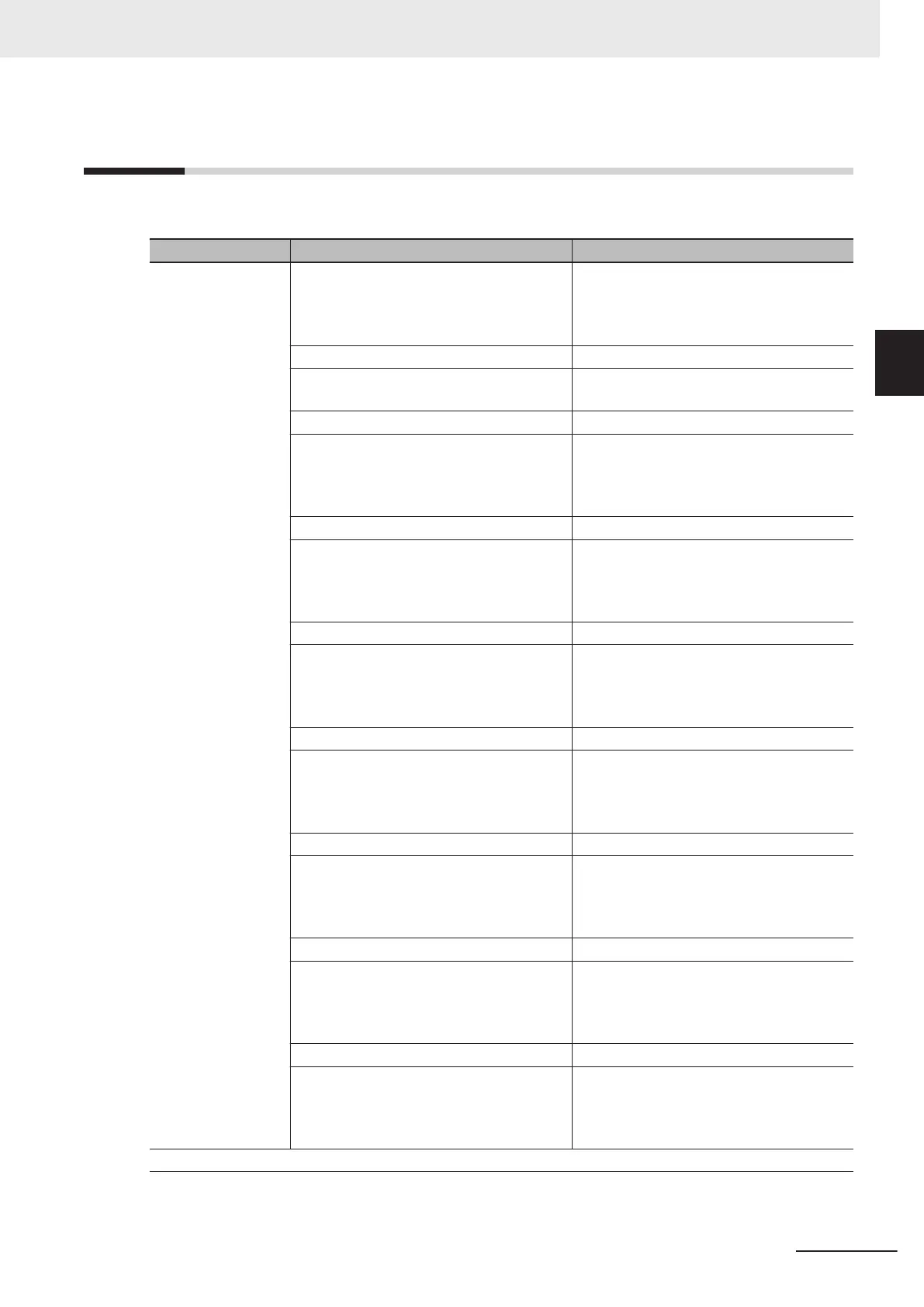2-2
Flow of Use Procedure
The following table shows the flow for using the FH.
Procedure Description Reference
Preparations Installation and Wiring Section 4 Handling and Installation Envi-
ronment on page
4-1
Section 5 Setup and Wiring on page
5-1
↓
Turning ON Power 5-1 When turning ON and OFF on page
5-2
↓
Language Selection in Dialog Box (only
when the Sensor Controller is started for
the first time)
Vision System FH series 3D Robot Vision
Application Construction Guide (Cat.No.
Z446) and V
ision System FH/FHV series
User's Manual (Cat.No. Z365)
↓
Main Window (Layout 0) Display Vision System FH series 3D Robot Vision
Application Construction Guide (Cat.No.
Z446) and V
ision System FH/FHV series
User's Manual (Cat.No. Z365)
↓
Camera Adjustments (Display the settings
dialog box for a Camera Image Input proc-
essing item.)
Vision System FH series 3D Robot Vision
Application Construction Guide (Cat.No.
Z446) and V
ision System FH/FHV series
User's Manual (Cat.No. Z365)
↓
Select T
ool - System settings, and then
under Startup setting, set the settings for
Basic, Communication, and Operation
mode.
Vision System FH series 3D Robot Vision
Application Construction Guide (Cat.No.
Z446) and Vision System FH/FHV series
User's Manual (Cat.No. Z365)
↓
Click the Data save button, and then select
Function - System restart.
Vision System FH series 3D Robot Vision
Application Construction Guide (Cat.No.
Z446) and V
ision System FH/FHV series
User's Manual (Cat.No. Z365)
↓
Select T
ool - System settings, and then
set the settings for Camera,
Communication and Other.
Vision System FH series 3D Robot Vision
Application Construction Guide (Cat.No.
Z446) and Vision System FH/FHV series
User's Manual (Cat.No. Z365)
↓
Click the Data save button. Vision System FH series 3D Robot Vision
Application Construction Guide (Cat.No.
Z446) and V
ision System FH/FHV series
User's Manual (Cat.No. Z365)
↓
2 Overview of FH series
2-5
FH Series Vision System Hardware Setup Manual for 3D Robot Vision (Z436-E1)
2-2 Flow of Use Procedure
2
