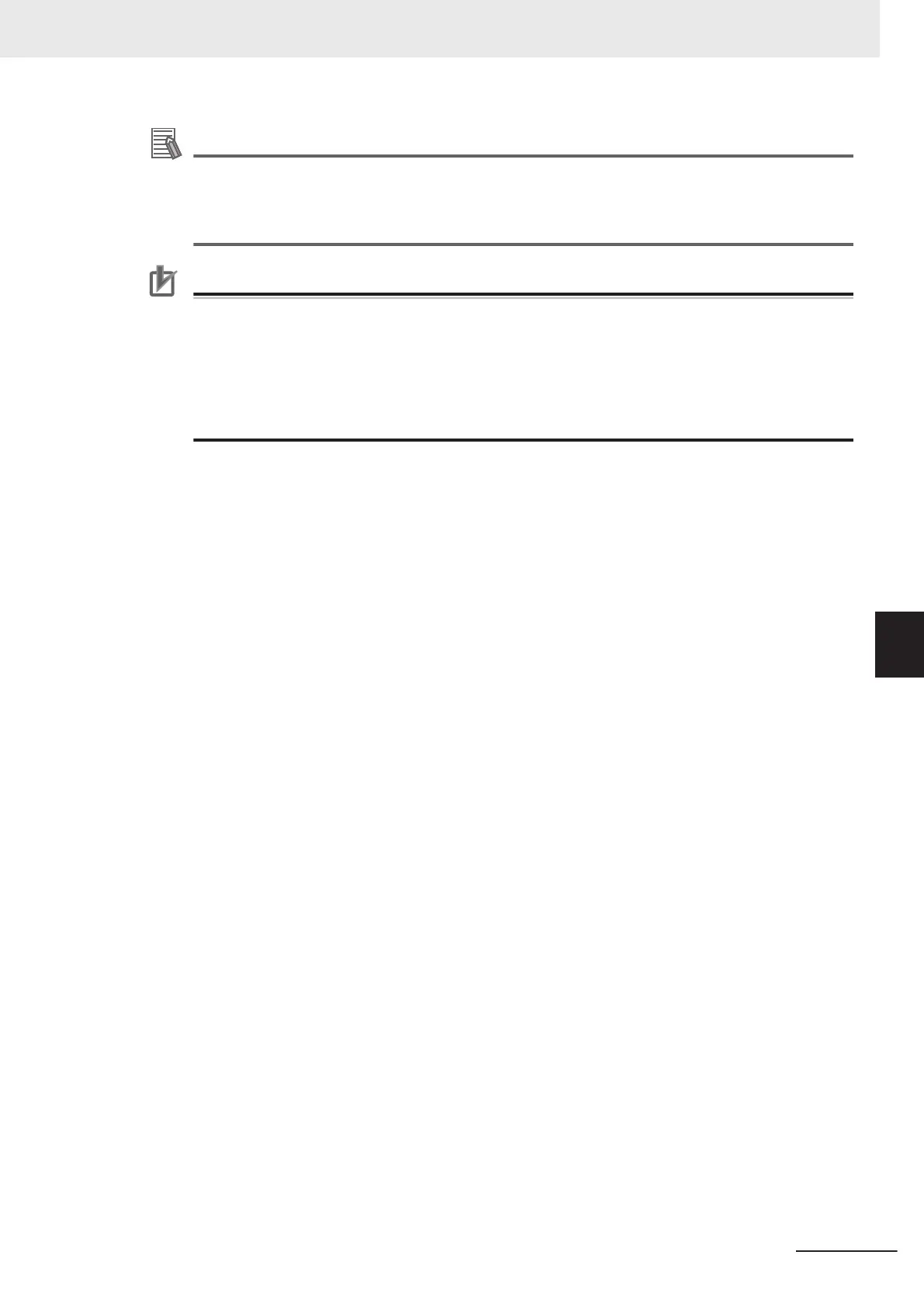Additional Information
Test images can be saved. This function is called logging. After setting conditions, the saved
test images can be used in performing test measurements again.
For details, refer to 6-3-1 Logging Measurement Values and Measurement Images [Data Log-
ging/Image Logging] on page 6 - 7.
Precautions for Correct Use
The processing time displayed in the Information Pane during continuous measurements exe-
cuted via the test measurement settings includes the update time of the display, while that for
continuous measurements executed by external commands does not, since measurement is
higher prioritized in that case. Therefore, the processing time for continuous measurement exe-
cuted via test measurement menu may be longer than that for continuous measurement execut-
ed by external commands. Measurement intervals and display update intervals should be eval-
uated in the actual configuration.
6 Performing Measurement and Adjustment
6 - 3
FH/FHV Series Vision System User’s Manual (Z365-E1)
6-1 Executing Test Measurements
6
