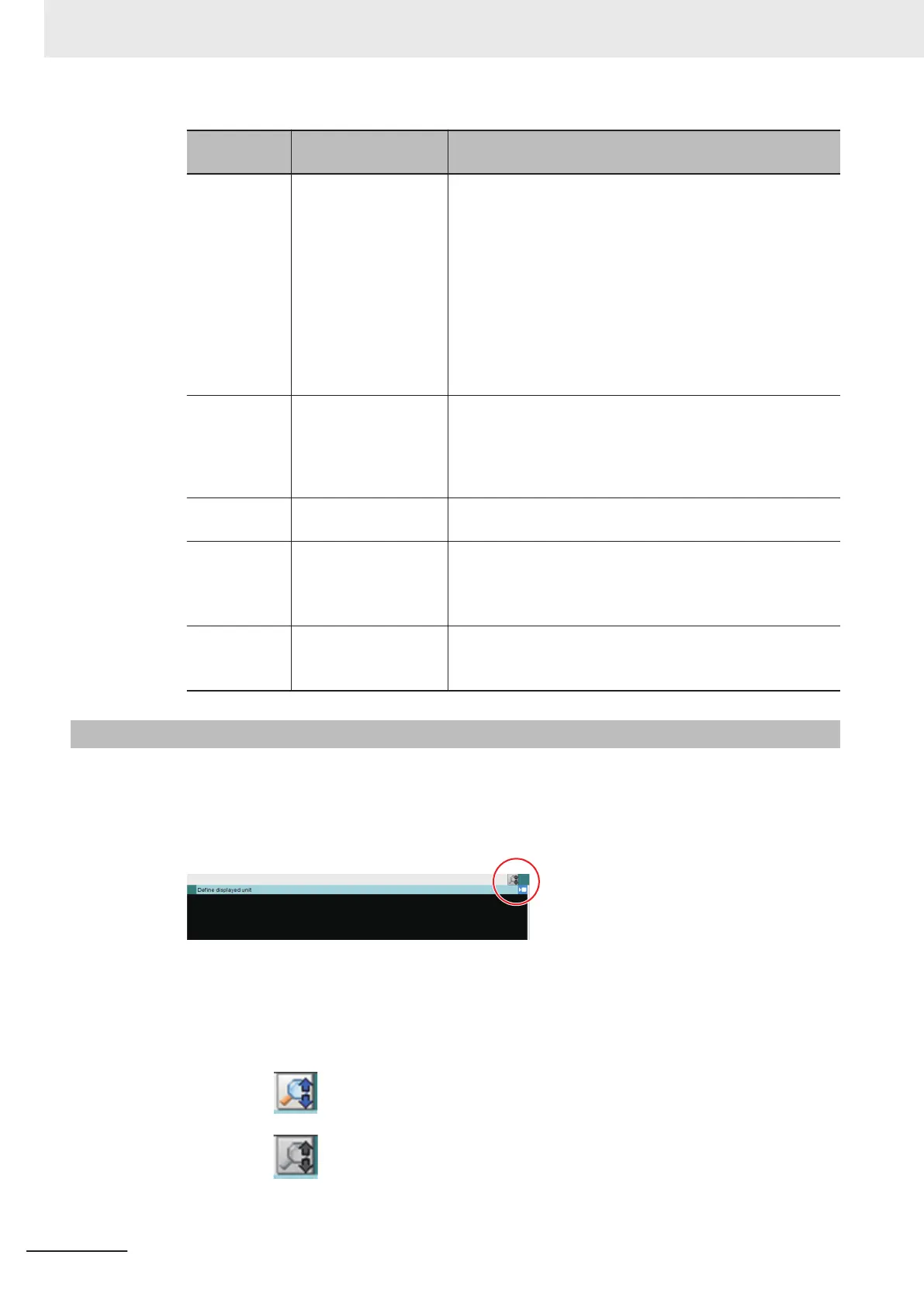Setting item
Setting value
[Factory default]
Description
Unit No.
• [Define displayed
unit]
• Processing unit in
the flow
•
Define displayed unit:
If the Define displayed unit option is selected, the meas-
urement image for the selected unit in the flow display is
displayed. If you select another unit in the flow display, the
measurement image that is displayed will also change ac-
cording to the selected unit. If the flow display is hidden,
current settings for the flow display will be maintained.
•
Processing unit in the flow:
If you specify a unit number, the measurement image will
continue to display the image for that unit number, regard-
less of the selected unit in the flow display.
Image 0 to 100
[0]
Specify a sub image number for the measurement image to
display.
The sub image number that can be displayed depends on
the processing item.
The menu is disabled if the Position is checked.
Position
• [Unchecked]
• Checked
Specify whether to display the position list.
Display ratio
• [Auto]
• 100%
• 200%
• Value: -1 to 1,600
Specify the magnification at which to display the Image
Pane.
Image mode
• Through
• [Freeze]
• Last NG
Specify the image mode to use to display the image in the
Image Pane.
3-2-8
Changing the Display Ratio
When you use the FH series/ FHV series, you can change the display magnification as follows:
1 Click the zoom icon in the upper right corner of the Image container window.
2 The zoom icon color is changed, and then the Display Ratio can be changed by using mouse
wheel.
Change the display magnification at the position of the mouse pointer.
The Display Ratio can be changed by using mouse wheel.
The Display Ratio can not be changed by using mouse wheel.
3 Basic Operations
3 - 22
FH/FHV Series Vision System User’s Manual (Z365-E1)
