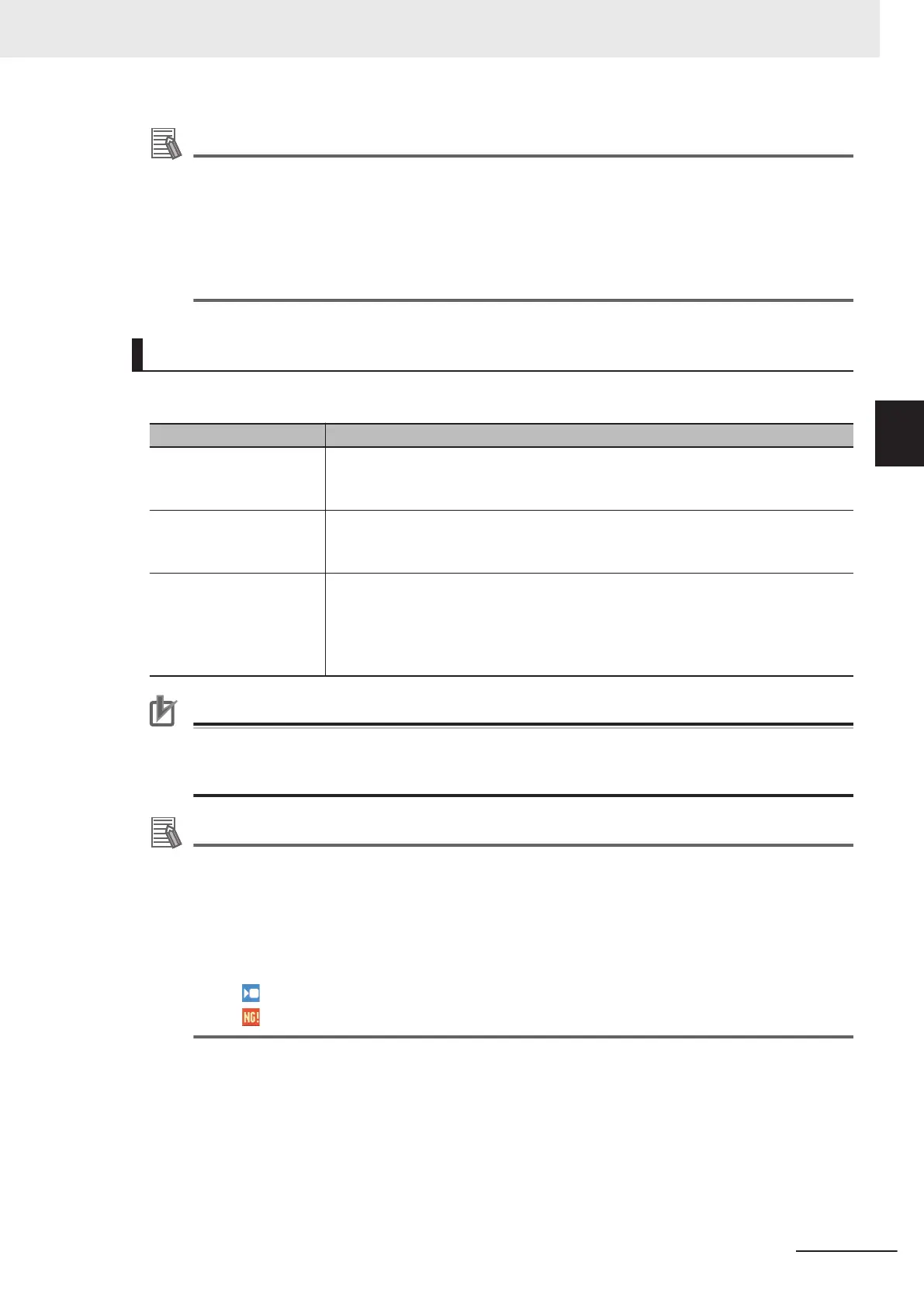Additional Information
If there is a display magnification via mouse wheel capability, the following operation is usable.
• Double-clicking:
Change the doubled display magnification to fit the image widow size.
• Triple-clicking:
Displays the part of the window except the partially loaded margin.
Change the display magnification of the captured image except the margin according to the
window size.
Image Mode List
You can change the following items on the Main Window (layout 0).
Item Description
Through The latest image is always loaded from the Camera and displayed.
When a through image is selected, saved images cannot be called up for measure-
ment.
Freeze (default) The image that was scanned in the immediately preceding measurement is dis-
played.
Images are updated when measurements are performed.
Last NG The latest NG error image resulting from an overall judgement is displayed.
The latest measurement results are always shown in the overall judgement and
measurement time. In this case, the overall judgement result and measurement
time may conflict with the Camera image.
Also, during continuous measurements, the last NG image cannot be displayed.
Precautions for Correct Use
• In the following cases, saved images cannot be called up for measurement.
When a through image mode is selected in unused Image pane.
• When you select Through, the measurement start or display switch may be delayed.
Additional Information
• If a measurement trigger is input while using the multi-input function or immediately after
BUSY is turned OFF (such as while the display is being updated), the last NG image cannot
be displayed.
• Display Last NG Image serves a similar function as a processing item for which error images
can be saved. If this processing item is used, the last NG image can be acquired without op-
eration having any effect on operation.
• The icon in upper right of the Image Pane shows current state of the image.
The icon shows Through of image mode.
The
icon shows Last NG of image mode.
3 Basic Operations
3 - 23
FH/FHV Series Vision System User’s Manual (Z365-E1)
3-2 Basic Knowledge about Operations
3
3-2-8 Changing the Display Ratio
