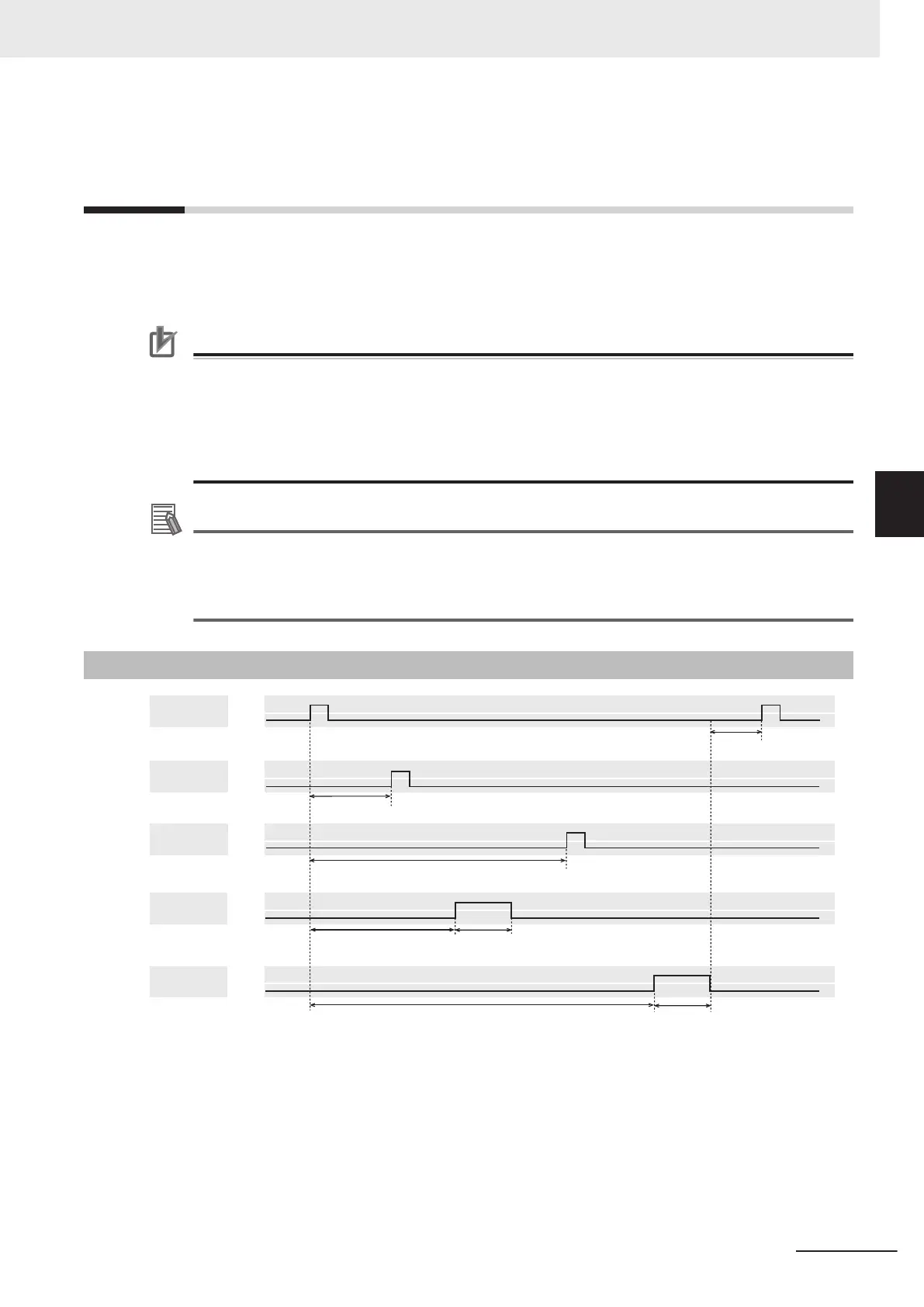4-6
Setting the Trigger Delay [Inter-cam-
era Setting]
This setting is used to set the delay time from when the STEP signal for the input trigger is received to
when the shutter is triggered. You can use this to prevent mutual interference caused by the lighting
when more than one Camera is used, or as a simple trigger delay when only one Camera is used.
Precautions for Correct Use
Do not perform next camera image input processing before STGOUT signal output is complet-
ed.
STGOUT signal may not be output.
Perform camera image input processing after STGOUT signal output completion, or set the
STEP-camera delay, STEP-STGOUT delay and STGOUT pulse width so that the electronic
flash operates synchronizing with the exposure time.
Additional Information
Set the delay between STEP and STGOUT of STGOUT pulse width, use the Electronic flash
setting in Camera Image Input FH or Camera Image Input FHV.
For details, Refer to Electronic Flash Setting of the Vision System FH/FHV Series Processing
Item Function Reference Manual (Cat. No. Z341).
4-6-1
Trigger Delay Setting
ON
OFF
ON
OFF
ON
OFF
ON
OFF
ON
OFF
*1
STEP
Camera 0
shutter trigger
Camera 1
shutter trigger
STGOUT0
STGOUT1
STEP - camera 1 delay
STEP - camera 0 delay
STEP - STGOUT1 delay
STEP - STGOUT1 delay
STGOUT0 width
STGOUT1 width
*1. Do not enter the next STEP until STGOUT pulse turns OFF. Set the STEP-Camera delay, STEP-
STGOUT delay and STGOUT pulse width so that the electronic flash operates synchronizing with the
exposure time.
1 In the Main Window, select System settings - Camera - Inter-camera setting from the Tool
menu.
The Inter-camera Settings View is displayed
4 Setting the Controller
4 - 39
FH/FHV Series Vision System User’s Manual (Z365-E1)
4-6 Setting the Trigger Delay [Inter-camera Setting]
4
4-6-1 Trigger Delay Setting
