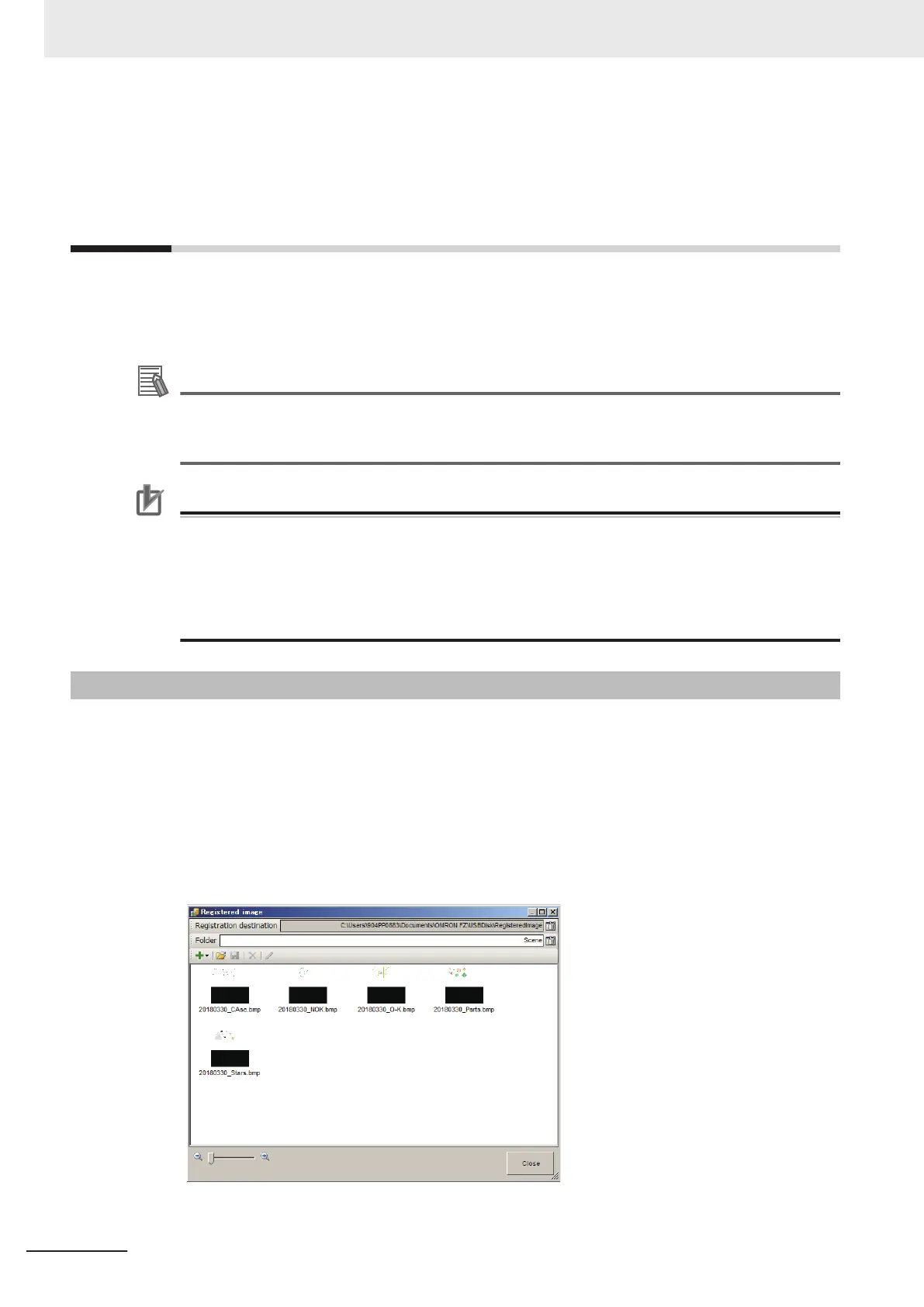6-6
Managing Images used for Model
Registration and Reference [Regis-
tered Image Manager]
You can save images used for model registration and reference registration as registration images and
can reference them later and use them for re-registration and adjustment of reference positions.
You can register the Latest logging image, Logging image, and Image file.
Additional Information
By the following operation, the registered images can be managed.
• Click TDM Editor on the Tool in the Main window. The Editing flow window is displayed.
Click Registered image on Editing in the menu bar. The Editing window is displayed.
Precautions for Correct Use
• When using this function, an external storage device such as USB memory stick or USB HDD
that can be connected via USB slot is required.
• The registered image is saved in the external storage.
• Do not change the configuration of files in the external storage. Changing it would make it
impossible to read the files.
• Image files in the JPG (JFZ) format cannot be registered / loaded.
6-6-1
Specifying the Destination to Save
Specify an external storage device and folder to save registered images.
1 Insert an external storage such as a USB memory stick into the sensor controller.
When specifying a network drive as the destination to save, set the network drive beforehand.
For details, refer to 4-13 Setting Network Drive [Network Drive Setting] on page 4 - 52.
2
In the Main window, select and click Tool → Registered Image Manager.
Registered image dialog box is displayed.
6 Performing Measurement and Adjustment
6 - 38
FH/FHV Series Vision System User’s Manual (Z365-E1)
