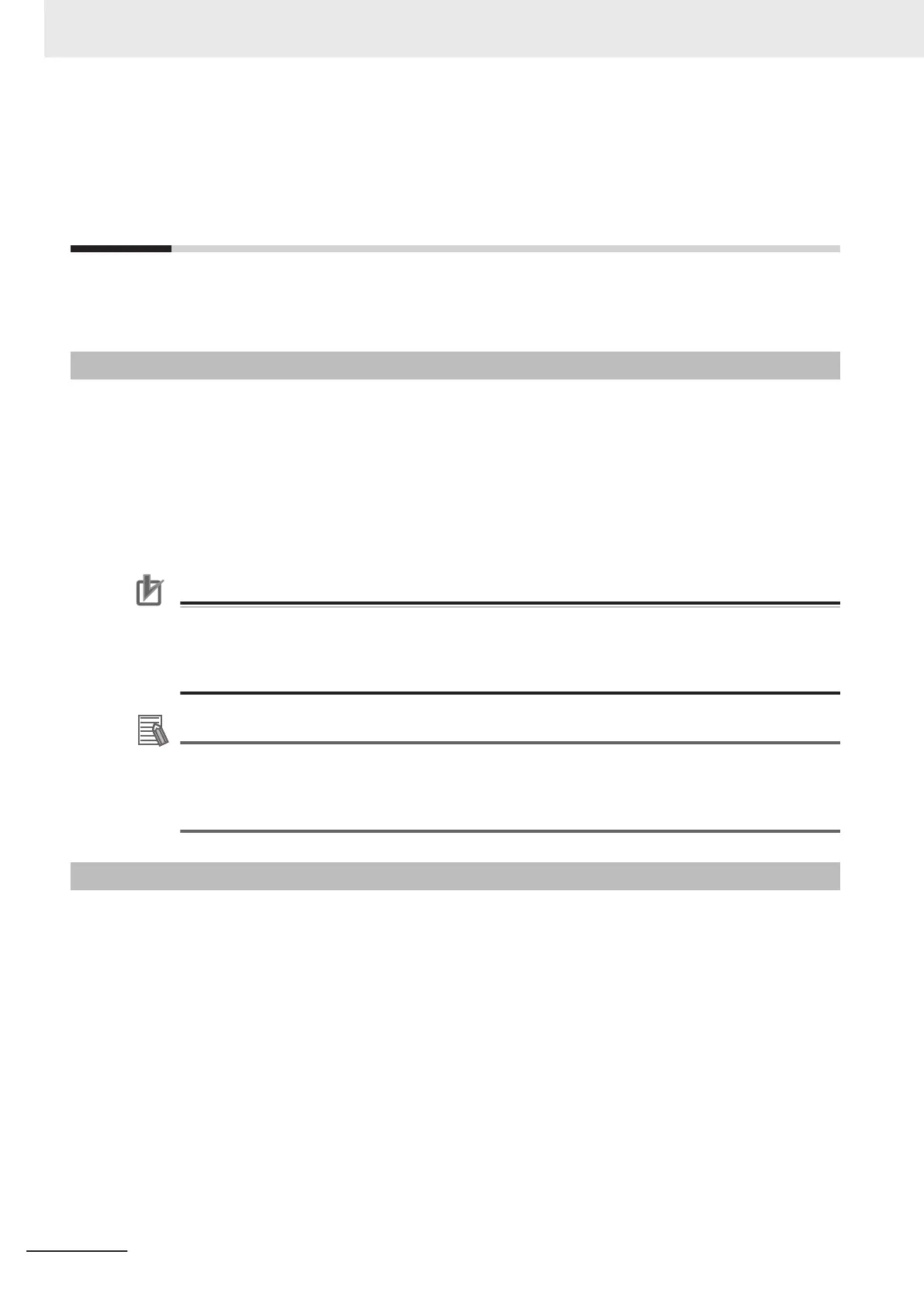7-6
Increasing the Number of Scenes in a
Group to more than 128 Scenes [Con-
version scene group data tool]
You can increase the number of scenes in a scene group to more than 128 scenes. To start the Con-
version Scene Group Data Tool, select Conversion scene group data tool from the Tool menu.
7-6-1
Overview
Normally, there are 128 scenes in a scene group.
For example, if you need to create scenes for each model and there are more than 128 models, you
would normally create more than one scene group to manage the scenes. However, you can use the
Conversion Scene Group Data Tool to increase the number of scenes in a scene group to up to 1,024
scenes. A scene group data file (extension *.sgp) is used as the target data. The ability to manage all
of the scenes in one scene group even if there are more than 128 scenes simplifies the PLC control
programming and data management.
Precautions for Correct Use
If you increase the data size of a scene group, you may not be able to save the data in the Con-
troller or load the data from a file, depending on the number of scenes and the settings.
If that occurs, change the measurement flow, separate the scene group, or otherwise reduce
the data size of the scene group.
Additional Information
For best results, organize the scenes in the scene groups before you use the Conversion
Scene Group Data Tool. For example, arrange the scenes in the proper order, delete unneces-
sary scenes, and assign scene names.
For details, refer to7-3 Editing Scenes [Scene maintenance] on page 7 - 6.
7-6-2
Operating Procedure for the Conversion Scene Group Data Tool
When you start the Conversion scene group data tool, the following dialog boxes are displayed in
order.
You complete the following three dialog boxes as a progressive process that sets, edits, and converts
the scene group data.
Step 1: Set the target data to convert.
Step 2: Edit the data.
Step 3: Execute the conversion process.
7 Increasing/Switching Measurement Scenes
7 - 14
FH/FHV Series Vision System User’s Manual (Z365-E1)
