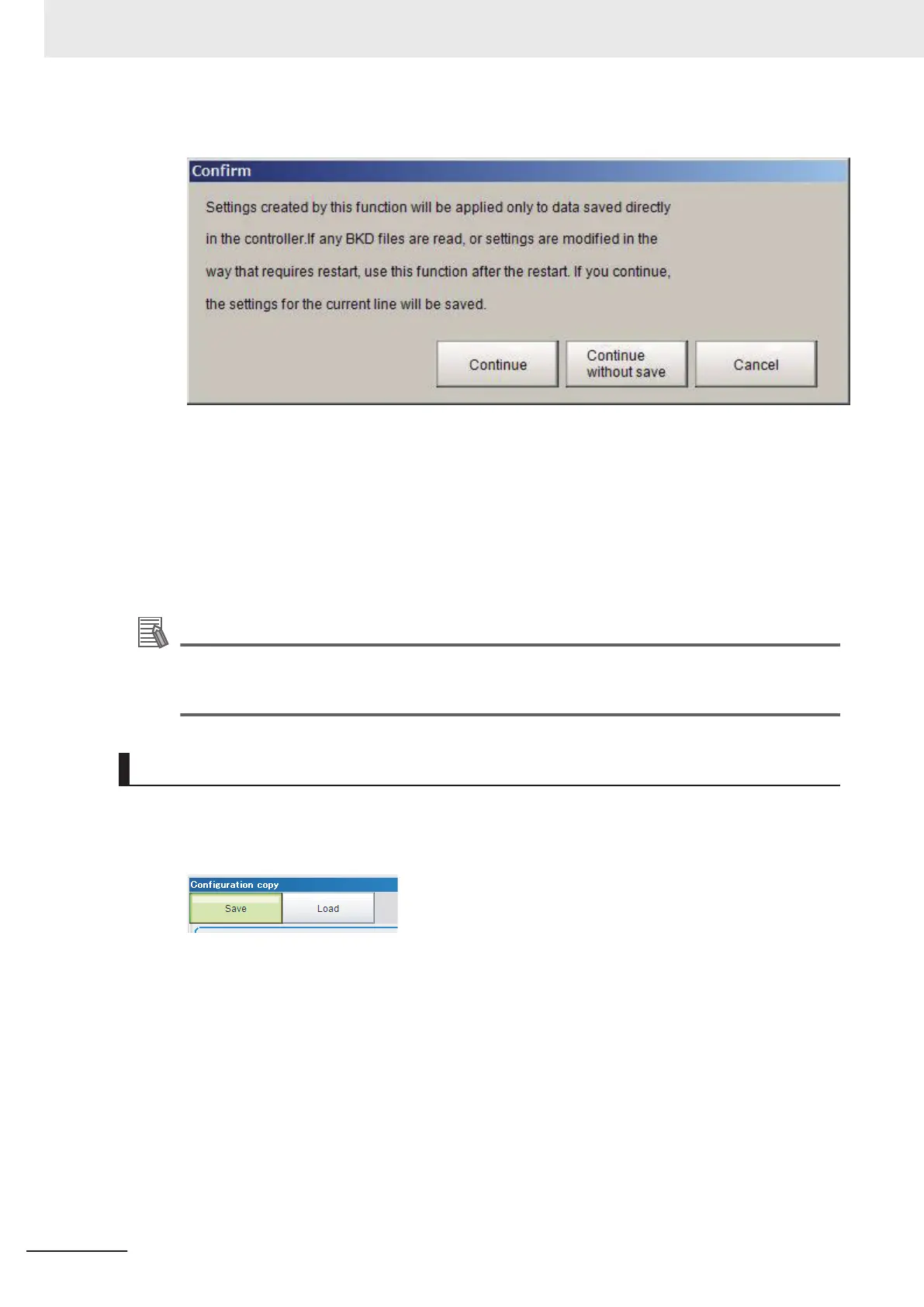3 Confirm dialog box is displayed.
Click Continue button.
The Setting data for the line 0 and Common setting will be saved and the Configuration Copy
function will be launched.
• In the case of multi-line random trigger mode:
When not be saved the data of the line 0 to 7 for back up, please click Cancel button. If you
click Continue button, the setting data of the line 0 to 7 can not be saved. Launch the Con-
figuration Copy function after Data Save for all lines.
Additional Information
If settings have been modified and you do not want to include the modifications in the sensor
controller project, click the Continue without save button and the pre-edited settings will be
saved to the project.
Selecting the Settings to Back up
This section explains the procedures for selecting the settings to backup.
1 Click Save tab.
2 Save screen is displayed.
9 Saving/Loading Data
9 - 18
FH/FHV Series Vision System User’s Manual (Z365-E1)
