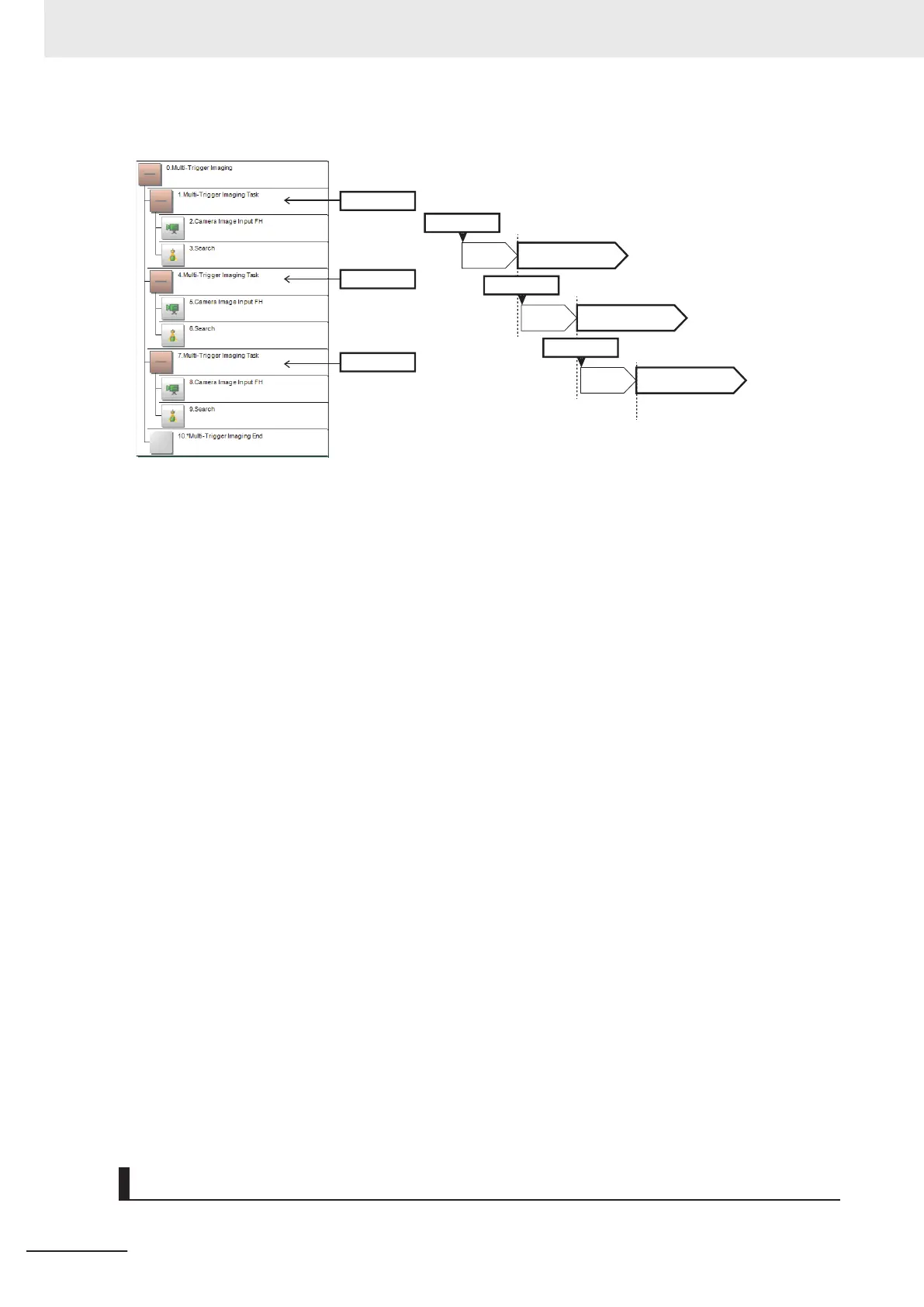Flow configuration and execution image of Multi-trigger Imaging Processing
Image transfer completed
5.Camera
image input
6. Search
1st STEP Image transfer completed
2.Camera
image input
3. Search
1st STEP
Image transfer completed
8.Camera
image input
9. Search
2nd STEP
2nd STEP
3rd STEP
3rd STEP
l
Multi-trigger Imaging Settings
• The Multi-trigger Imaging Tasks that are placed between the Multi-trigger Imaging processing
item and Multi-trigger Imaging End processing item are executed one by one with a STEP signal
input in the order of flow settings.
• The processing range of Multi-trigger Imaging Task processing item is called as a Multi-trigger
Imaging Task block. A task block is a group of measurement processes.
• The Multi-trigger Imaging Task block represents the following in the Measurement Flow.
Range from Multi-trigger Imaging Task processing item to the point that comes just before the
next Multi-trigger Imaging Task processing item.
Range from Multi-trigger Imaging Task processing item to the point that comes just before the
Multi-trigger Imaging Task End.
• If a STEP signal is not input, Multi-trigger Imaging Task processing item waits for the timeout
time without executing the processing items included in the Multi-trigger Imaging Task block.
When the first STEP signal is input, processing items in the first Multi-trigger Imaging Task block
is executed. When the second STEP signal is input, it moves to the processing items in the sec-
ond Multi-trigger Imaging Task block and they are executed.
After processing for all the Multi-trigger Imaging Task blocks are completed reaching to the Multi-
trigger Imaging End processing item, the processing items set afterward will be sequentially exe-
cuted.
• The signals that can be used as an image capture trigger are STEP signal of parallel and Trigger
signal of EtherCAT. Measurement executed by signals other than these signals or control com-
mand does not wait the STEP signal and flow is executed automatically as the controller does in
the previous system. The signals that can be uses as READY signal are READY signal of paral-
lel and Trigger Ready of EtherCAT signal.
• STEP signal can be input only when the READY signal is ON.
• The Multi-trigger Imaging Task block must contain at least one Input Image processing item and
executes processing that is assigned after Input Image processing item.
Processing Items for Multi-trigger Imaging Processing
You can use the following three processing items.
10 Advanced Usage
10 - 16
FH/FHV Series Vision System User’s Manual (Z365-E1)
