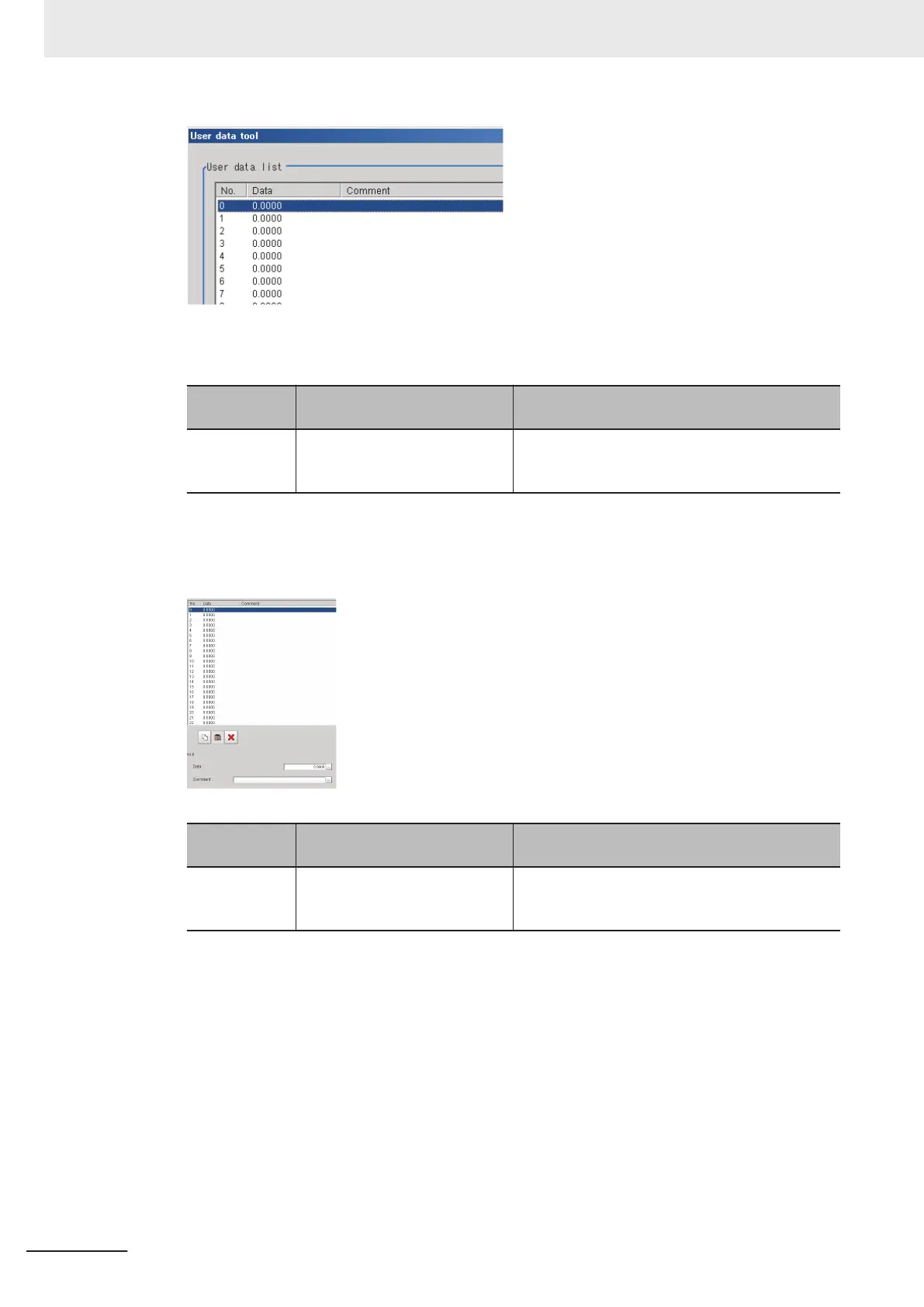3 Set the default value for the data.
Item
Set value
[Factory default]
Description
Data - 999999999.9999 to
999999999.9999
[0.0000]
Sets the specified user data value. This supports
multi-lingual.
Refer to 3-2-2 Inputting Text on page 3 - 6.
4 Enter the comment for the data.
The entered comment will be displayed in the Comment column of the User Data processing
item.
Item
Set value
[Factory default]
Description
Comment 64 characters max.
[Space]
Sets the comments for the specified user data.
This supports multi-lingual.
Refer to 3-2-2 Inputting Text on page 3 - 6.
5 Repeat steps 2 to 4 to set the user data.
Up to 100 user data (No. 0 to 99) can be set.
6 To exit the User Data Tool, click Close.
7 Click Data save to save the specified user data Set Values (Settings download and upload
tools).
Appendices
A - 38
FH/FHV Series Vision System User’s Manual (Z365-E1)
