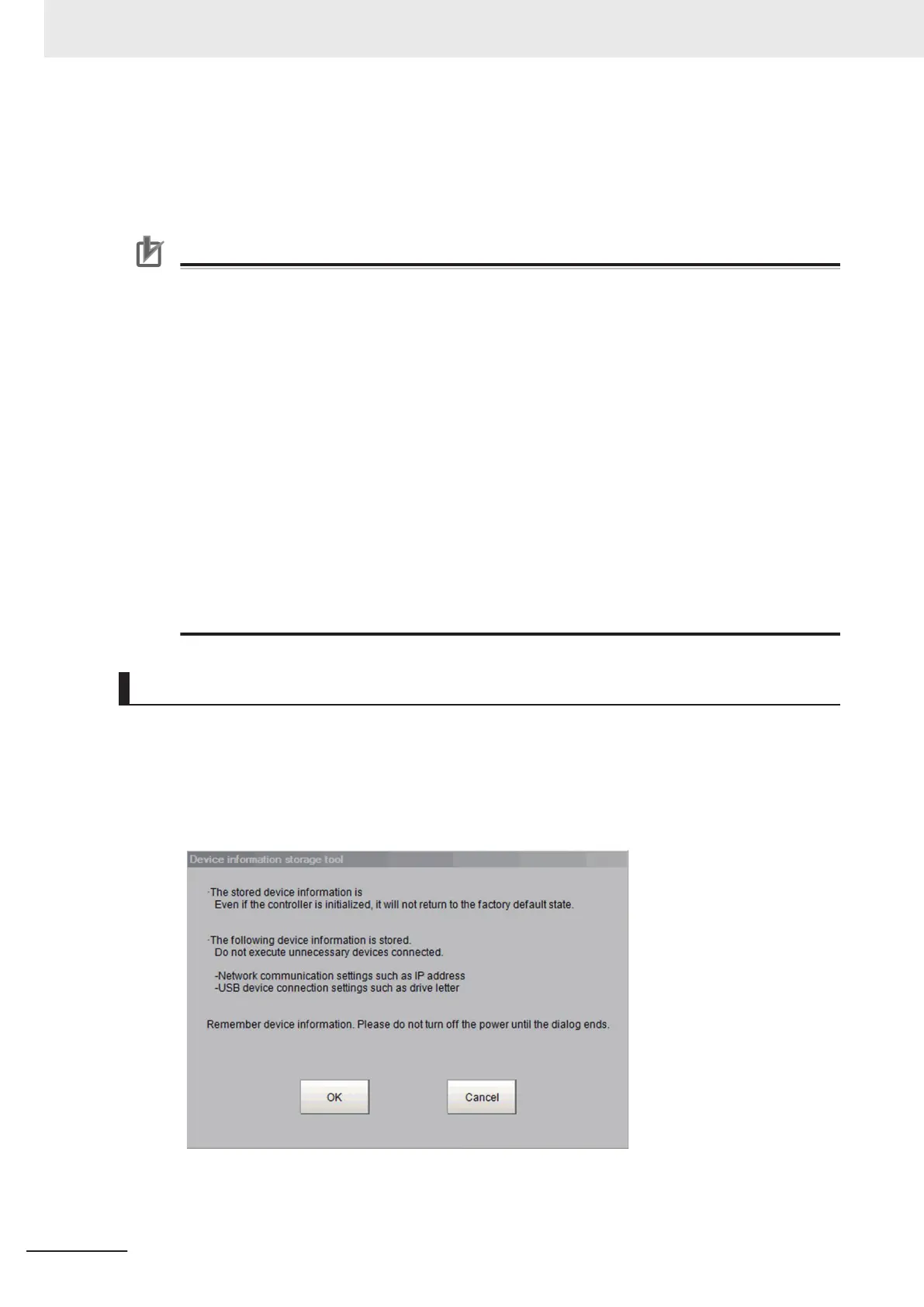• In the case where a scene group is saved in an external device, the Sensor Controller fails to load
the scene group at start-up.
• When performing a measurement just after the start-up of the Sensor Controller, image logging into
an external device fails.
Precautions for Correct Use
• Once this tool was utilized, the external device information cannot recover the factory settings
even when System initialization in Function menu is executed.
• Remote operation is not supported.
• When executing this tool, the following information at the time of the tool executed is stored in
the Sensor Controller.
- Information on connected external storage such as device drivers and drive letters.
- Information on communication settings such as IP addresses.
If you changed the connecting configuration of external storage, or communication settings
such as IP addresses (Tool - System settings - Communication - Ethernet settings), be
sure to execute this tool again.
• The information saved by this tool cannot be transferred to another Sensor Controller with
Configuration copy tool. Execute this tool per the Sensor Controller.
• The information for all connected external devices is memorized. Execute this tool afterre-
moving unnecessary external devices to memorize.
• Some of external devices out of operation guarantee need to install a special driver. When
using this tool in a state of such external devices connected, the Sensor Controller might in-
correctly operate. Do not execute this tool in such condition.
• When a Sensor Controller after this tool was executed is started up with network drives con-
nected, the startup time might become longer.
Using the tool
1 Turn on the Sensor Controller after connecting all external devices.
2 In the Main Window, select Tool - Device information storage tool.
The following Device information storage tool dialog box is displayed.
3 Click OK.
The following Executing dialog box is displayed to indicate the processing progress.
3 Basic Operations
3 - 32
FH/FHV Series Vision System User’s Manual (Z365-E1)
