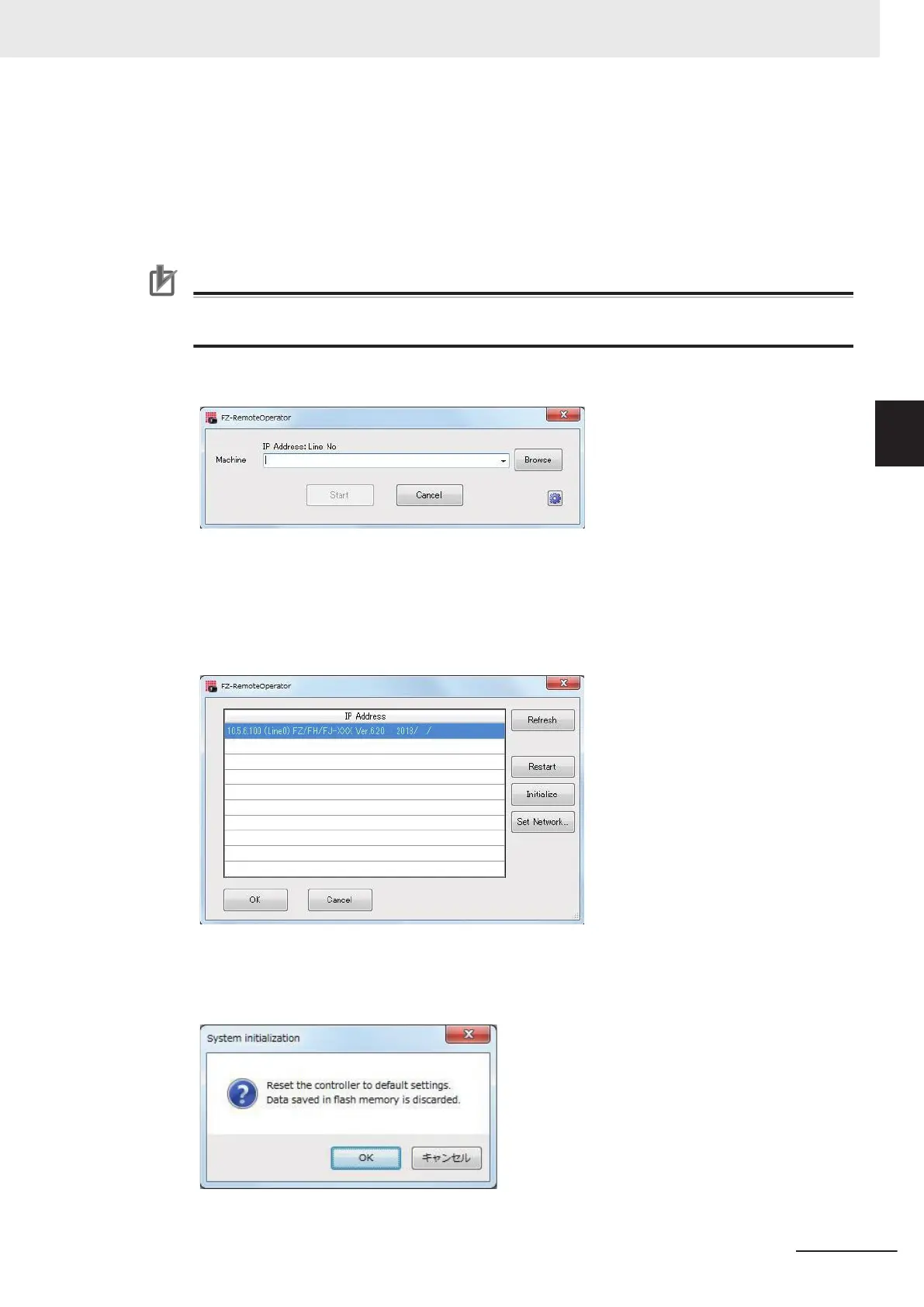4 In the Version, select the version of the measurement application of the Sensor Controller to
be controlled remotely.
5
Click the Run button.
Note that the Sensor Controller must be placed in a measurement capable state.
Precautions for Correct Use
Do not connect or disconnect the Remote Operation Tool during a measurement or the sys-
tem running.
6
Click Browse.
A "Network reference" list will be displayed.
When you run the simulation software of the Sensor Controller on the remote operation side
PC, the simulation software information may be displayed in the Network reference list.
7
Select your target Sensor Controller from the list, click Initialize.
8 Click OK.
The Controller is initialized and restarted.
3 Basic Operations
3 - 37
FH/FHV Series Vision System User’s Manual (Z365-E1)
3-7 Initializing the Controller [System initialization]
3
3-7-2 Initializing with Remote Operation
