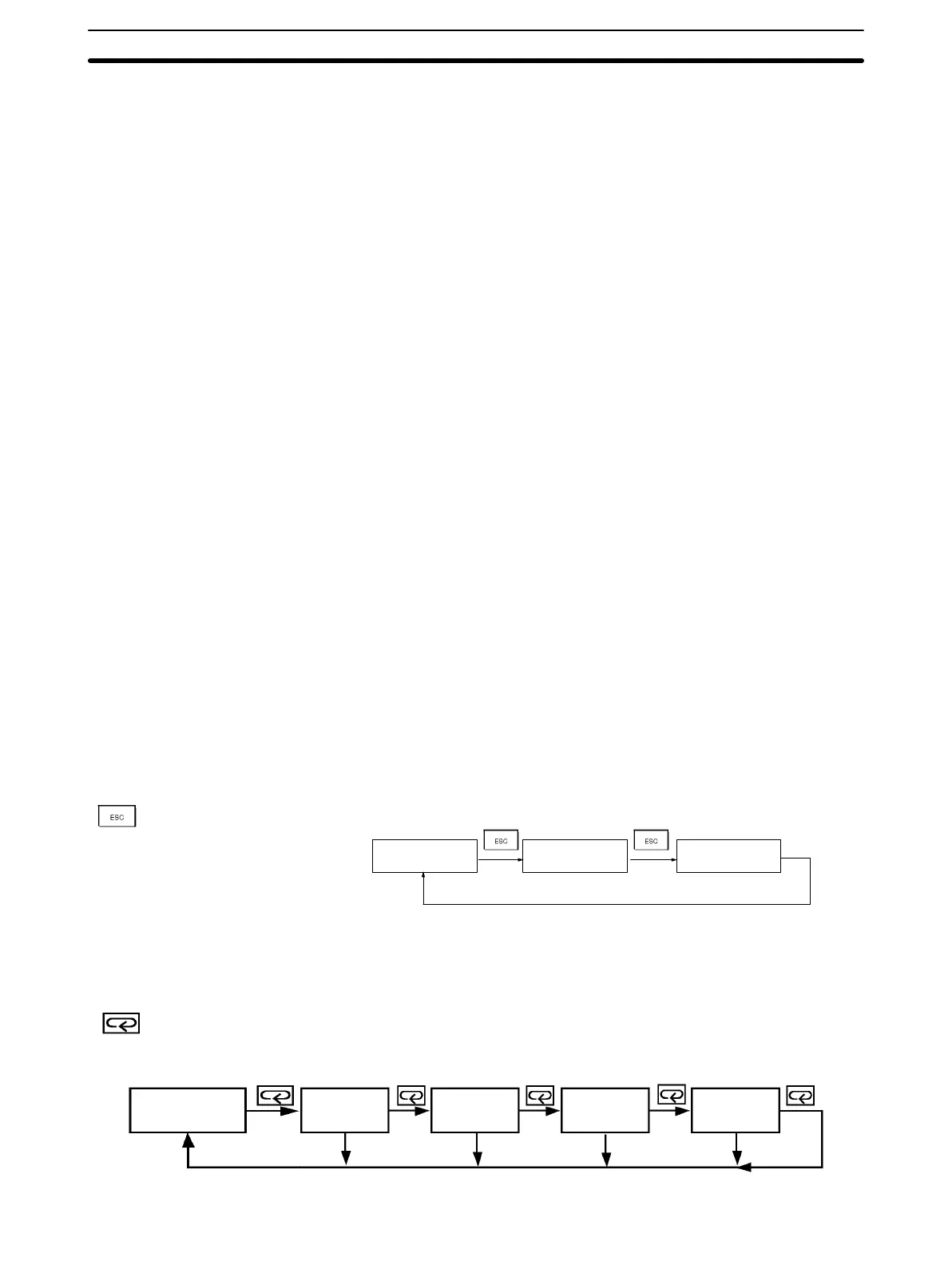4
PV Display K3NX-jjjA Basic Model
RUN Mode: Displays the process, maximum, and minimum values. Also
displays setting values while the SV indicator is lit. When
changing a value, all digits other than those that can be set be-
come dimmer.
Setting Mode: Displays the menu, parameter, or setting value. When chang-
ing a value, all digits other than those that can be set become
dimmer.
K3NX-jjjC Set Value LED Display Model
RUN Mode: Displays the process, maximum, and minimum values.
Setting Mode: Displays the menu and parameters.
RUN Mode: Displays comparative setting values. When changing a value,
all digits other than those that can be set become dimmer.
Setting Mode: Displays setting values. When changing a value, all digits other
than those that can be set become dimmer.
Indicates the status of the comparative output.
Status Indicators HOLD Indicator
Lit when the HOLD input signal is ON.
MAX Indicator
Lit when the value displayed on the PV display is the maximum value.
MIN Indicator
Lit when the value displayed on the PV display is the minimum value.
ZERO Indicator
Lit when the ZERO input signal is ON.
PROG Indicator
Lit when the setting mode menu is displayed. The indicator flashes while param-
eters are displayed.
Teaching Indicator Lit when displayed parameters can be set in teaching operation. The indicator
flashes when the process value is indicated as a setting value.
SV Display Status Indicators Indicates which set value is on the PV or SV display.
Unit of Measure Attach the appropriate label showing the unit of measure (enclosed).
Used to select the process, maximum, or minimum value to be displayed on the
PV display in RUN mode.
Process value Maximum value Minimum value
Used to return from the setting, protect, or maintenance mode to the RUN mode.
This key is also used to return to the previous operation during the setting, pro-
tect, or maintenance mode.
Displays a setting value (out of HH, H, L, and LL setting values in this order) on
the PV display in RUN mode when this key is pressed. Unless another operation
key is pressed within five seconds after this key has been pressed, the display
automatically changes to the one for process values.
Process value
Maximum value
Minimum value
HH is lit.
HH setting
value
H setting
value
L setting
value
LL setting
value
H is lit. L is lit. LL is lit.
No key input
for 5 seconds.
No key input
for 5 seconds.
No key input
for 5 seconds.
No key input
for 5 seconds.
SV Display (Setting value
LED Display Models Only)
Comparative Output Status
Indicators
Escape Key
Mode Key
Front of the Meter
Section 1-2
AUDIN - 7 bis rue de Tinqueux - 51100 Reims - France - Tel : 03.26.04.20.21 - Fax : 03.26.04.28.20 - Web : http: www.audin.fr - Email : info@audin.fr
