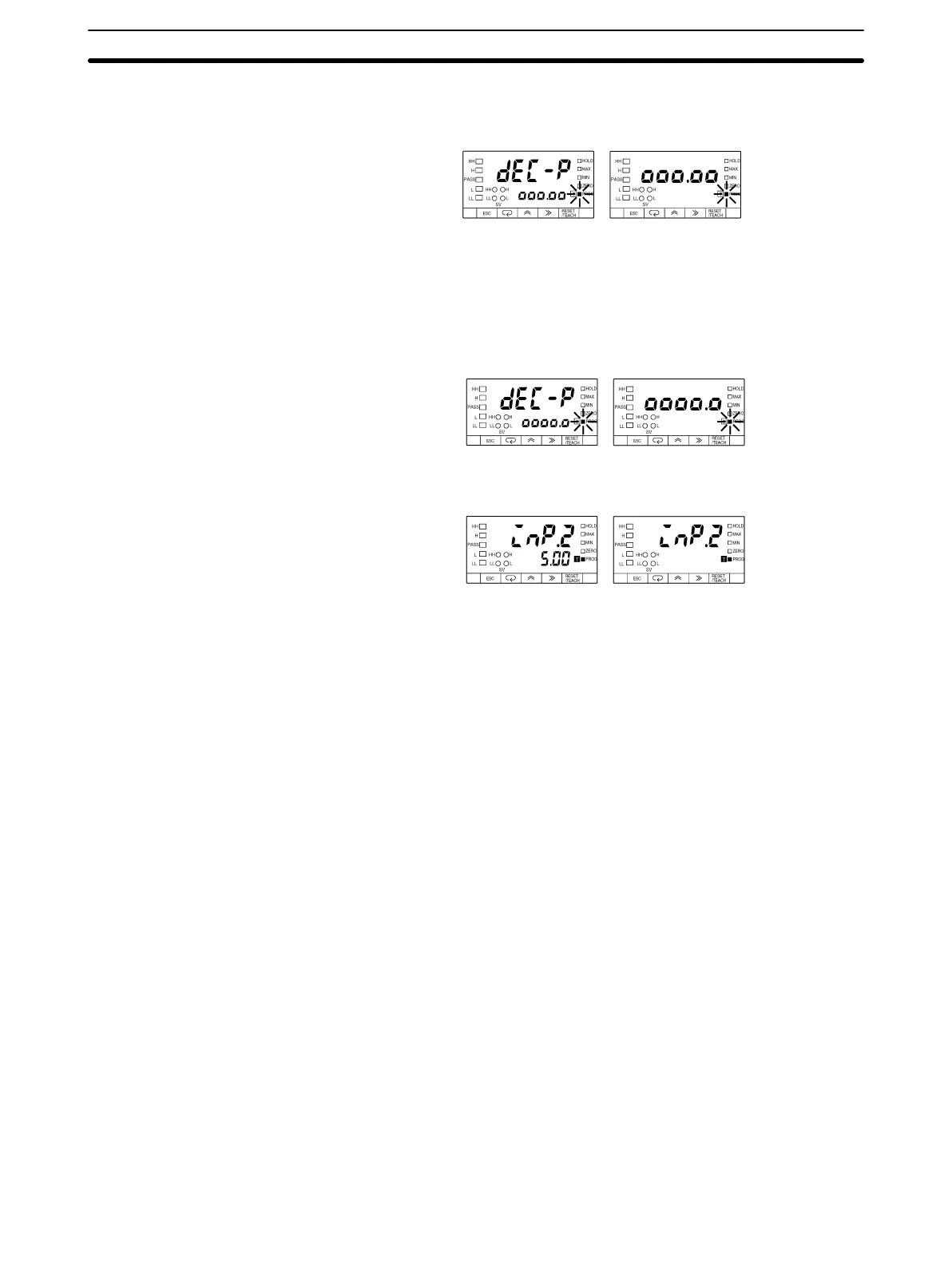31
14. Press the Shift Key to display the prior decimal point position %%%.%% for
changing. The PROG indicator will flash.
Set Value LED Display Model Basic Model
15. Press the Up Key to set the decimal point position to %%%%.%. The input will be
validated automatically if no change is made for five seconds. The inp.2 in-
put value 2 setting will be displayed again.
Note Press the Mode Key to enter the decimal point position immediately.
The inp.2 input value 2 setting will be displayed again.
Set Value LED Display Model Basic Model
16. Press the Mode Key to display the inp.2 input value 2 setting.
Set Value LED Display Model Basic Model
Setting Mode
Section 3-2
AUDIN - 7 bis rue de Tinqueux - 51100 Reims - France - Tel : 03.26.04.20.21 - Fax : 03.26.04.28.20 - Web : http: www.audin.fr - Email : info@audin.fr
