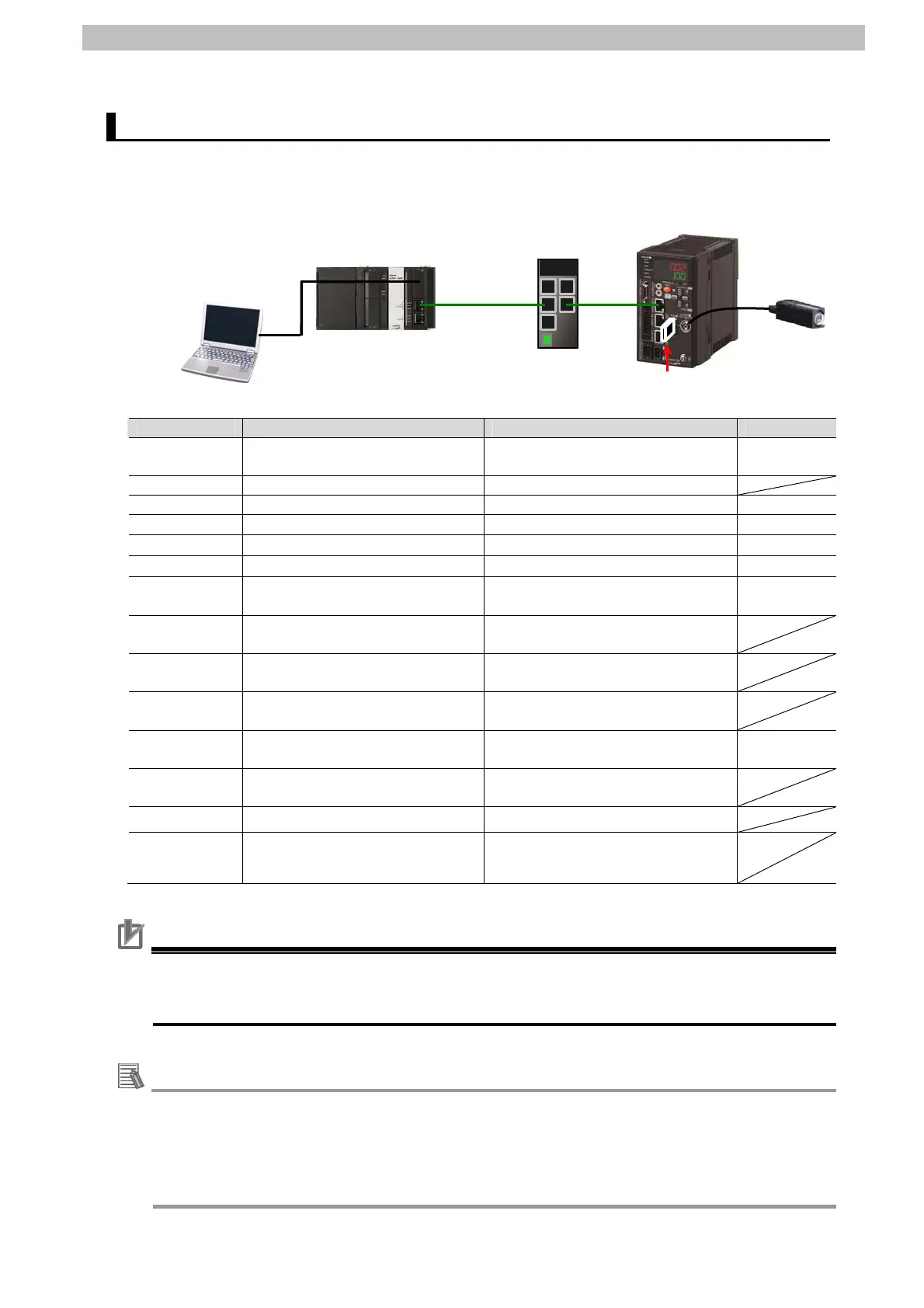5. Applicable Products and Support Software
5.2. Device Configuration
The hardware components to reproduce the connection procedure of this document are as
follows:
USB cable
NJ501-1500
(Built-in EtherNet/IP port)
Switching Hub
(W4S1-05C)
Ethernet
cable
ZW-S40
ZW-CE10
Calibration ROM
Manufacturer Name Model Version
OMRON NJ-series CPU Unit
(Built-in EtherNet/IP port)
NJ501-1500 Ver.1.03
OMRON Power Supply Unit NJ-PA3001
OMRON Switching Hub W4S1-05C Ver.1.0
OMRON Sysmac Studio SYSMAC-SE2[][][] Ver.1.05
OMRON Network Configurator (Included in Sysmac Studio.) Ver.3.55
OMRON Sysmac Studio project file OMRON_ZW_EIP_EV100.smc Ver.1.00
OMRON Network Configurator v3
network configuration file
OMRON_ZW_EIP_EV100.nvf Ver.1.00
- Personal computer
(OS: Windows7)
-
- USB cable
(USB 2.0 type B connector)
-
OMRON Ethernet cable (with industrial
Ethernet connector)
XS5W-T421-[]M[]-K
OMRON
Displacement Sensor
Controller
ZW-CE10
Ver.1.110
OMRON
Displacement Sensor
Sensor Head
ZW-S40
OMRON
Calibration ROM (Included with Sensor Head.)
OMRON Recommended power supply:
DC24V 2.5A 60W
S8VS-06024
Precautions for Correct Use
Prepare the latest "Sysmac Studio project file" and "Network Configurator v3 network
configuration file" from OMRON in advance.
(To obtain the files, contact your OMRON representative.)
Additional Information
Update the Sysmac Studio to the version specified in this section or higher version using the
auto update function.
If a version not specified in this section is used, the procedures described in Section 7 and
subsequent sections may not be applicable. In that case, use the equivalent procedures
described in the Sysmac Studio Version 1 Operation Manual (Cat.No. W504) and Network
Configurator's Online Help.
7
