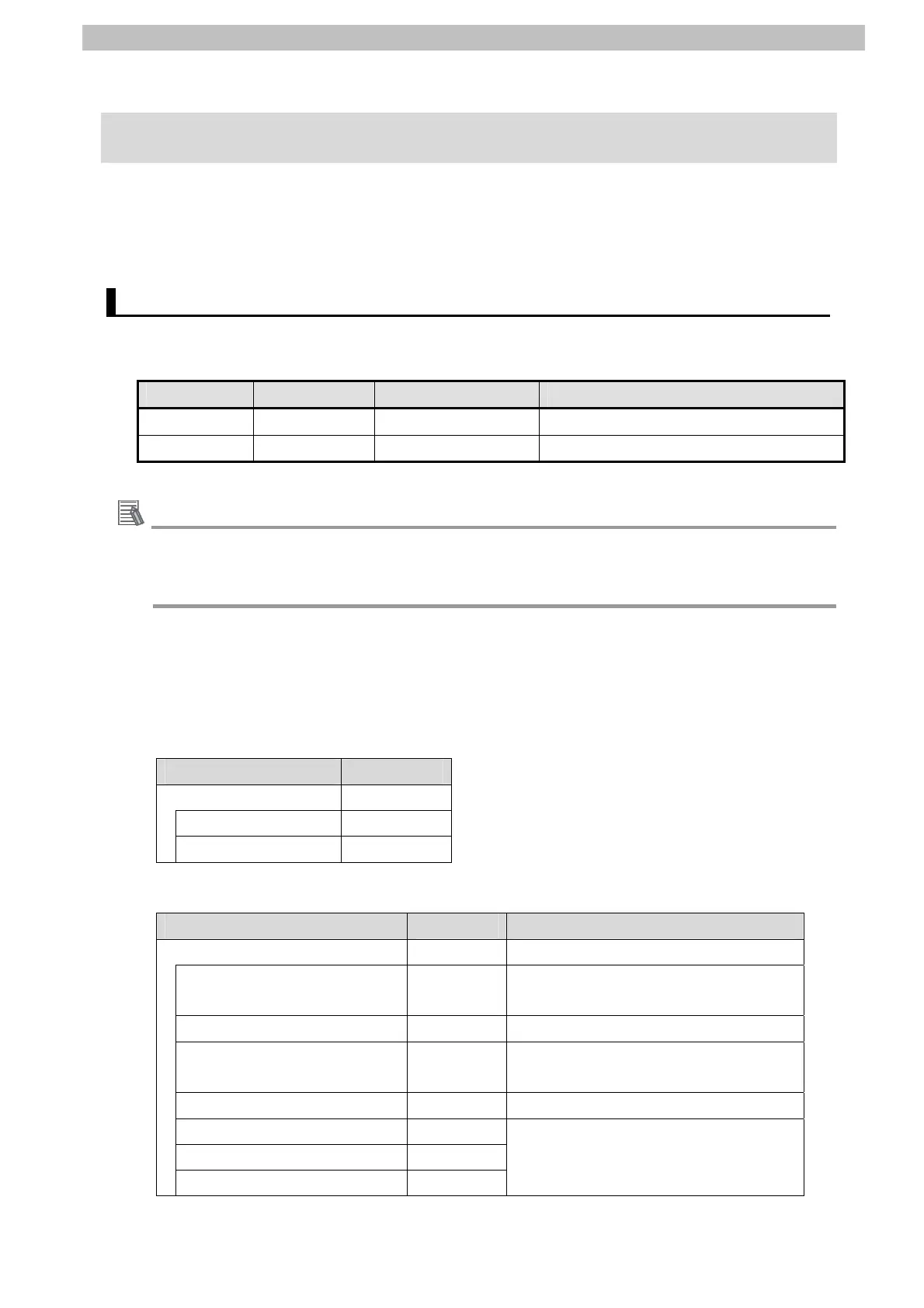9. Appendix 1 Detailed Settings of the Tag Data Links
9. Appendix 1 Detailed Settings of the Tag Data Links
This section provides the detailed settings necessary to execute tag data links which are set in
this document.
9.1. Global Variable Table
The Controller accesses the data in tag data links as global variables. The following are the
settings of the global variables. Use the Sysmac Studio to register a global variable table.
Name Data type Network publish Destination device allocation
EIPOutput S_EIPOutput Output Output data (24 bytes)
EIPInput S_EIPInput Input Input data (56 bytes)
Additional Information
For details on the command code and response code, refer to 6-3 Ethernet/IP Connection
under in 6 Communications with External Devices of the ZW Series Displacement Sensor
(Confocal Fiber Type) User's Manual (Cat. No. Z332).
9.1.1. Data Types
The following data types are used for the data in the tag data links of the destination device.
■Definition of the data type to access the signals (Union)
This data type is used to access the control signals and status signals.
Data type name Data type
U_EIPFlag UNION
F BOOL[32]
W DWORD
■Definition of the data type to access the command area (structure)
This data type is used to access the command area
Data type name Data type Destination device data
S_EIPOutput STRUCT -
CommonControlFlag
U_EIPFlag Sensor head common control signal
(32 bits)
SensorHead1ControlFlag U_EIPFlag Sensor head 1 control signal (32 bits)
SensorHead2ControlReserve
U_EIPFlag Sensor head 2 control signal (32 bits)
(reserved)
CommandCode DWORD Command code (CMD-CODE)
CommandParam1 UINT
CommandParam2 UINT
CommandParam3 DINT
Command parameter (CMD-PARAM)
44
