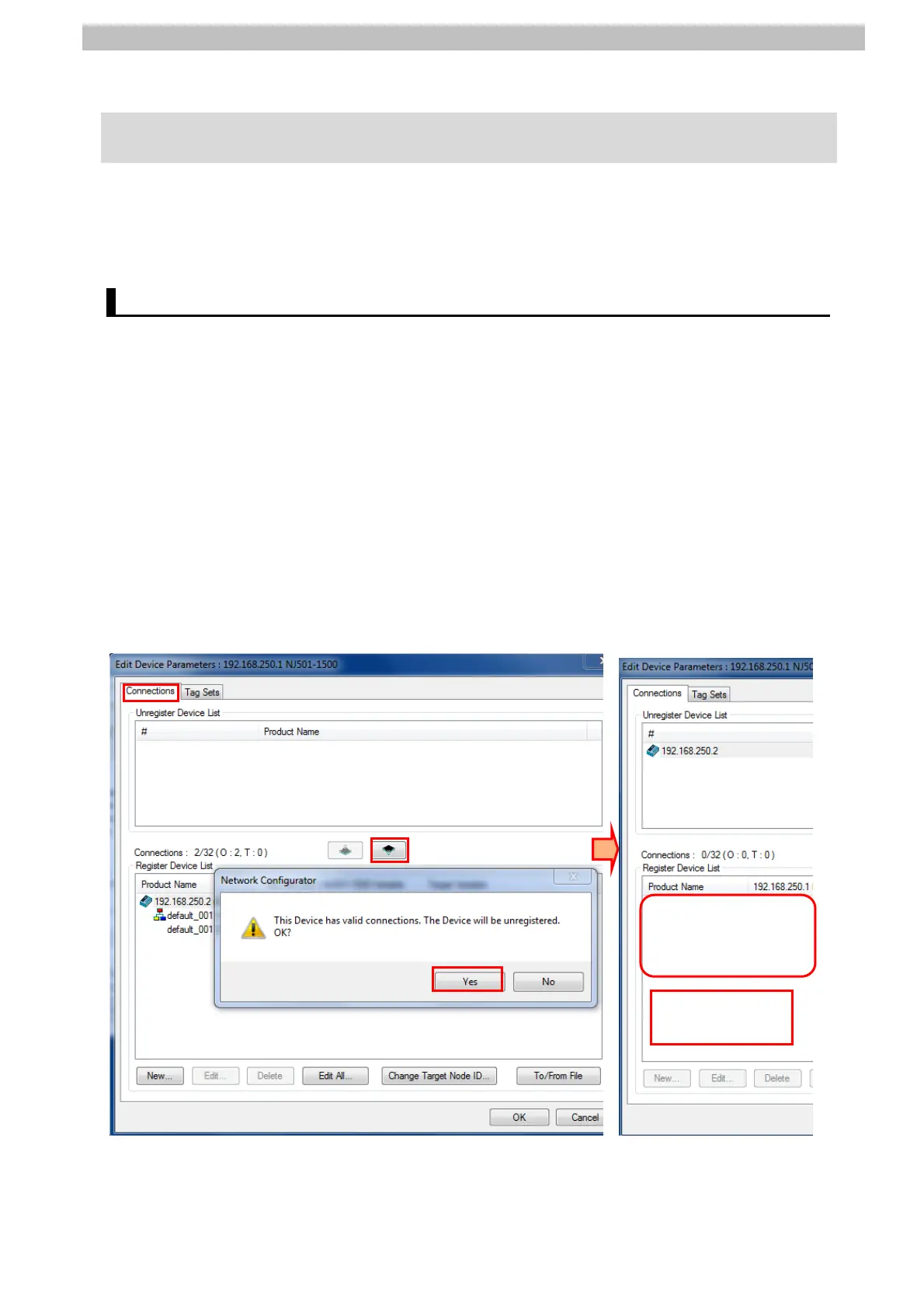8. Initialization Method
8. Initialization Method
This document explains the setting procedure from the factory default setting.
Some settings may not be applicable as described in this document unless you use the
devices with the factory default setting.
8.1. Initializing the Controller
To initialize the Controller, you need to initialize the CPU Unit and EtherNet/IP port. Change to
the PROGRAM mode before the initialization.
8.1.1. EtherNet/IP port
Delete the connection information and tag information that are set for the EtherNet/IP port.
Follow the procedure below to set blank connection information and blank tag information
and delete them using the Network Configurator.
(1)Deleting connection information
In the Connections Tab Page of the Edit Device Parameters Dialog Box, move all devices
registered in the Register Device List to the Unregister Device List.
If a confirmation dialog is displayed when you remove devices from the registration list,
click the Yes Button.
No registered
devices
41
