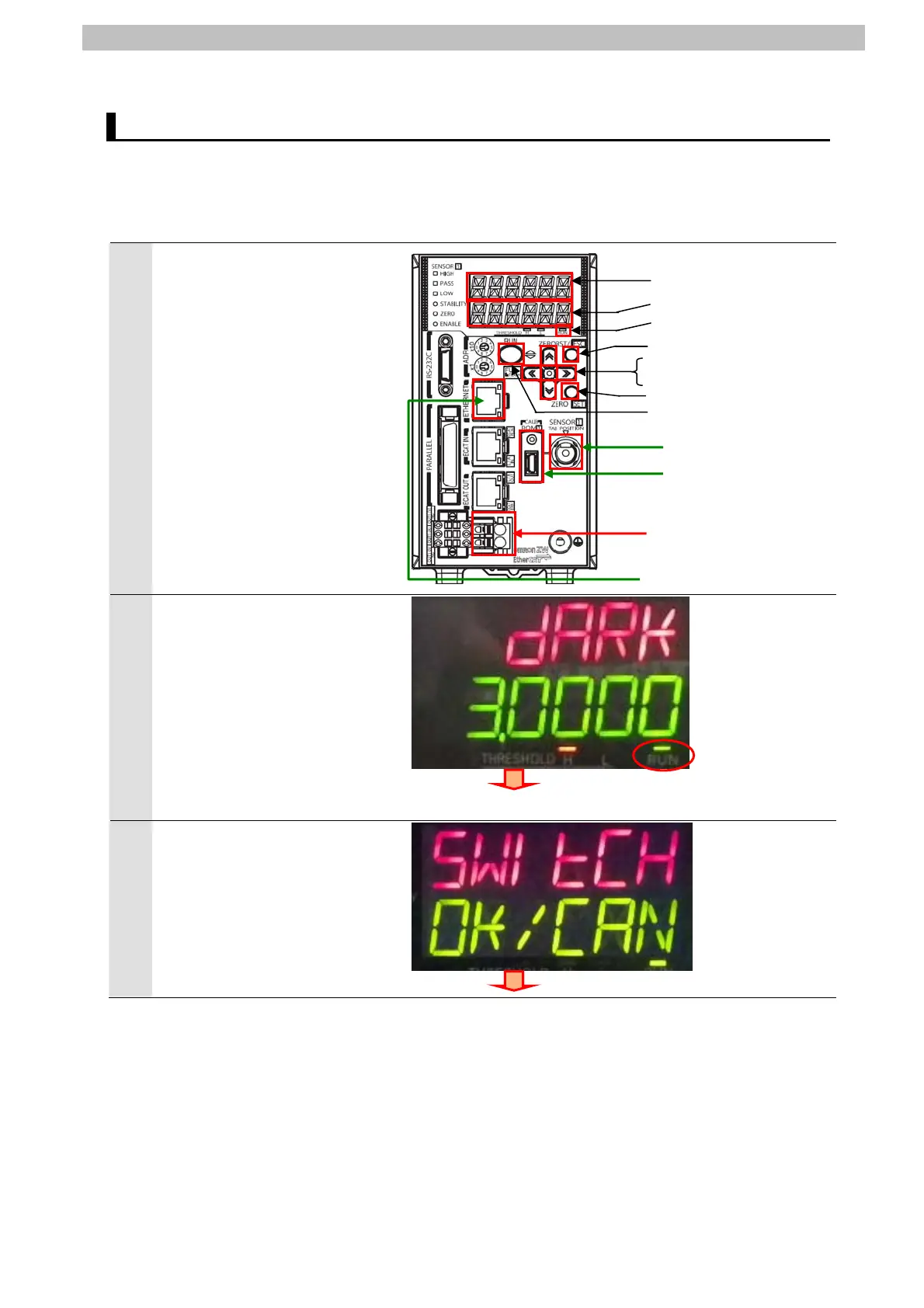7. Connection Procedure
7.3. Setting Up the Displacement Sensor
Set up the Displacement Sensor.
7.3.1. Parameter Setting
Set the parameters for the Displacement Sensor.
1
Check the keys and display
used to set parameters for the
Displacement Sensor.
Connect the Controller to the
Sensor Head and insert the
Calibration ROM.
Connect the Ethernet cable.
Turn ON the power supply to the
Displacement Sensor.
2
After the startup screen is
displayed, the RUN mode
screen is displayed.
The RUN indicator is lit as
shown on the right.
Hold down the Mode switching
Key for two seconds.
Hold down the Mode switching Key for
two seconds.
3
A confirmation screen for mode
switching is displayed.
Press the ZERO/SET Key.
Press the ZERO/SET Key once.
Ethernet cable
24 V power supply
Main display (red)
Sub-display (green)
RUN indicator (green)
Sensor Head
Calibration ROM
ZERORST/ESC key
← (LEFT) Key ↑ (UP) Key
→ (RIGHT)Key ↓ (DOWN) Key
ZERO/SET Key
Mode switching Key
19
