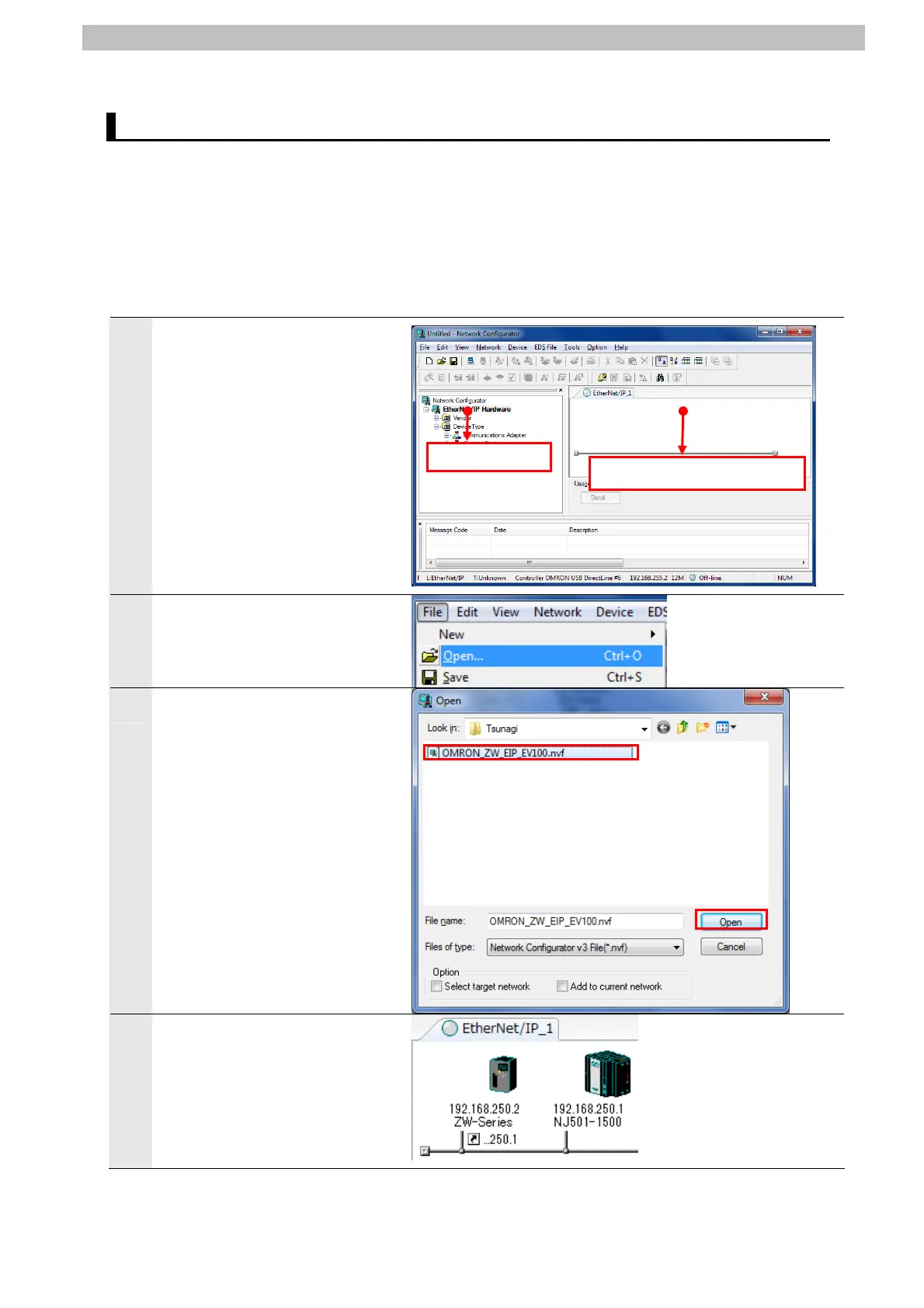7. Connection Procedure
7.5. Setting Up the Network
Set the tag data links for EtherNet/IP.
7.5.1. Starting the Network Configurator and Opening the Network
Configuration File
Start up the Network Configurator and open the Network Configurator v3 network
configuration file.
1
Start the Network Configurator.
2
Select Open from the File Menu.
3
The Open Dialog Box is
displayed. Select
OMRON_ZW_EIP_EV100.nvf
(Network Configurator v3
network configuration file) and
click the Open Button.
*Obtain the Network
Configurator v3 network
configuration file from OMRON.
4
The following devices are
displayed in the Network
Configuration Pane as shown in
the right figure.
IP address of node 1:
192.168.250.1
IP address of node 2:
192.168.250.2
Network Configuration Pane
Hardware List
33
