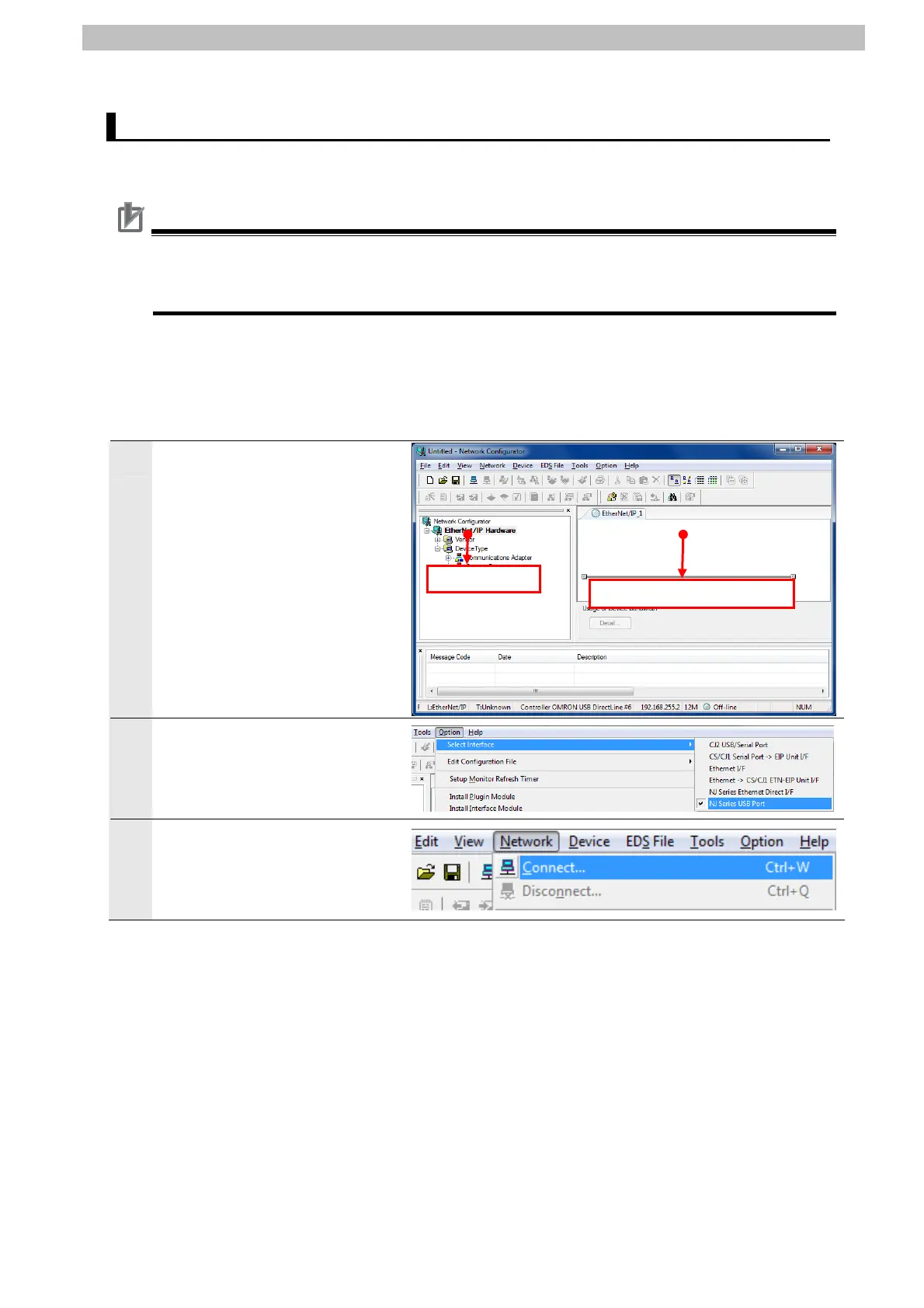10. Appendix 2 Setting the Tag Data Links Using the Software
10.4. Setting Up the Network Using the Software
Set the tag data links for EtherNet/IP using the software.
Precautions for Correct Use
Please confirm that the LAN cable is connected before performing the following procedures.
When it is not connected, turn OFF the power supply to each device and then connect the
LAN cable.
10.4.1. Start the Network Configurator and Uploading Configuration
Start the Network Configurator, connect online with the Controller, and upload the network
configuration.
1
Start the Network Configurator.
2
Select Select Interface - NJ
Series USB Port from the
Option Menu.
3
Select Connect from the
Network Menu.
Network Configuration Pane
Hardware List
70
