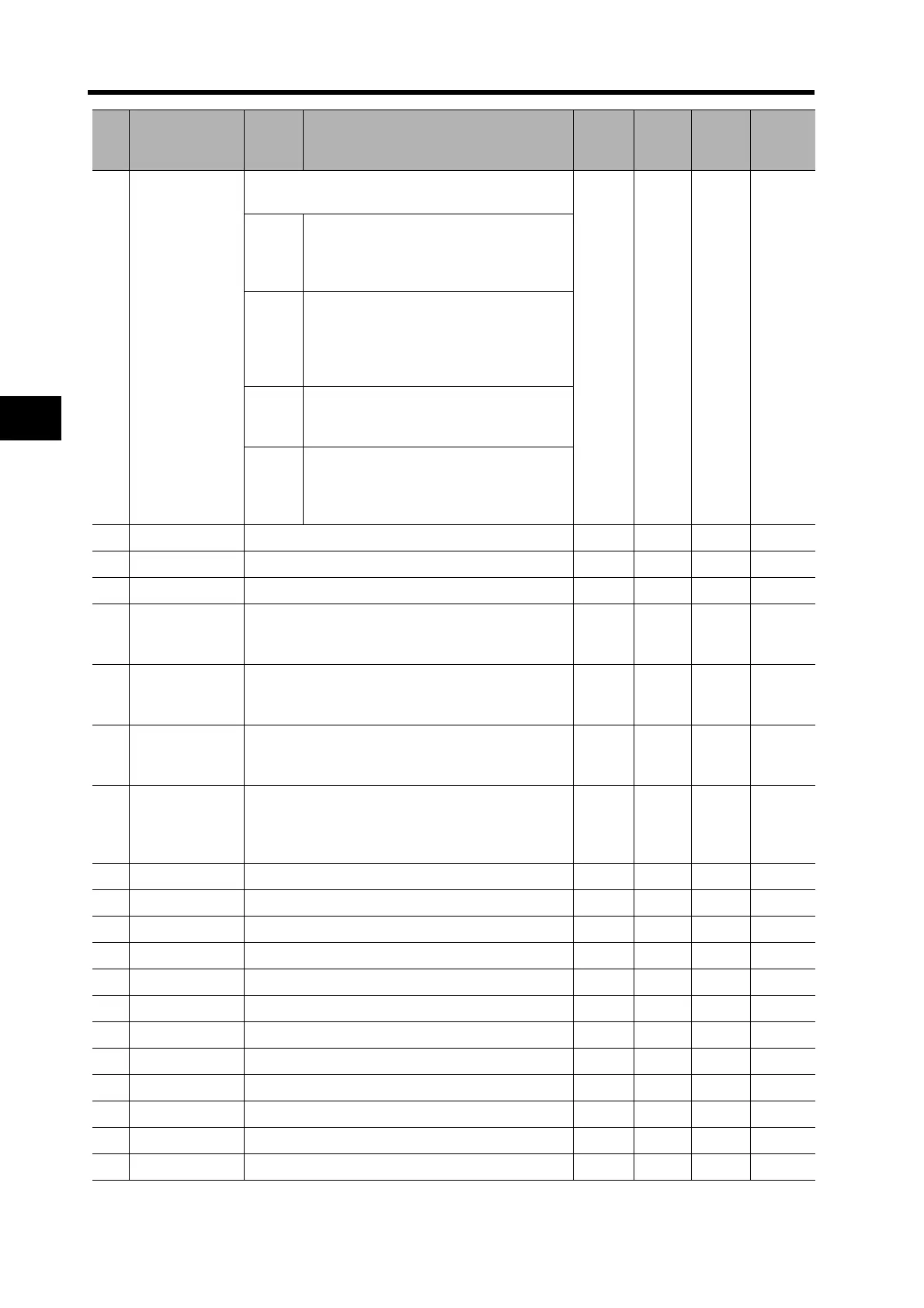5-31
5-10 User Parameters
5
Operating Functions
6C
Regeneration
Resistor
Selection
Set this parameter to 1 or 2 if
an external gener-
ation resistor is mounted.
0 --- 0 to 3 ---
0
The external regeneration processing cir-
cuit will not operate. Regenerative energy
will be processed with the built-in capaci-
tor.
1
An External Regeneration Resistor is
used, and an External Regeneration Re-
sistor overload alarm (alarm code 18) will
occur when the resistance exceeds 10%
of the operating limit.
2
An External Regeneration Resistor is
used, but an External Regeneration Re-
sistor overload alarm will not occur.
3
The external regeneration processing cir-
cuit will not operate. Regenerative energy
will be processed with the built-in capaci-
tor.
6D Not used. (Do not change setting.) 0 --- --- ---
6E Not used. (Do not change setting.) 0 --- --- ---
6F Not used. (Do not change setting.) 0 --- --- ---
70
Overspeed
Detection Level
Setting
Set the No. 1 overspeed detection level when
torque limit switching is enabled in the Zero-speed
Designation/Torque Limit Switch (Pn06).
0r/min
0 to
6000
---
71
No. 2 Torque
Limit
Set the No. 2 torque limit when torque limit switch-
ing is enabled in the Zero-speed Designation/
Torque Limit Switch (Pn06).
100 %
0 to
500
---
72
No. 2 Deviation
Counter
Overflow Level
Set the No. 2 deviation counter overflow level when
torque limit switching is enabled in the Zero-speed
Designation/Torque Limit Switch (Pn06).
100
× 256
pulses
1 to
32767
---
73
No. 2
Overspeed
Detection Level
Setting
Set the No. 2 overspeed detection level when
torque limit switching is enabled in the Zero-speed
Designation/Torque Limit Switch (Pn06).
0r/min
0 to
6000
---
74 Not used. (Do not change setting.) 0 --- --- ---
75 Not used. (Do not change setting.) 0 --- --- ---
76 Not used. (Do not change setting.) 0 --- --- ---
77 Not used. (Do not change setting.) 0 --- --- ---
78 Not used. (Do not change setting.) 0 --- --- ---
79 Not used. (Do not change setting.) 0 --- --- ---
7A Not used. (Do not change setting.) 0 --- --- ---
7B Not used. (Do not change setting.) 0 --- --- ---
7C Not used. (Do not change setting.) 0 --- --- ---
7D Not used. (Do not change setting.) 0 --- --- ---
7E Not used. (Do not change setting.) 0 --- --- ---
7F Not used. (Do not change setting.) 0 --- --- ---
Pn
No.
Parameter
name
Setting Explanation
Default
setting
Unit
Setting
range
Power
OFF→
ON