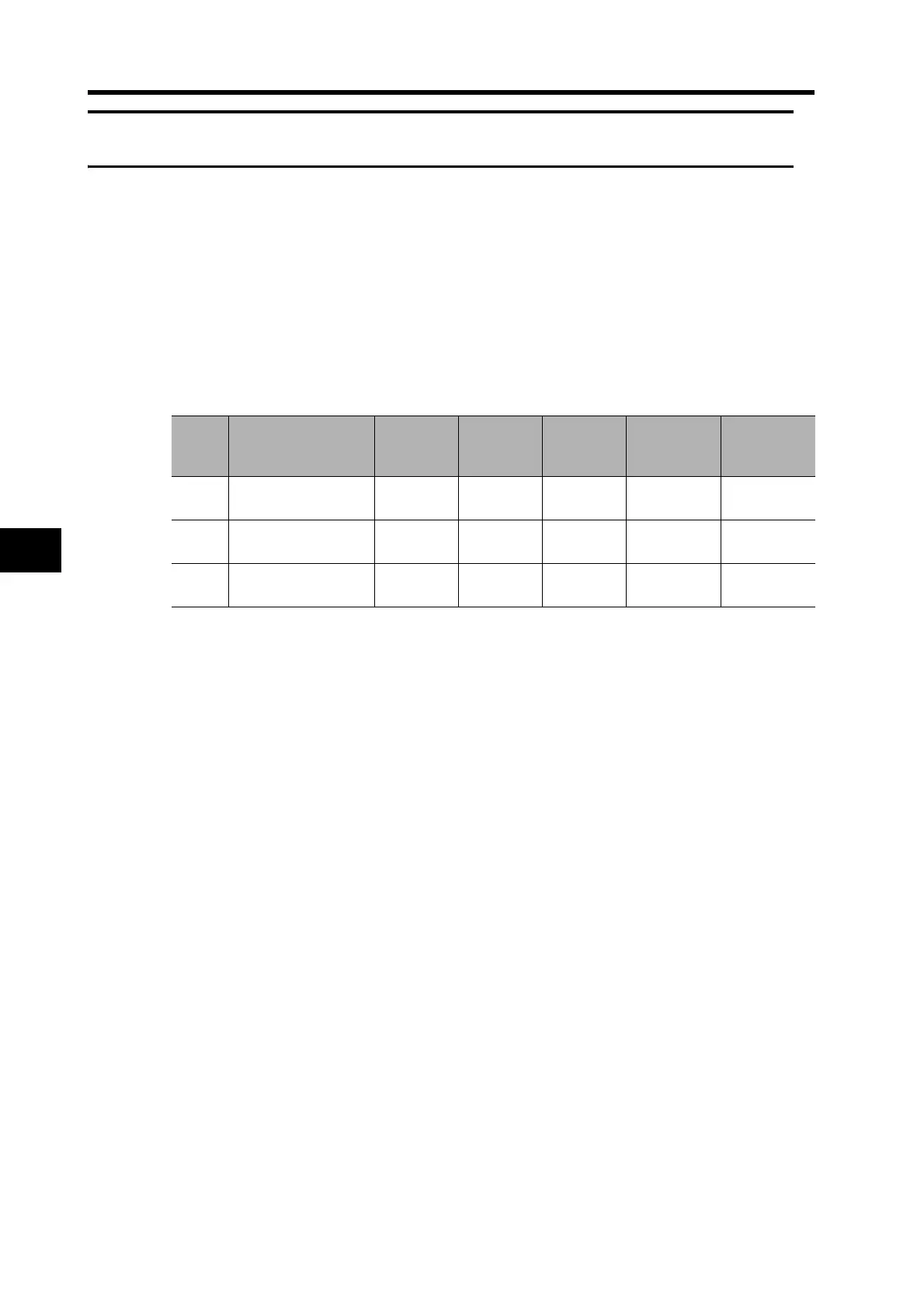7-15
7-5 Manual Tuning
7
Adjustment Functions
7-5 Manual Tuning
Use manual tuning to adjust the gain when adjustments cannot be made properly with autotuning
(described in the previous section) due to load conditions or other restrictions, or when loads that
have been adjusted with autotuning need to be readjusted individually to achieve optimal response
and stability.
This section explains manual tuning, which is used to manually adjust the gain.
Function Differences in Control Modes
The following table shows the adjustment ranges of manual tuning for each control mode.
*1. The notch filter and damping control cannot be used at the same time in High-response
Position Control. The parameter entered first will be given priority.
Example:
When damping control is set, the Servo Drive will be forcibly set to 1500 (disabled), even if the Notch
Filter 1 Frequency (Pn1D) is input.
Pn02
setting
Control Mode Basic
adjustment
Gain
switch
Torque
filter
Notch
filter
Damping
control
switch
0 High-response
Position Control
Supported. Supported. Supported. Supported
(See note.)
*1
Supported
(See note.)
*1
1 Internally Set speed
Control
Supported. Supported. Supported. Supported. Not
supported.
2 Advanced Position
Control
Supported. Supported. Supported. Supported. Supported.