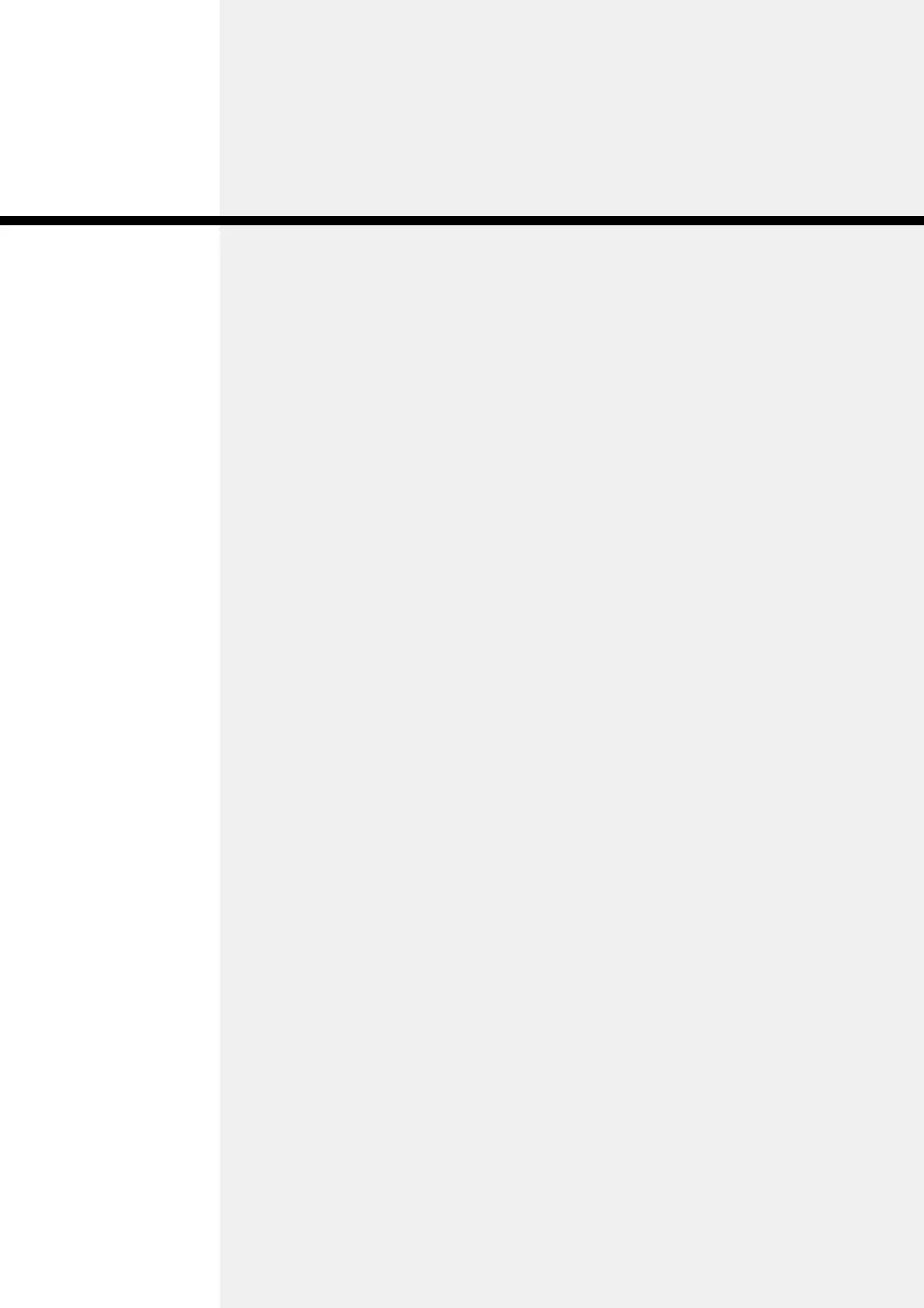Chapter 6
Operation
6-1 Operational Procedure ......................................6-1
6-2 Preparing for Operation.....................................6-2
Items to Check Before Turning ON the Power......................... 6-2
Turning ON Power ...................................................................6-2
Checking Displays ...................................................................6-3
6-3 Using the Parameter Unit ..................................6-4
Names of Parts and Functions.................................................6-4
Display When Power Is Turned ON .........................................6-5
Changing the Mode..................................................................6-6
Monitor Mode ...........................................................................6-7
Parameter Setting Mode ........................................................6-15
Parameter Write Mode...........................................................6-16
Autotuning Mode....................................................................6-17
Auxiliary Function Mode.........................................................6-18
Copy Mode.............................................................................6-20
6-4 Trial Operation..................................................6-23
Preparation for Trial Operation ..............................................6-23
Trial Operation .......................................................................6-23