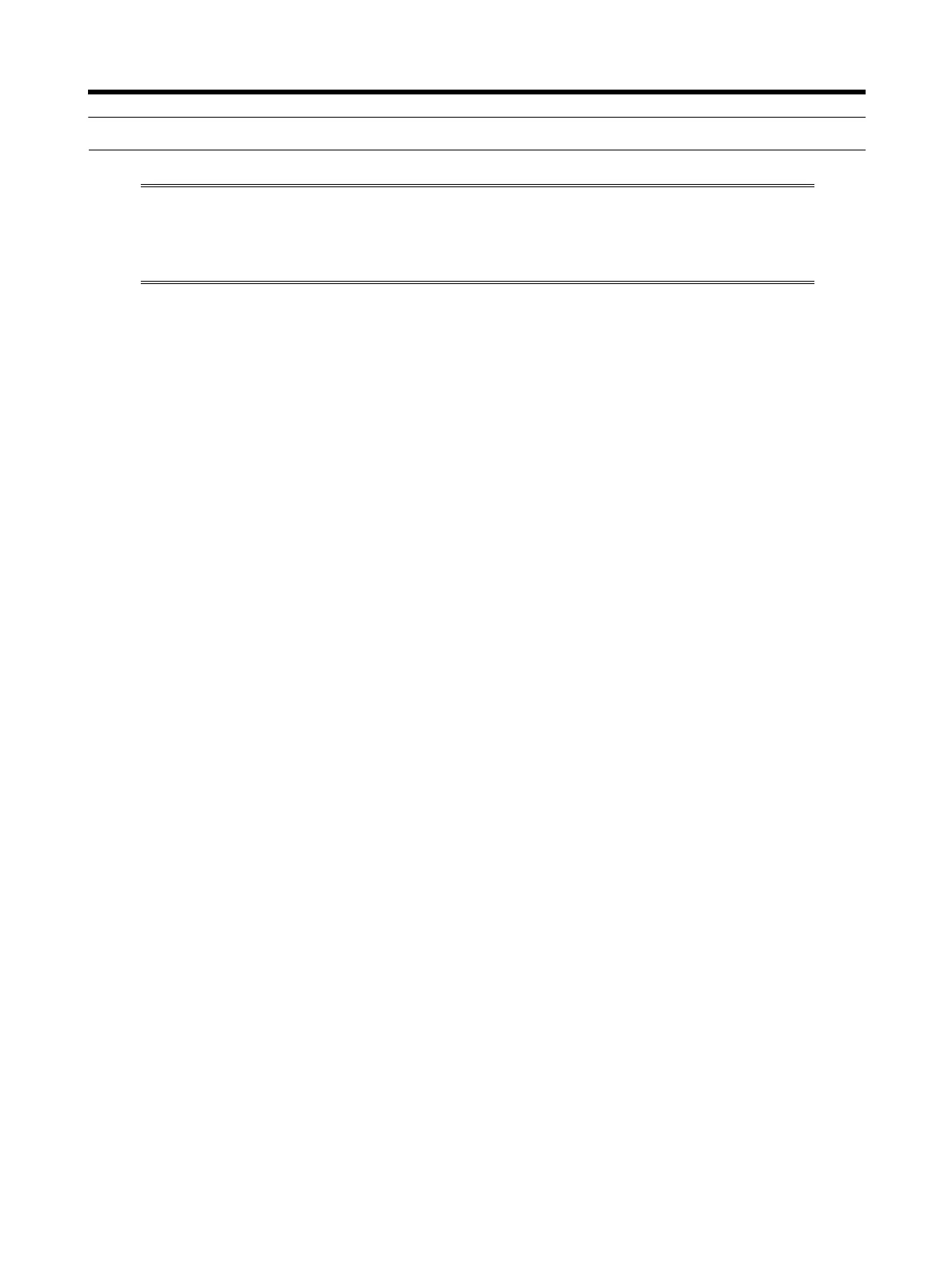Chapter 4
4-9
Operation
4-4 Trial Operation
Once mounting, wiring, switch setting, and connecting a power supply have been
finished and normal status has been confirmed, perform trial operation. The main
purpose of trial operation is to confirm that the servo system is operating correctly
electrically. First no-load operation and then loaded operation is checked.
Note 1. If an error occurs during the trial operation, refer to 5 Troubleshooting to eliminate the cause.
Then check for safety, reset the alarm, and then retry the trial operation.
Note 2. If the system vibrates due to improper gain adjustment, making it difficult to check operation,
refer to 4-5 Gain Adjustments and adjust the gain.
■ Preparing for Trial Operation
● Switch Settings
After turning OFF the power supply, set the following switches.
Gain adjustment rotary switch: Set to 1 (to prevent Servomotor vibration).
Online autotuning switch (function switch 6): Set to OFF.
● Turning OFF the Servomotor
Set up the system so that the power and the RUN command can be turned OFF so that the Ser-
vomotor can be immediately turned OFF if an abnormality occurs in the system.
■ Trial Operation
1. No-load Operation
• Turn ON the power supply to the control circuits, main circuits, and peripheral devices.
• Turn ON the RUN command.
• Check that Servomotor is ON.
• Send a command from the Host Controller to rotate the Servomotor and confirm that Servomotor
rotation direction is correct and that the rotation speed and rotation amount match the command
that was sent.
2. Power OFF, Mechanical Device Connection, Power ON
• Turn OFF the power supply.
• Connect the mechanical device to the Servomotor shaft.
• Turn ON the power supply.
