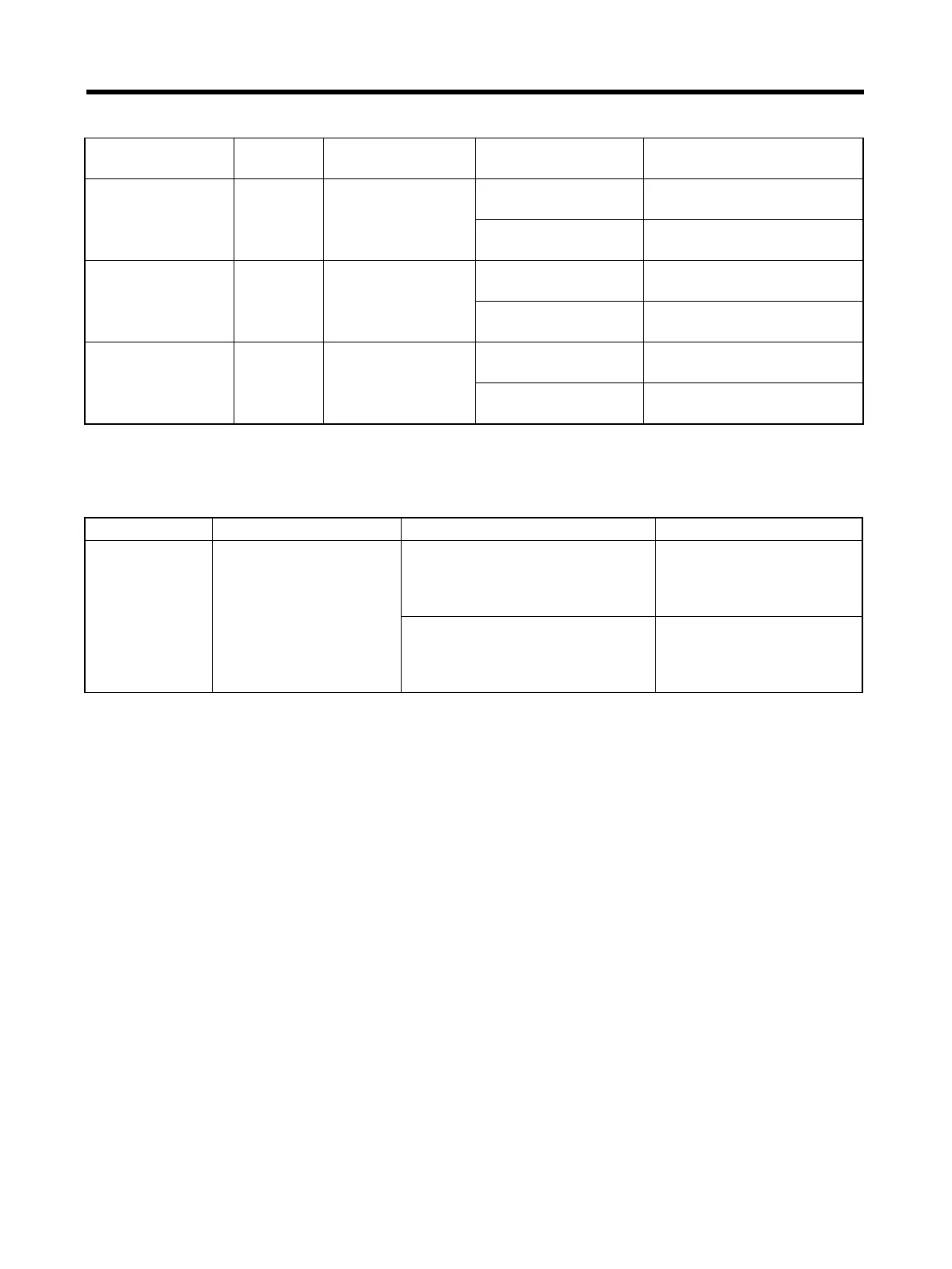Chapter 5
5-12
Troubleshooting
■ Parameter Unit Alarms
5-3-2 Troubleshooting by Means of Operating Status
Display Error Status when error
occurs
Cause of error Countermeasures
OPERATOR ERR
ROM CHECK ERR
ROM error Occurs when power
supply is turned
ON.
Internal element mal-
function.
Turn OFF the power supply,
then ON again.
Internal element is
faulty.
Replace the Parameter Unit.
OPERATOR ERR
RAM CHECK ERR
RAM error Occurs during
Parameter Unit use.
Internal element mal-
function.
Turn OFF the power supply,
then ON again.
Internal element is
faulty.
Replace the Parameter Unit.
OPERATOR ERR
DATA SEND ERR
Send oper-
ation error
Occurs during
Parameter Unit use.
Internal element mal-
function.
Turn OFF the power supply,
then ON again.
Internal element is
faulty.
Replace the Parameter Unit.
Symptom Probable cause Items to check Countermeasures
The power sup-
ply indicator
(POWER) does
not light even
when the power
supply is turned
ON.
Power supply lines are
incorrectly wired.
Check whether the control-circuit
power supply input and main-cir-
cuit power supply input are within
the power supply voltage ranges.
Correct the power supply.
Check whether the control-circuit
power supply input and main-cir-
cuit power supply input are wired
correctly.
Rewire correctly.
