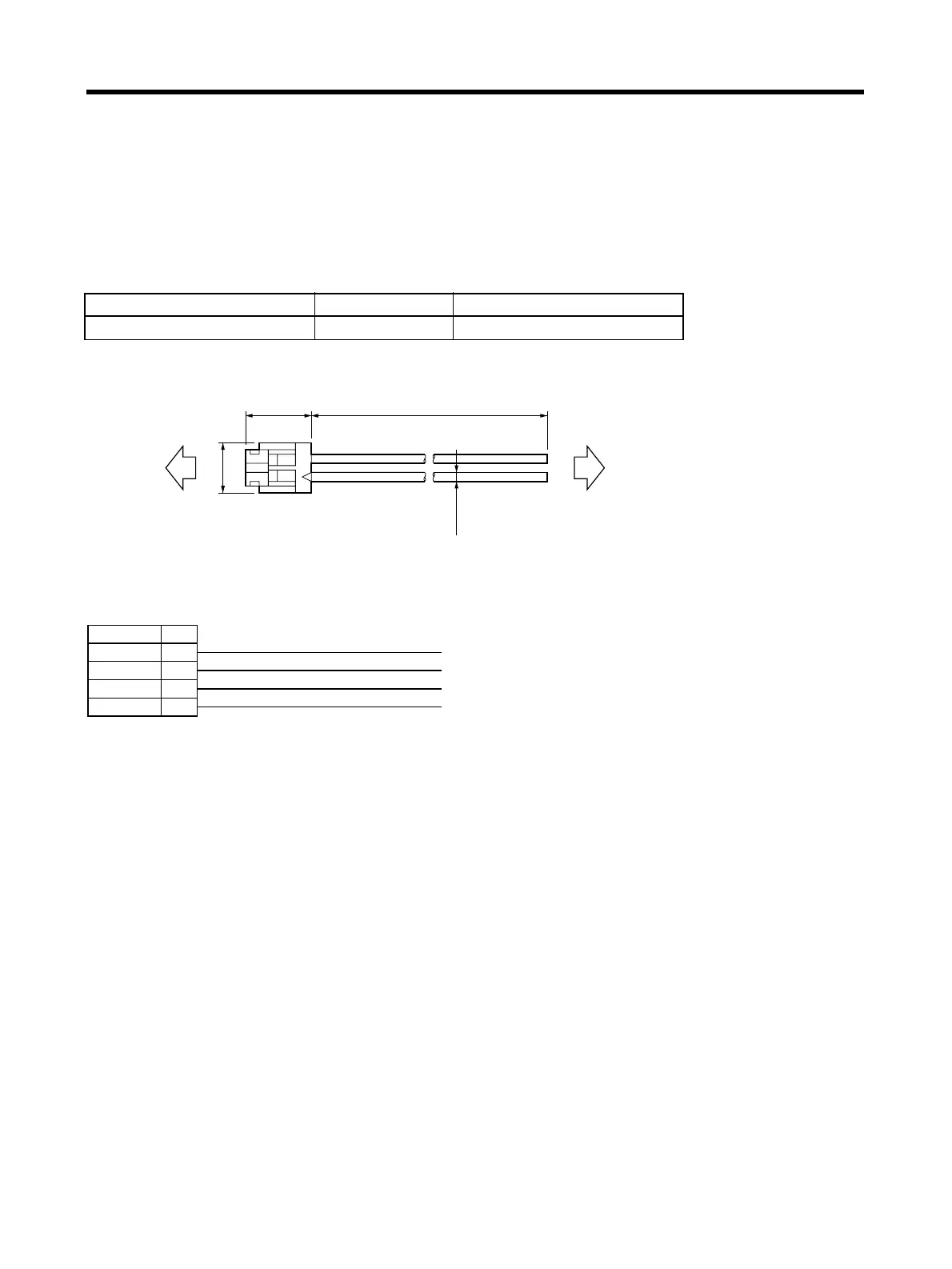Chapter 2
2-54
Standard Models and Specifications
2-6-5 Peripheral Cables and Connector Specifications
■ Analog Monitor Cable (R88A-CMW001S)
This is cable for connecting to the Servo Driver’s Monitor Output Connector (CN4). It is required for
connecting monitor outputs to external devices such as measuring instruments.
● Cable Model
● Connection Configuration and External Dimensions
● Wiring
Model Length (L) Weight
R88A-CMW001S 1 m Approx. 0.1 kg
Servo Driver
External device
R7D-AP@
1.7 dia.
7.3 L
5
t=6
Connector socket:
DF11-4DS-2C (Hirose Electric)
Connector contacts:
DF11-2428SCF (Hirose Electric)
Cable: AW24 × 4C UL1007
Servo Driver
Red
White
Black
Black
Symbol
No.
1
2
3
4
NM
AM
GND
GND
