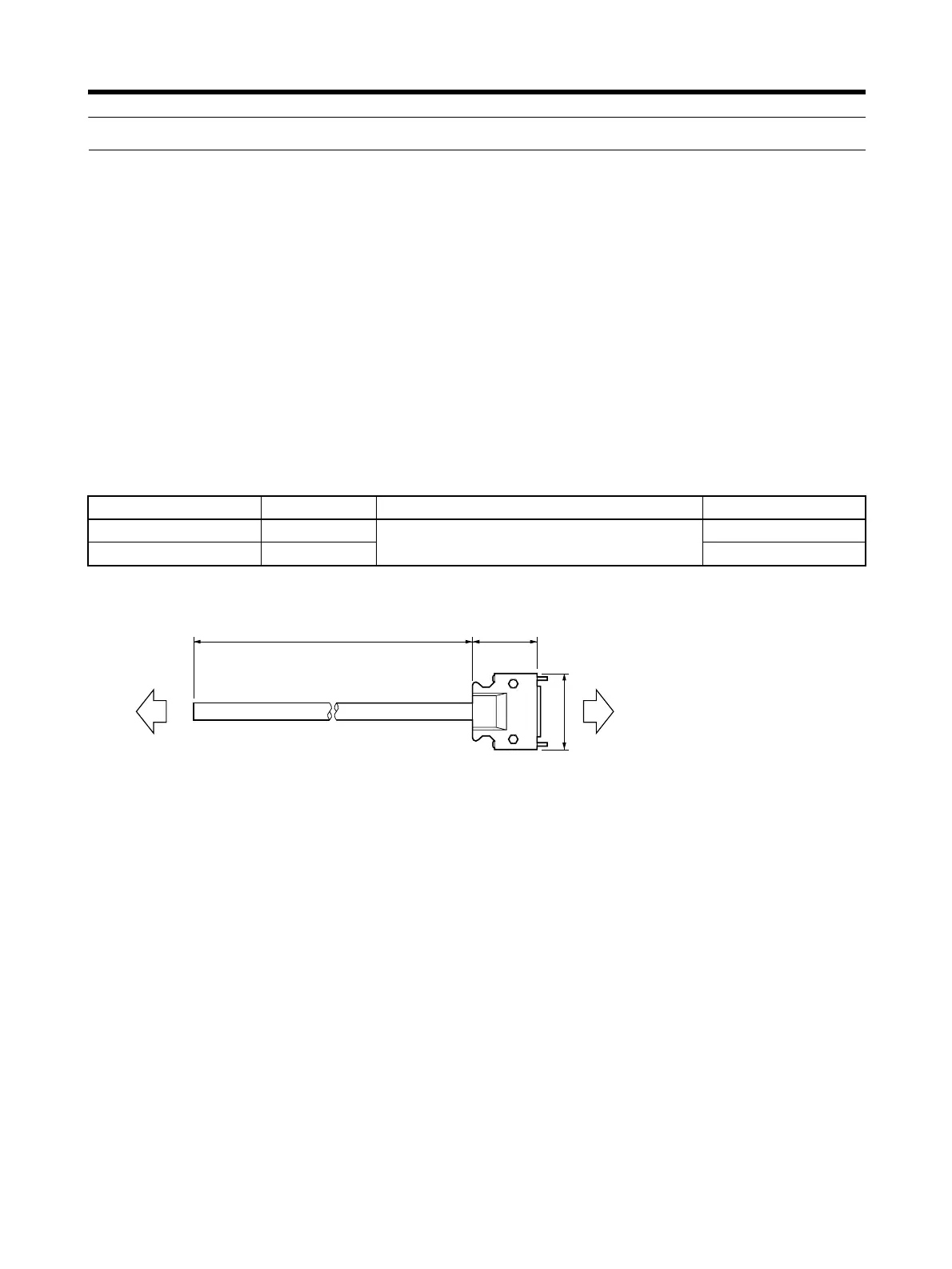Chapter 2
2-43
Standard Models and Specifications
2-6 Cable and Connector Specifications
2-6-1 Control Cables
■ General Control Cables (R88A-CPU@@@S)
A General Control Cable is connected to the Servo Driver’s Control I/O Connector (CN1). There is no
connector on the Controller end. When connecting it to a Position Control Unit with no special cable
provided, or to a controller manufactured by another company, wire a connector to match the control-
ler.
Note There is one method for connecting to a Controller with no special cable provided, and another method
for using connector Terminal Block cable and a connector Terminal Block.
● Cable Models
● Connection Configuration and External Dimensions
Model Length (L) Outer diameter of sheath Weight
R88A-CPU001S 1 m 9.9 dia. Approx. 0.3 kg
R88A-CPU002S 2 m Approx. 0.6 kg
Controller
Servo Driver
R7D-AP@
43.6
39L
t=18
