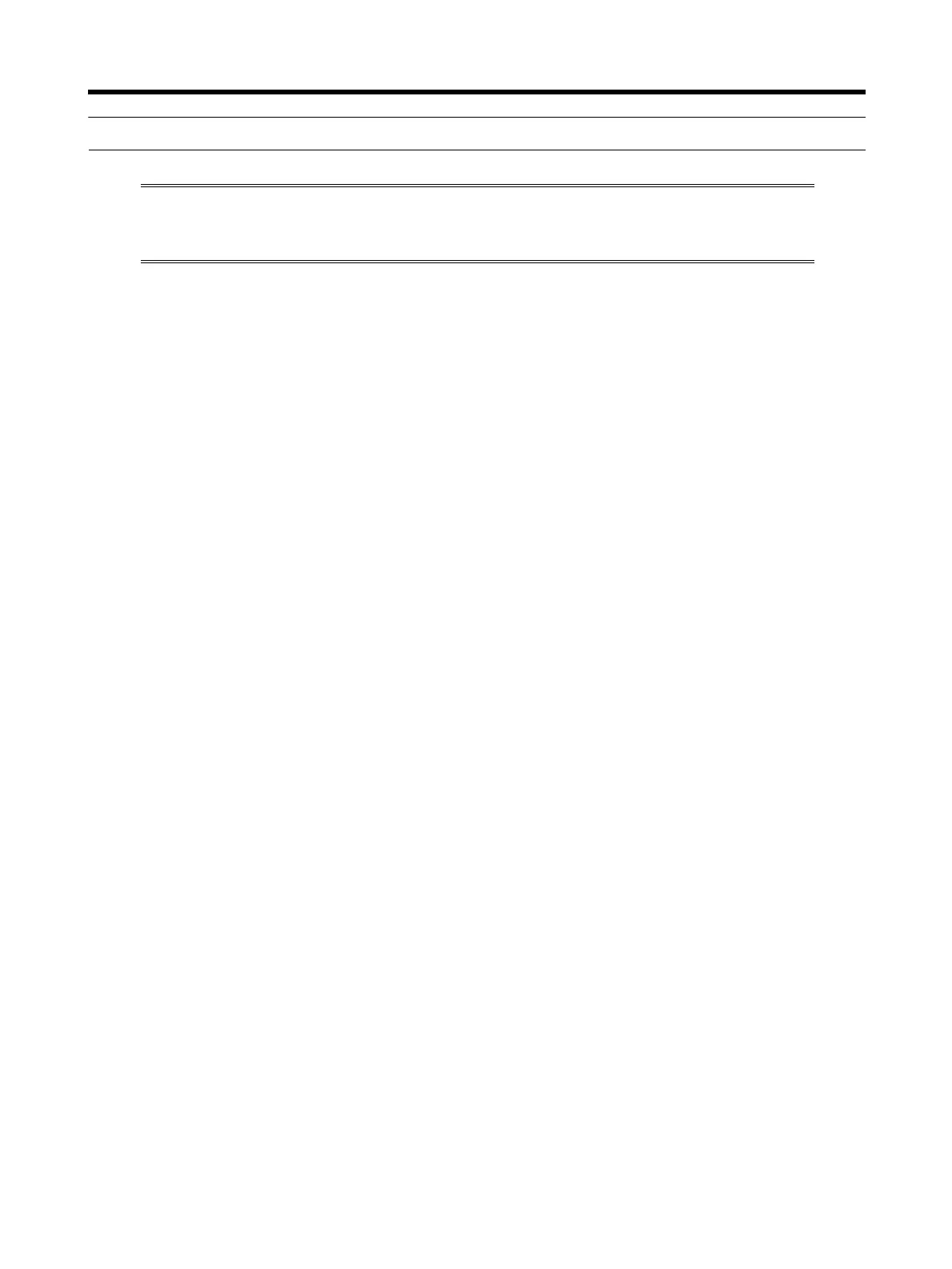Chapter 4
4-11
Operation
4-5 Gain Adjustments
The SMARTSTEP A-series Servo Driver is equipped with an online autotuning
function. Use this function to easily adjust the gain even if using a servo system for the
first time.
4-5-1 Online Autotuning
■ What Is Online Autotuning?
• Online autotuning is a control function that measures the driver’s load inertia during operation, and
attempts to maintain the target speed loop gain and position loop gain.
Note Autotuning is disabled in the following cases. In these cases or if online autotuning does not
operating properly during autotuning procedures, do not use online autotuning but adjust using
only the gain adjustment rotary switch. (Refer to 4-5-2 Manual Tuning.)
• When the load inertia fluctuates below 200 ms
• When the rotation speed does not exceed 500 r/min, or when the output torque does not ex-
ceed 50% of the rated torque
• When an external force is always imposed, such as with a vertical axis
• When the load rigidity is low, or when the adhesive friction is high
