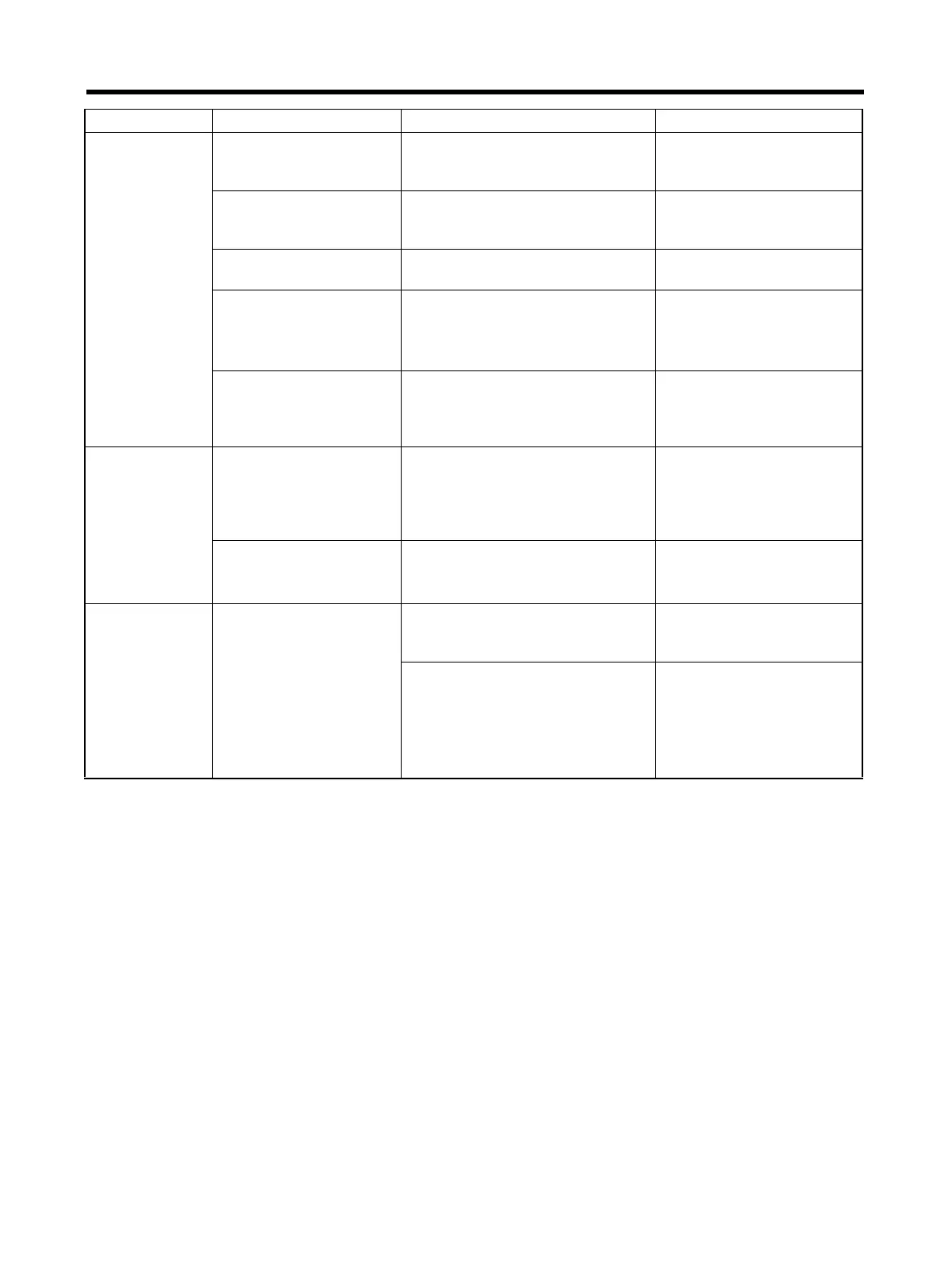Chapter 5
5-14
Troubleshooting
Servomotor is
overheating.
The ambient temperature
is too high.
Check to be sure that the ambient
temperature around the Servomo-
tor is no higher than 40
°C.
Lower the ambient temper-
ature to 40
°C or less. (Use
a cooler or fan.)
Servomotor installation
area temperature is too
high.
Check to be sure that the Servo-
motor installation area tempera-
ture is no higher than 40
°C.
Lower the Servomotor
installation area tempera-
ture.
Ventilation is obstructed. Check to see whether anything is
blocking ventilation.
Ensure adequate ventila-
tion.
There is an overload. Check the torque command value
by means of monitor mode
(Un002).
Lighten the load.
Change to a larger capacity
Servomotor and Servo
Driver.
The correspondence
between the Servo Driver
and the Servomotor is
incorrect.
Check the models. Combine models that corre-
spond correctly.
There are
unusual noises.
The machinery is vibrat-
ing.
Inspect the machinery to see
whether there are any foreign
objects in the movable parts, or
whether there is any damage,
deformation, or looseness.
Fix any problems causing
vibration.
Pn100 (speed loop gain)
is insufficient.
--- Use online autotuning.
Adjust the gain manually
(speed loop gain).
Vibration is
occurring at the
same frequency
as the applica-
ble power sup-
ply.
Inductive noise is occur-
ring.
Check to see whether the Servo
Driver control signal lines are too
long.
Shorten the control signal
lines.
Check to see whether control sig-
nal lines and power supply lines
are too close to each other.
Separate control signal
lines from power supply
lines.
Use a low-impedance
power supply for control
signals.
Symptom Probable cause Items to check Countermeasures
