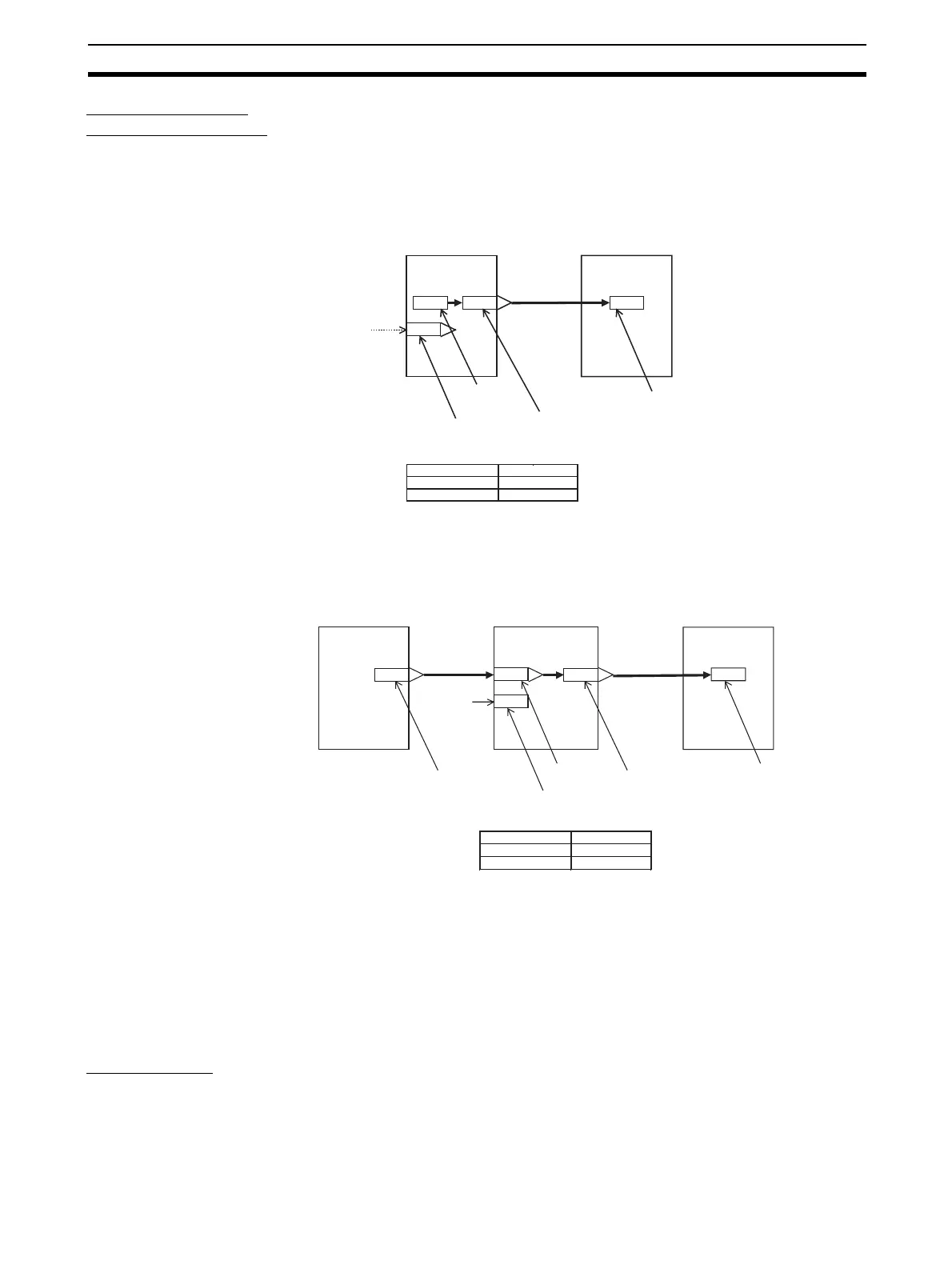91
Description of Operation Section 3-2
Connecting ITEM
settable parameters
Constants (fixed values) or variables (analog signals) are set by the Constant
ITEM Setting block (Block Model 171) or Variable ITEM Setting (Block Model
172).
To write constants (fixed values)
Example Set constant 5000 (50.00) to ITEM023 (local Set Point) of the Basic PID block
of block address 001.
To write variables (analog signals)
Example Set the value of ITEM029 (current Set Point) of the Basic PID block of block
address 001 to ITEM009 (H high alarm setting) of the Basic PID block of block
address 002.
Note When connections between function blocks are set by ITEM data, do not mis-
take the ITEM type (for example, specify a connect ITEM as the source desig-
nation for an analog signal).
3-2 Description of Operation
3-2-1 When Turning the Power ON to the PLC
Default status Function block data is not stored to the Loop Controller when it is shipped
from the factory. CX-Process Tool must be used to prepare function blocks
and download them to RAM and flash memory in the Loop Controller.
011 023
Block address: 100 Block address: 001
ITEM setting parameter:
Local SP
Block address: 100
ITEM number Data
011 001023
021 5000
Constant ITEM
Setting block
031
Send command ITEM
Step Ladder
Program
block
021
Constant E1:
Constant 5000
Basic PID block
Destination
designation ITEM
031 009
Block address: 100 Block address: 002
Destination
designation
ITEM
ITEM setting parameter:
H high alarm setting
Block address: 100
ITEM number Data
011 001029
031 002009
Variable ITEM
Setting block
041
Send command ITEM
Output from
Step Ladder
Program
block
Variable
E1
Basic PID block
029
Block address: 001
Current SP
Basic PID block
011
