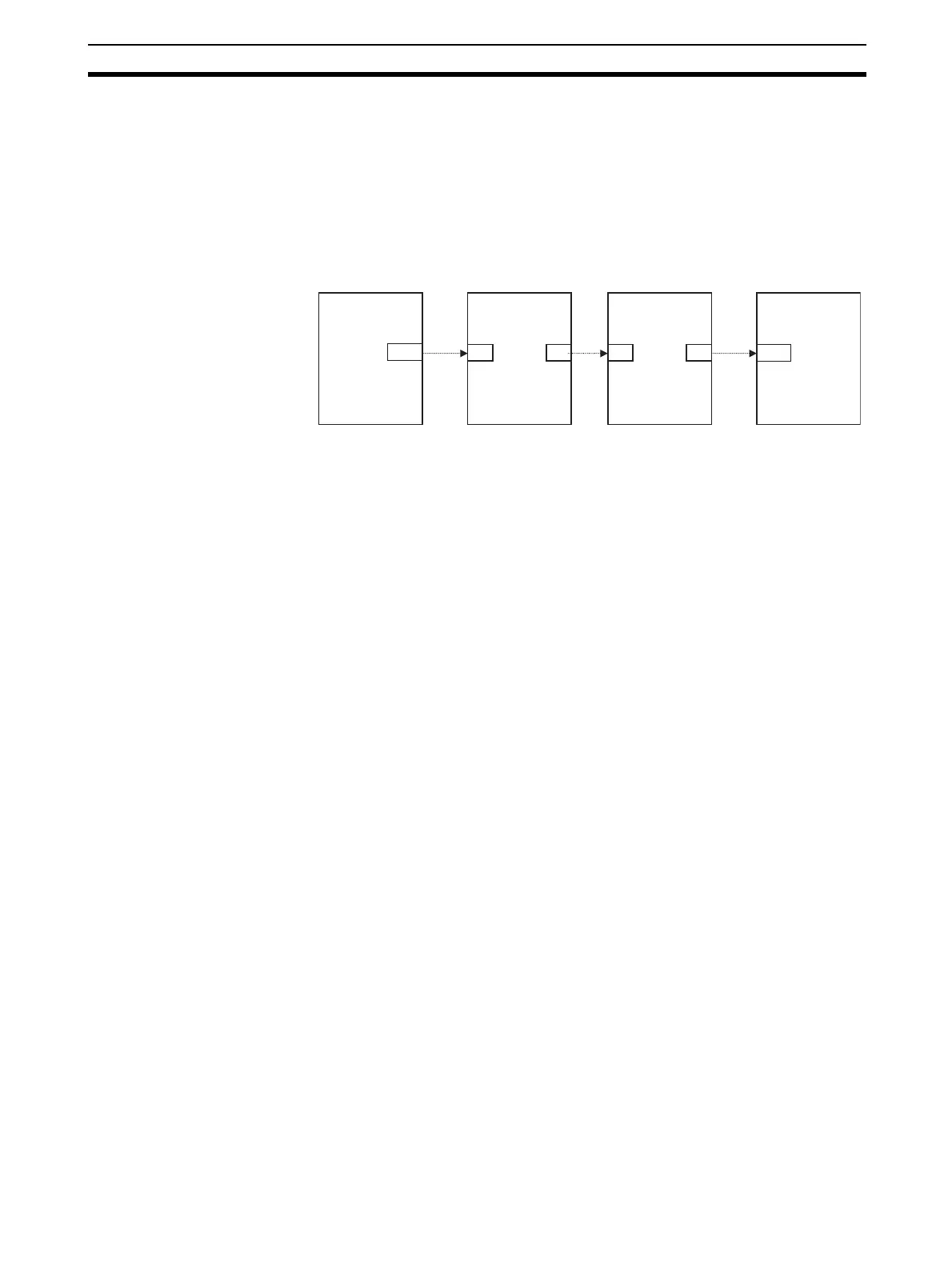173
Fail-safe Countermeasure Guidelines Section 3-6
imum value or minimum value). This must be taken into consideration
when designing the system.
2. Processing that causes the Loop Controller to stop running can also be ex-
ecuted when the CPU Unit is in the PROGRAM mode.
In this case, enter ITEM013 (PROGRAM mode) of the System Common
block (Block Model 000) as the CPU Unit run status, and set ITEM014
(run/stop command) of the System Common block to 0 (stop) by the Step
Ladder Program block (Block Model 301) and the ITEM Setting blocks
(Block Models 171 and 172).
3-6-2 Measures for a CPU Unit fatal error
When a fatal error occurs on the CPU Unit (including during execution of the
FALS command), the Loop Controller also stops running. To hold the analog
output to the previous value before the stop occurred, and to set the analog
output to either the minimum value or maximum value, use the output hold
function of the Analog Output Unit or Analog Input/Output Unit.
Note The Loop Controller continues to run even if the Output OFF flag causes out-
put refreshing of the CPU Unit to stop. Note, however, that in this case con-
tacts are not output and turn OFF, and the output hold function of the Analog
Output Unit holds analog output to a specific value. For this reason, the Loop
Controller only performs internal operations, and does not perform control on
the outside.
3-6-3 Required Conditions for the Man-Machine Interface
The Loop Controller Interface itself does not have a man-machine interface.
So, an external interface such as SCADA software that satisfies the following
conditions must be provided:
• Loop Controller run/stop command function and run status display func-
tion (operation of ITEM014 to ITEM017 of the System Common block)
• Loop Controller error status display function (operation of ITEM091 to
ITEM095 of System Common block)
• Basic display function for Set Point, PV, MV and other values
• Basic setting function for Set Point and other settings
• Function for changing P, I, D and other parameters
• Auto/Manual switching and manual operation functions
System Common
block
Sequence Table
or Step Ladder
Program block
System Common
block
013
ITEM Setting
block
014
