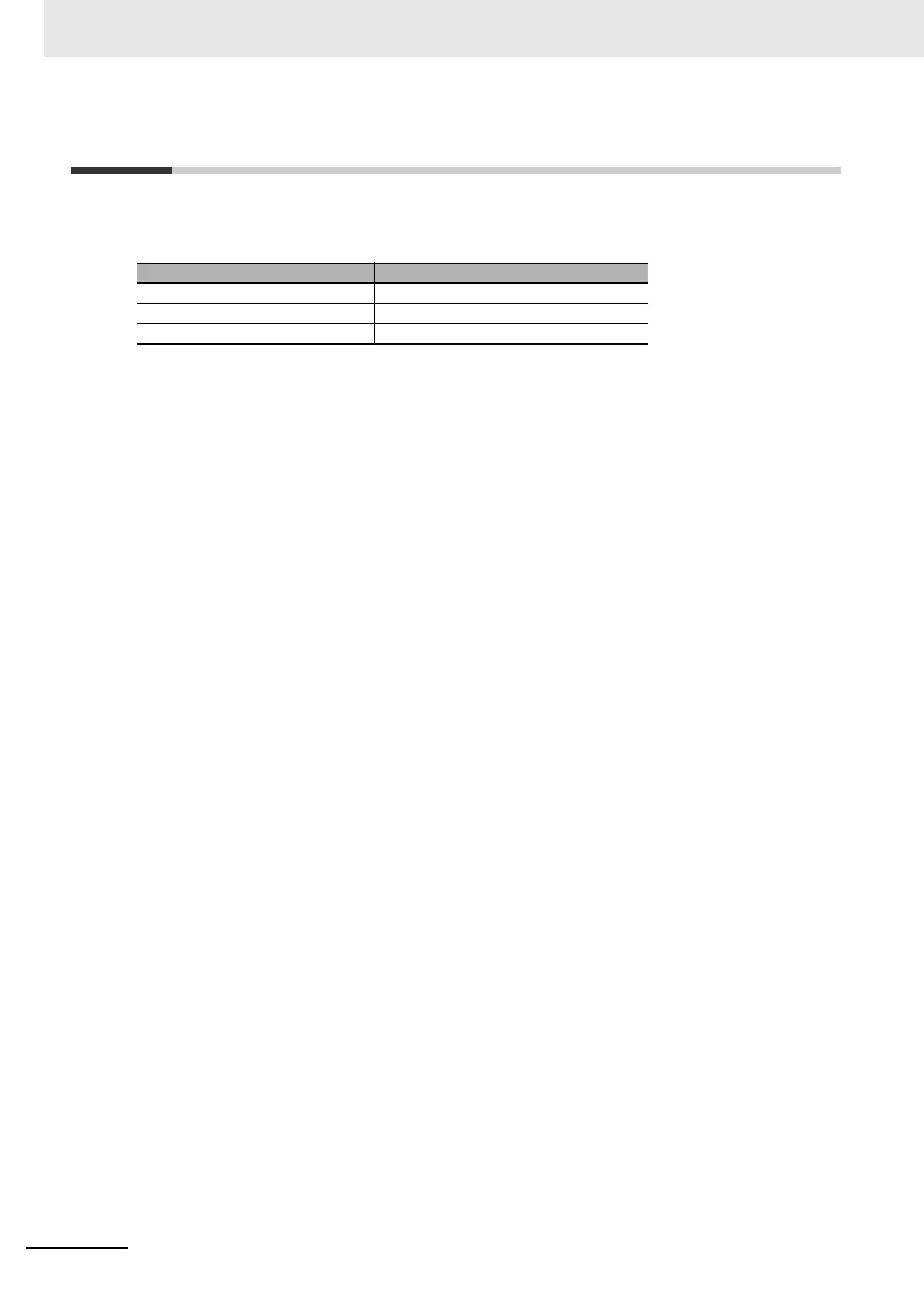6 Unit Settings
6 - 6
NX-series Communications Interface Units User’s Manual (W540)
6-3 Setting the Divided Data Size
The send data between the CPU Unit or communications master and the CIF Unit may sometimes be
divided into pieces and sent over multiple cycles. The divided data size is the size of data that is sent in
one cycle. The specific meaning of the divided data size depends on the system configuration.
You can edit the I/O allocation settings on the Support Softwa
re to set the divided data size to between
4 and 80 bytes for both inputs and outputs. You can adjust the divided data sizes to improve communi-
cations performance. Refer to 7-8-2 Adjusting Divided Data Sizes to Improve Communications Perfor-
mance
on page 7-35
for information on improving communications performance.
The Sysmac Studio is used as an example in the settin
g procedure for the divided data size. For Sup-
port Software other than the Sysmac Studio, refer to the operation manual for the Support Software that
you ar
e using.
System configuration Specific meaning of divided data size
CPU Unit connection I/O data size
EtherCAT Coupler Unit connection PDO data size
EtherNet/IP Coupler Unit connection Tag size of the tag data links
