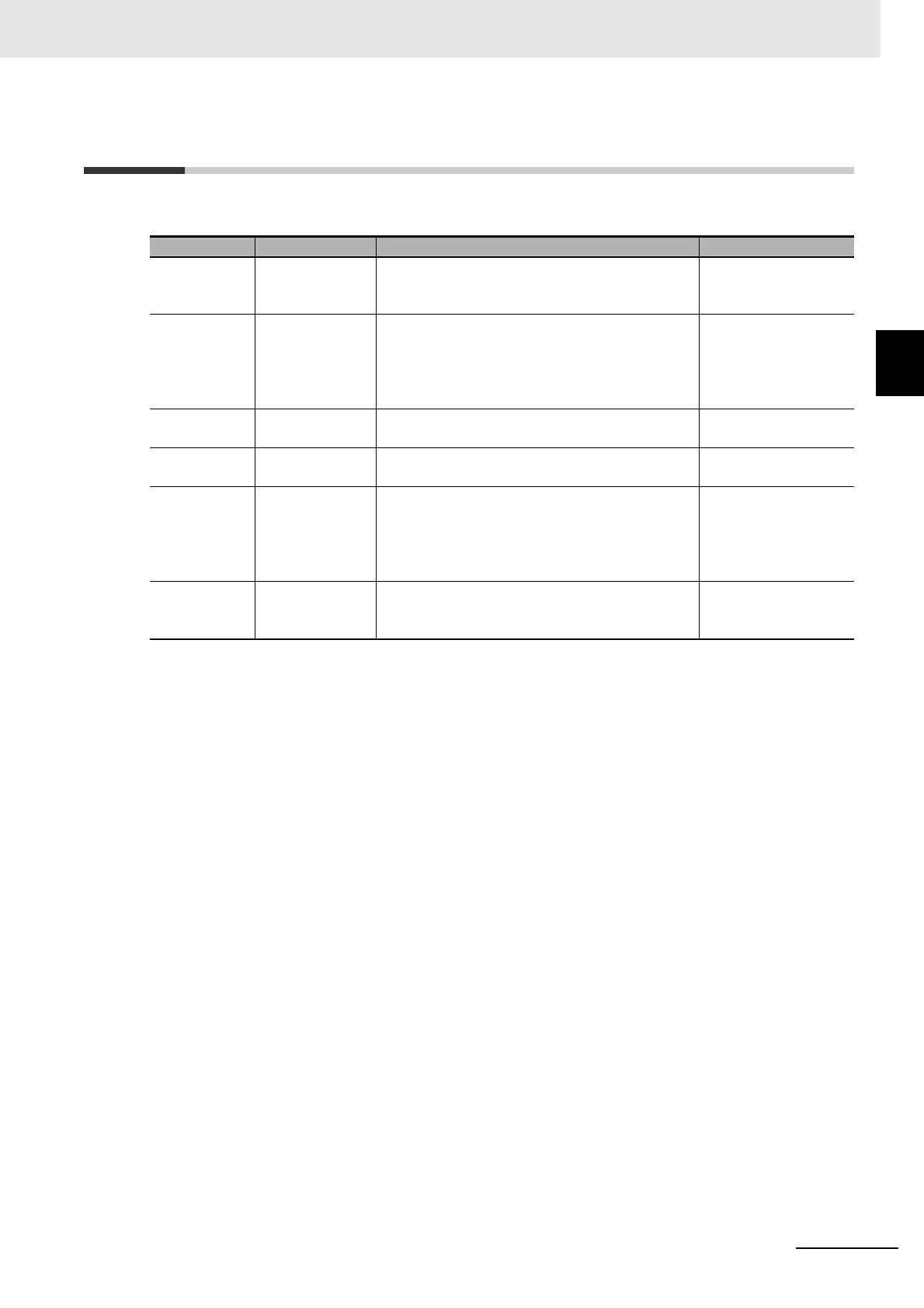2 - 5
2 Specifications and Application Procedures
NX-series Communications Interface Units User’s Manual (W540)
2-2 Application Procedures
2
2-2 Application Procedures
The following table gives the application procedures of the CIF Units.
Procedure Item Description Reference
1
Creating the Unit
Settings
The CIF Unit is registered on the Support Soft-
ware.
The Unit settings of the CIF Unit
are made offline.
Section 5 I/O Data
Specifications
2
Writing the User
Pr
ogram
Th
e user program is created in the CPU Unit or
Industrial PC.
Software user’s man-
ual or instructions ref-
erence manual for the
con
nected
CPU Unit or
Industrial PC
3
Installing Units The CIF Unit is connected to a CPU Unit or
instal
led on
a Slave Terminal.
Section 4 Installation
and Wiring
4
Wiring the Unit The CIF Unit is wired. Section 4 Installation
and Wiring
5
Transferring Unit
Settin
gs and the
User Pro
gram
The Unit settings that were cre
ated on the Support
Software are transferred to the CIF Unit.
If the CIF Unit is connected to an NJ/NX-series
CPU Unit or NY-se
r
ies Industrial PC, the user pro-
gram is also transferred.
Section 5 I/O Data
Specifications
6
Checking Opera-
tion
The serial line monitor is used to check the com-
munications status with the external serial commu-
nications device.
Section 7 Serial
Communications
