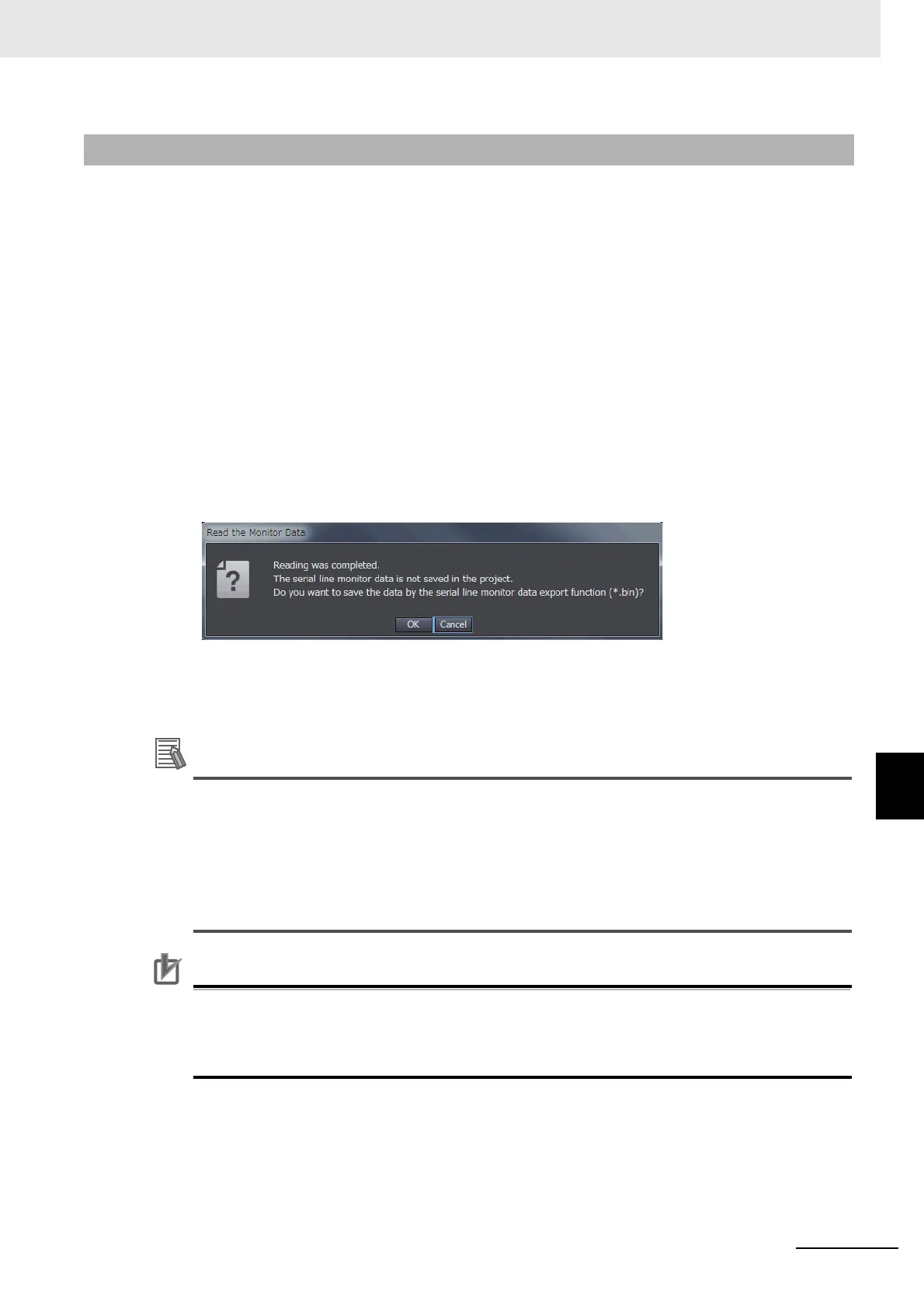8 - 9
8 Serial Line Monitor
NX-series Communications Interface Units User’s Manual (W540)
8-2 Support Software Operations
8
8-2-2 Starting and Stopping Monitoring and Displaying Monitor Data
You can start monitoring, stop monitoring, and display monitor data for any CIF Unit port. Use the fol-
lowing procedure.
1 Make the following settings in the CIF Serial Line Monitor tab page.
• Monitor type
• Monitored port
2 Click the Start monitoring button.
Monitoring will start.
3 Click the Stop monitoring button at any time.
Monitoring stops.
If the monitor type is set to On
e shot, monitoring will automatically stop when the buffer
becomes full even if you do not click the Stop monitoring button.
4 Click the Read the monitor data button.
The monitor data is displayed. Also, the following dialog box is displayed.
5 Click the OK button to export the monitor data. Click the Cancel button to not export the monitor
data and only display the monitor data.
Use the NX_SerialStartMon (Start Serial Line Monitoring) instruction and the NX_SerialStop-
Mon (Stop Serial Line Monitoring) instruction to start
monitoring and stop monitoring in the user
program. Other specifications and operations than the specifications and operations which
starts monitoring and stops monitoring with instructions are as same as the above mentioned
descriptions.
Refer to the instructions reference manual for the
co
nnected CPU Unit or Industrial PC for infor-
mation on the instructions.
Precautions for Correct Use
Serial communications instructions for CIF Units cannot be used for all system configurations,
connected communications masters, and connected Communications Coupler Units. Refer to
1-4-2 Conditions for Using Serial Communications Instructions for CIF Units on page 1-8 for
detailed conditions on using the serial commu
nications instructions for CIF Units.
8-2-2 Starting and Stopping Monitoring and Displaying Monitor Data
