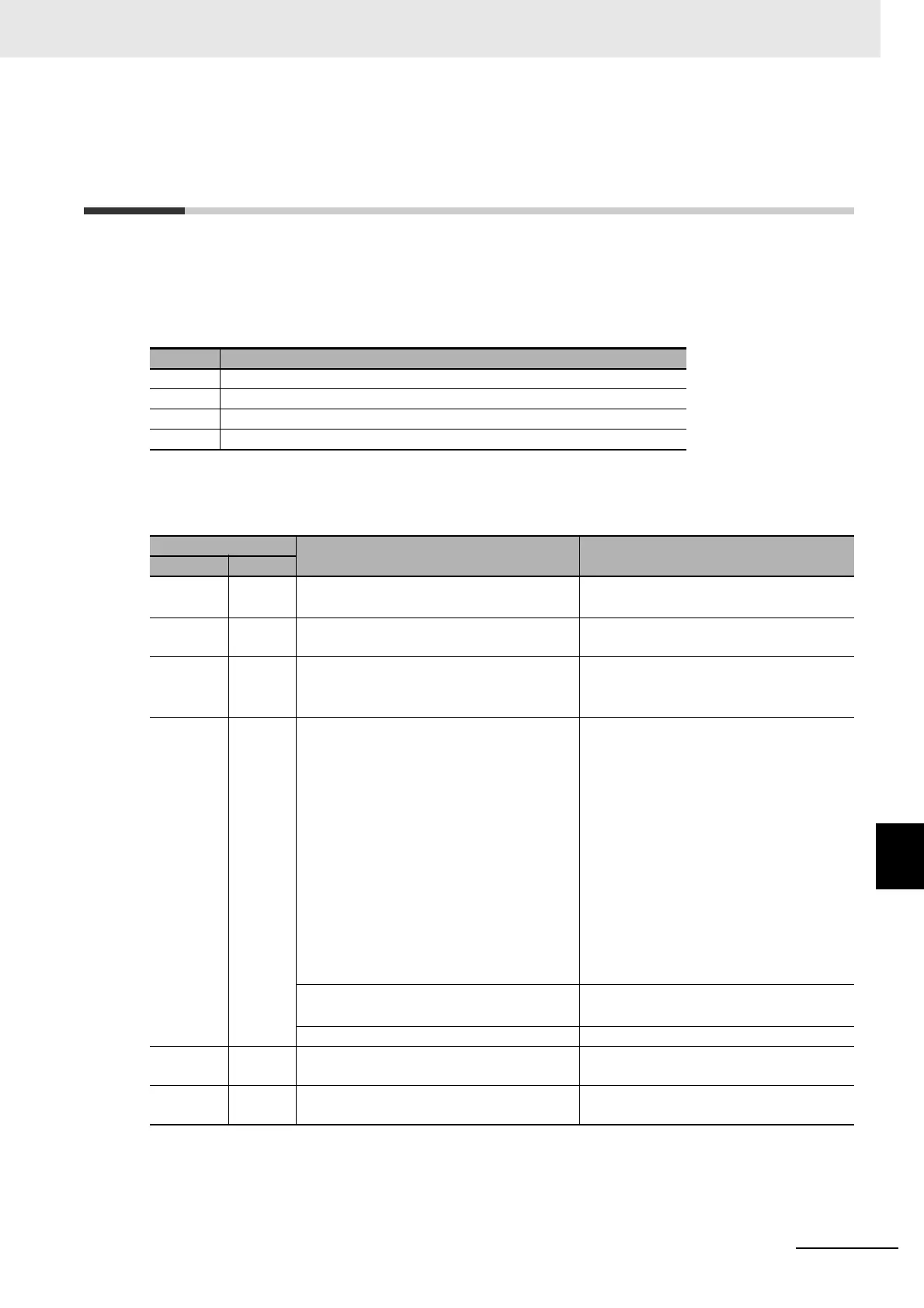9 - 3
9 Troubleshooting
NX-series Communications Interface Units User’s Manual (W540)
9-2 Checking for Errors with the Indicators
9
9-2 Checking for Errors with the Indica-
tors
You can use the TS indicators on the CIF Units to check the CIF Unit status and level of errors.
This section describes the meanings of errors that the TS ind
icator shows and the troubleshooting pro-
cedures for them.
In this section, the status of the indicator is
indicated with the following abbreviations.
The TS indicator can light either in green or red. The indi
cator status, CIF Unit status, and corrections
are given in the following table.
Abbrev. Indicator status
Lit Lit.
Not Lit Not lit.
FS( ) Flashing. The numeric value in parentheses is th
e fl
ashing interval.
--- Undefined.
Indicator status
CIF Unit status Correction
Green Red
Lit Not Lit • The Unit is operating normally.
• The Unit is ready for I/O refreshing.
---
FS (2 s) Not Lit Initializing This status does not indicate an error. Wait
until processing is completed.
FS (0.5 s) Not Lit • Automatic creation of the Unit configura-
tion is in progress.
• I/O checking is in progress.
This status does not indicate an error. Wait
u
ntil processing is completed.
Not Lit Not Lit No Unit power supply. Check the following items and make sure
that
power is correctly supplied from the
Unit power supply.
Make sure that the power supply cable is
wired prop
erly.
Make sure that there are no breaks in the
power supply cable.
Make sure that the power supply voltage is
within the specified range.
Make sure that the power supply has
enoug
h capacity.
Make sure that the power supply has not
failed.
• Restarting is in progress for the Unit.
• Waiting for initialization to start.
This status does not indicate an error. Wait
until processing is completed.
Unit failure Replace the Unit.
Not Lit Lit A hardware error, WDT error, or other criti-
cal error that is common to all Units
Replace the Unit.
Not Lit FS (1 s) Communications error or other NX
bus-related error that is common to all Units
Refer to the following event on NX Unit I/O
Communications Error on page 9-13.
