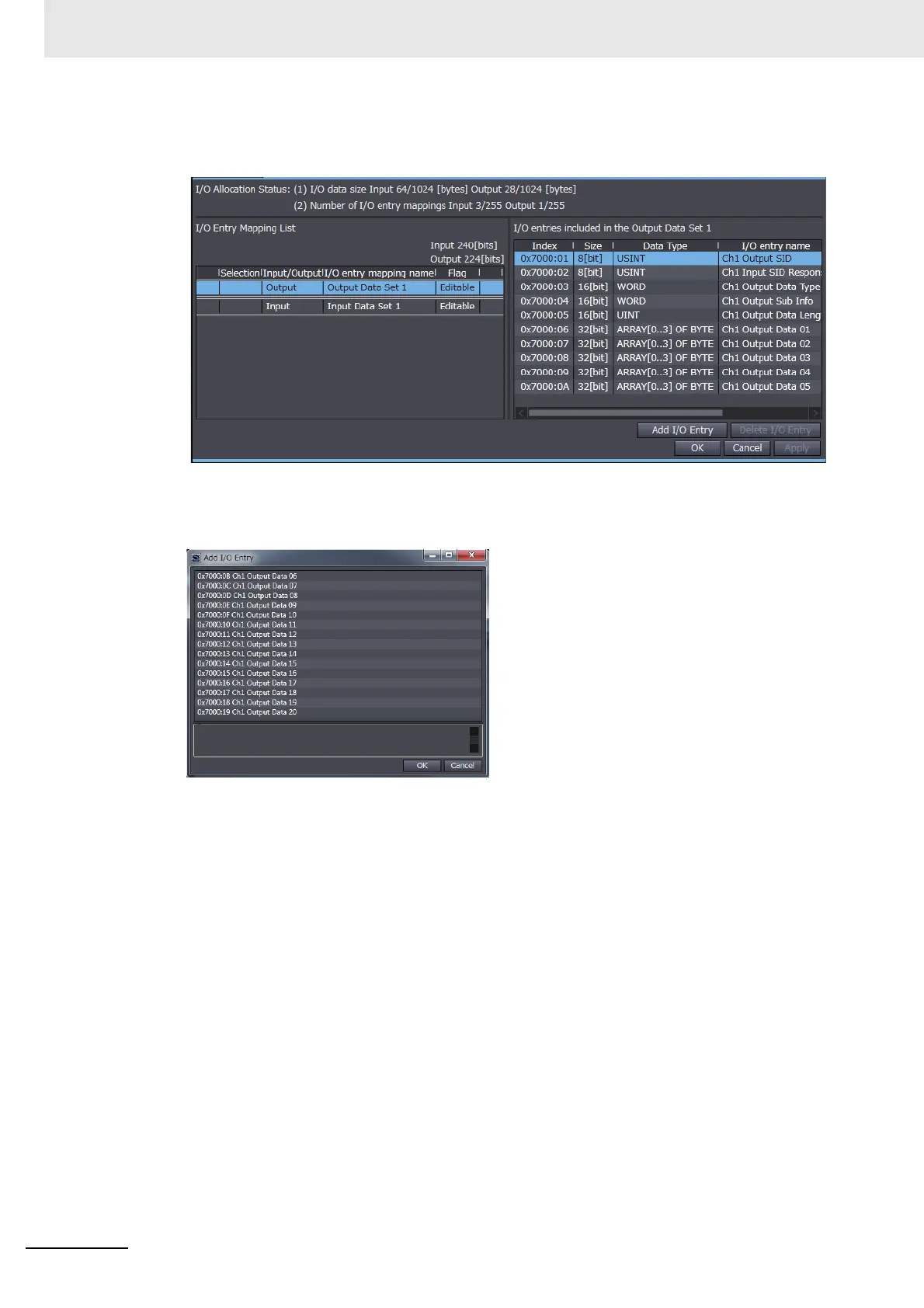6 Unit Settings
6 - 8
NX-series Communications Interface Units User’s Manual (W540)
2 Click the Edit I/O Allocation Settings button.
The following tab page is displayed.
3 Select Output Data Set n in the I/O entry mapping name column and click the Add I/O Entry
button.
The following dialog box is displayed.
4 Select the I/O entry to add and click the OK button.
The I/O entry is added.
5 Click the OK button or Apply button in the Edit I/O Allocation Settings pane.
The I/O entries will be added to the C
IF Unit settings.
6 Transfer the Unit operation settings to the Controller.
Refer to the operation manual for the Support Software for the procedure to transfer the Unit
operation se
ttings to the Controller.
Each I/O entry for the output da
ta
has a size of 4 bytes. If you add I/O entries for Output Data 01 to Out-
put Data 20, the divided data size will be
80 bytes.
You can use the same procedure to select Input Data Set n in the I/O Entry Mapping Name column to
add
I/O entries and change the divided data size.