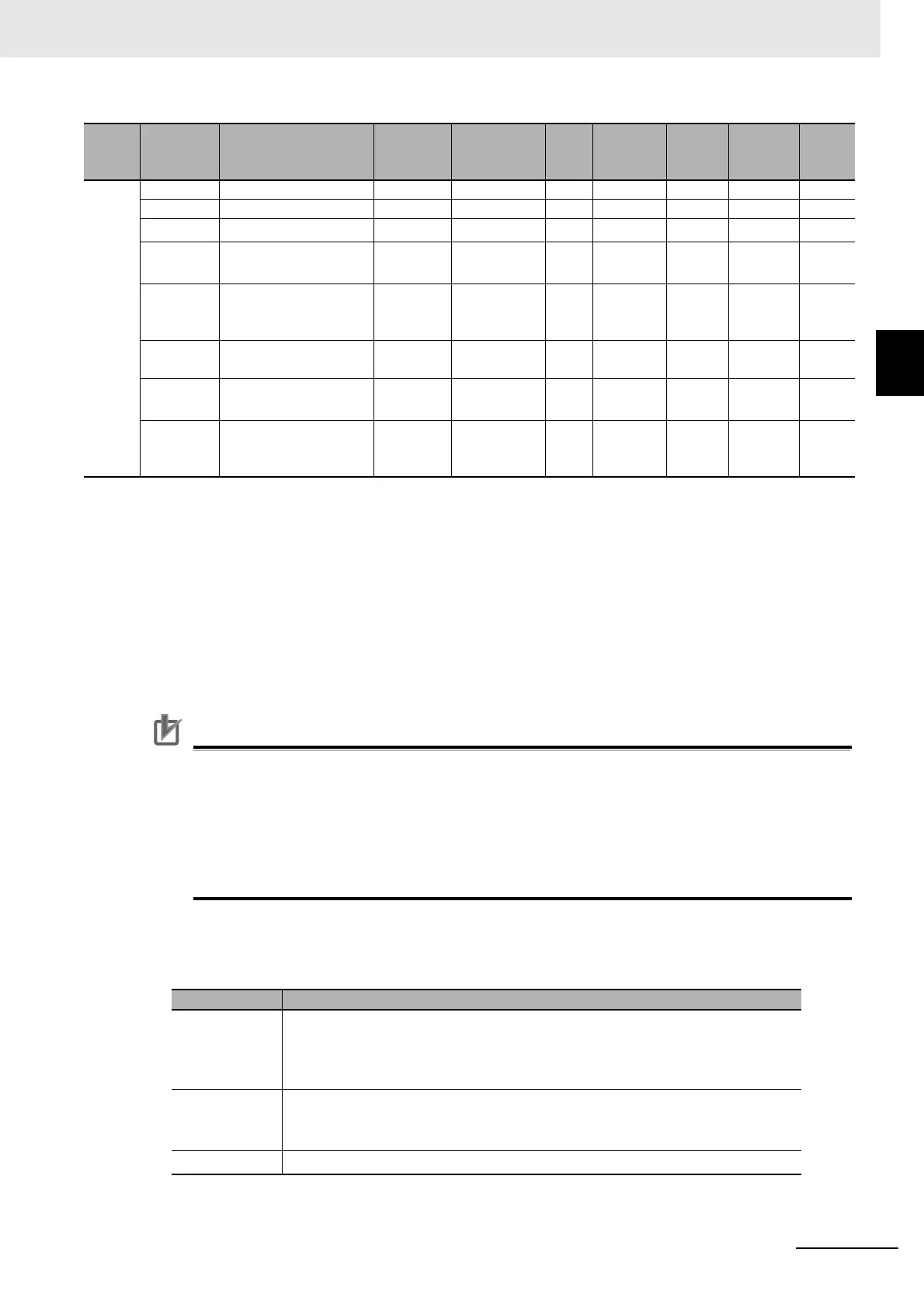A - 21
Appendices
NX-series Communications Interface Units User’s Manual (W540)
A-3 List of NX Objects
A
A-3-3 NX Objects for the NX-CIF210
Precautions for Correct Use
Output SID Specifications
The send buffer in the CIF Unit is cleared if the Output SID is 00 hex.
No send data is stored in the send
buffer in the CIF Unit until an Output SID with a value of 01
hex is received. In this case, an error does not occur.
The send data is also not stored in the send buffer in the CIF Unit if the value of the Output SID
is n
ot one higher than the value of the last received SID. In this case, an error does not occur.
• The following table shows the Output Data Type. You can access this data as WORD data or BOOL
data.
7001 --- Ch2 Output Data --- --- --- --- --- --- ---
00 Ch2 Number of Entries 6 1 to 15 --- USINT RO No ---
01
Ch2 Output SID
*1
00 hex --- --- USINT RW Yes ---
02 Ch2 Input SID
Response
*2
00 hex --- --- USINT RW Yes ---
03 Ch2 Output Data Type
(See below for details.)
0000 hex --- --- WORD
and
B
OOL
RW Ye
s ---
04 Ch2 Output Sub Info
(See below for details.)
0000 hex --- --- WORD RW Yes ---
05 Ch2 Output Data
Length [bytes]
*3
0 --- --- UINT RW Yes ---
06 to 19 Ch2 Output Data 01 to
20
*4
00 hex
420
--- --- ARRAY
[0..3] OF
BYTE
RW Yes ---
*1. The Input SID is incremented each I/O refresh from 01 hex to FF hex. It returns to 01 hex after FF hex. If the Output SID
is not changed from the previous transmission, it means there is no change to the output data or that there is no output
data.
*2. This is the operating status of the CPU Unit or communications master.
00 hex: Not ready to receive.
Not 00 hex: Ready to receive. The value is the Output SID of the divi
ded data that the CPU Unit or communications master
received last.
*3. If the set value exceeds 80, a setting of 80 bytes will be used.
*4. This is the send data that the CIF Unit sent to the serial li
ne or the control command for the CIF Unit.
You can change the number of output data in the I/O entry on the Support Software.
Bits Description
12 to 15
Indicates presence of send data sent b
y
the CIF Unit to the serial line
*1
0 hex: No data sent.
1 hex: Data sent but not the last.
2 hex: Last data sent.
*1. The CIF Unit will not perform any processing if the set value is out of range.
08 to 11
Indicates presence of control command for CIF Unit
*1*2
0 hex: There is no control command.
1 hex: There is a control command.
*2. Both send data and a control command can be sent at the same time.
00 to 07
*3
Indicates command code of control command (See below for details.)
Index
(hex)
Subindex
(hex)
Object name Default Data range Unit
Data
type
Access
I/O allo-
cation
Data
attri-
bute
