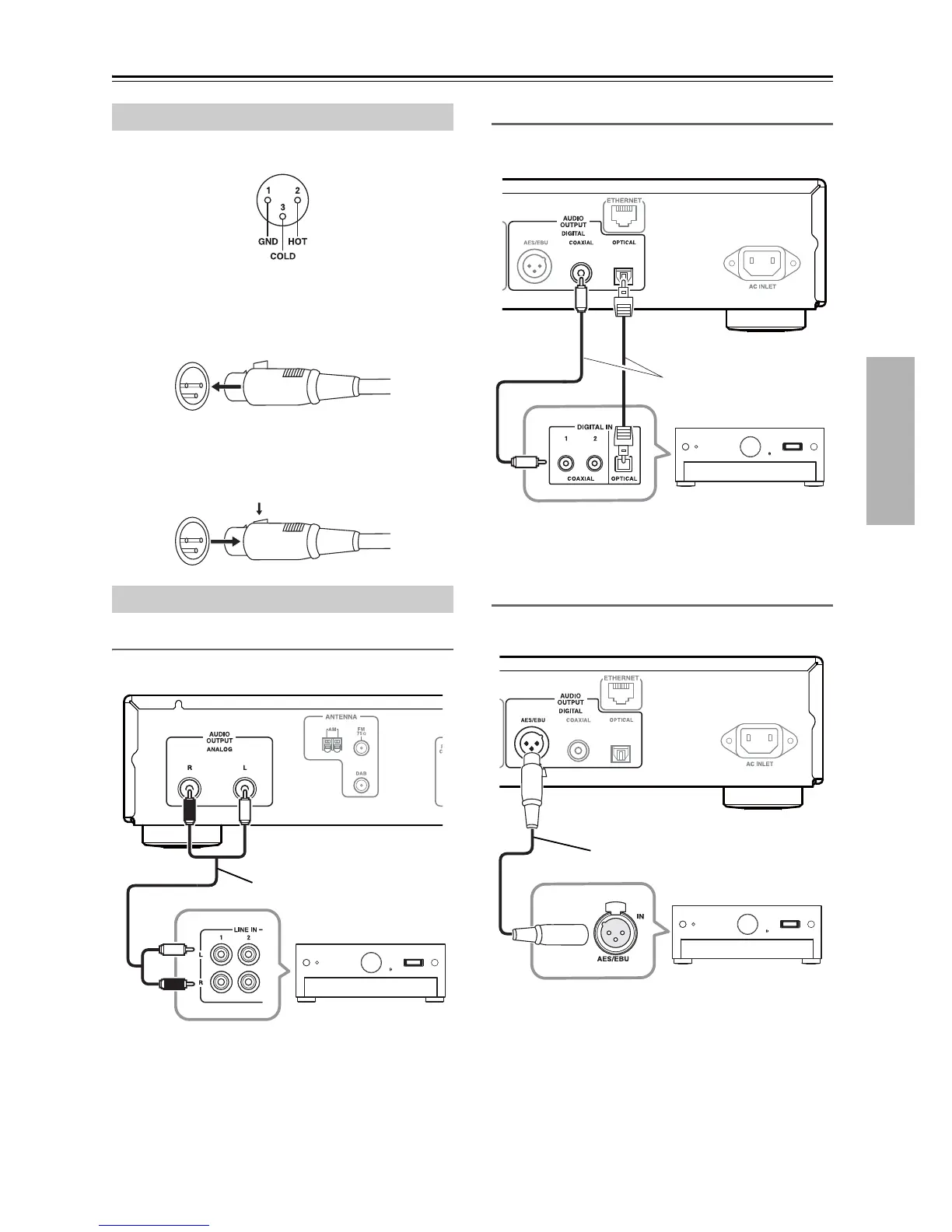En-13
Connecting Your Components—Continued
The tuner’s balanced AES/EBU jack is wired as shown
Plugging the AES/EBU cable
Match the pins and insert the jack until you hear a
“click.” Make sure that the jack is locked by lightly
pulling the connection cable.
Unplugging the AES/EBU cable
Pull out the connection cable while holding down the
button.
Analog Connection
Use the supplied audio cable to connect the T-4070’s
AUDIO OUTPUT L/R jacks to the LINE IN jacks on
your amplifier, as shown.
Digital (Optical or Coaxial) Connection
Use the digital audio cable to connect the T-4070’s
DIGITAL COAXIAL/OPTICAL jacks to the
DIGITAL
IN jacks on your amplifier, as shown.
Digital (AES/EBU) Connection
Use the balanced AES/EBU cable to connect the
T-4070’s DIGITAL
AES/EBU jacks to the
AES/EBU IN jacks on your amplifier, as shown.
About Balanced Output (AES/EBU Jack)
Connecting to an Amplifier